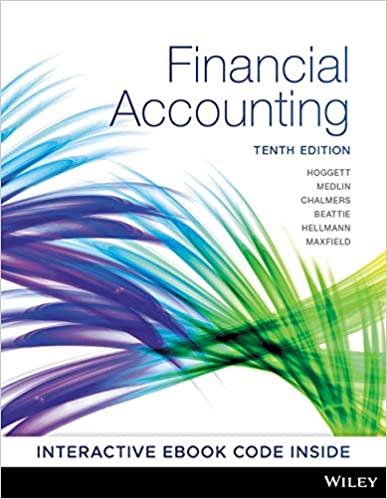Question
draw a system flowchart: At each 2 pm Friday, inventory manager receives a purchase request form from the functional department through e-mail. Then, inventory manager
draw a system flowchart:
At each 2 pm Friday, inventory manager receives a purchase request form from the functional department through e-mail. Then, inventory manager prints 2 copies of purchase request forms. The inventory manager examines the inventory records for inventory by retrieving inventory stock from inventory master data. If the amount of supplies in stock is lower than 1000, inventory manager needs to mark "need to be purchased" on the 2 copies of purchase request and then sends to procurement officer to create purchase order. If the amount of packaging in stock is over 1000, inventory manager can just sign on the request form and send one copy of the signed form to warehouse manager so that the functional department could pick up its need from the warehouse. At 3 pm, 2 copies of purchase request form are filed in a temporary tray.
At 8 am each Monday morning, the inventory manager reviews the quantities need to be ordered by confirming there are no unusual items on the purchase request forms. Then sends the 2 copies of form to the procurement officer.
Immediately after receiving the copies of purchase request form, the procurement officer reviews the forms and signs approve on the forms, returns one copy of the purchase request form to the inventory manager filed as "approved purchase request form". Another copy of purchase form will be filed in the "outstanding purchase request file" in a chronological order.
At 9 am Monday morning, the procurement officer keys in the details of purchase request form in the computer to update purchase requisition master data. The computer retrieves past purchase data from the purchase requisition master data and displays a dropdown list of authorized vendors from the vendor master data. Once selected the vendor, the vendor's information will appear on the screen and a purchase order number will be allocated to the order. If no appropriate vendor is available, the procurement officer should add a new vendor to the list. The procurement officer then clicks the item to be purchased, the cost price and relevant description will display on the screen. Then procurement officer keys in the quantity to be purchased. On the completion of purchase order, the computer updates the purchase order master data and prints two copies of purchase orders. The procurement officer collects and sends one copy to vendor and another one to Account Payable Department.
The purchased inventory is delivered to the warehouse. The delivery driver presents a 2-part delivery docket to the warehouse manager. Based on the docket, warehouse manager checks whether there is a matching purchase order in the purchase order master data. If matched, the warehouse manager will accept the delivery and counts the inventory as it is unloaded. The warehouse manager signs the delivery docket. Copy#1 is given to the driver and copay#2 is filed in the "items received tray". If not matched, the warehouse manager should contact the vendor to communicate the details of the purchase order. At 2pm, the received items are put away in the warehouse. At the same time, the warehouse manager collects dockets from the "item received tray" and keys the details into computer to update relevant master data. The signed delivery dockets are then forwarded to Account Payable Department.
Once received the invoices from vendor, the account payable clerk matches the invoices and delivery dockets with data retrieved from purchase requisition master data. If matched, the invoices and dockets are filed in the "Invoices to be processed file" in alphabetical order. If not matched, the documents will be sent to account payable supervisor for further investigation.
At the end of each month, vendors send monthly statements including the invoice outstanding and payments received during the month. In general, the statement will be received during the first week of the next month. After received the statement, the account payable clerk retrieves the vendor's invoices and dockets to verify that the invoice details match what appeared in the statement. If verified it matched, the account payable clerk completes a disbursement voucher. The clerk writes each invoice number and amount needed to pay on the voucher, and then keys the detail into the computer. The computer updates the relevant data store. The disbursement voucher and matched invoices are then filed in the "disbursement vouchers to be paid" file.
Each Friday morning, the computer prints cheques for the disbursement vouchers during the week. The account payable clerk attaches the cheques, vouchers and invoices and then sends to the account payable supervisor in the internal mail.
Every Monday morning, after received the mail, account payable supervisor signs the cheques after reviewing the attachments. The signed cheques, vouchers and invoices together with docket are returned to account payable clerk. The clerk mail the cheque to vendors and files other documents in the "payment complement invoices" file in alphabetical order.
Step by Step Solution
There are 3 Steps involved in it
Step: 1

Get Instant Access with AI-Powered Solutions
See step-by-step solutions with expert insights and AI powered tools for academic success
Step: 2

Step: 3

Ace Your Homework with AI
Get the answers you need in no time with our AI-driven, step-by-step assistance
Get Started