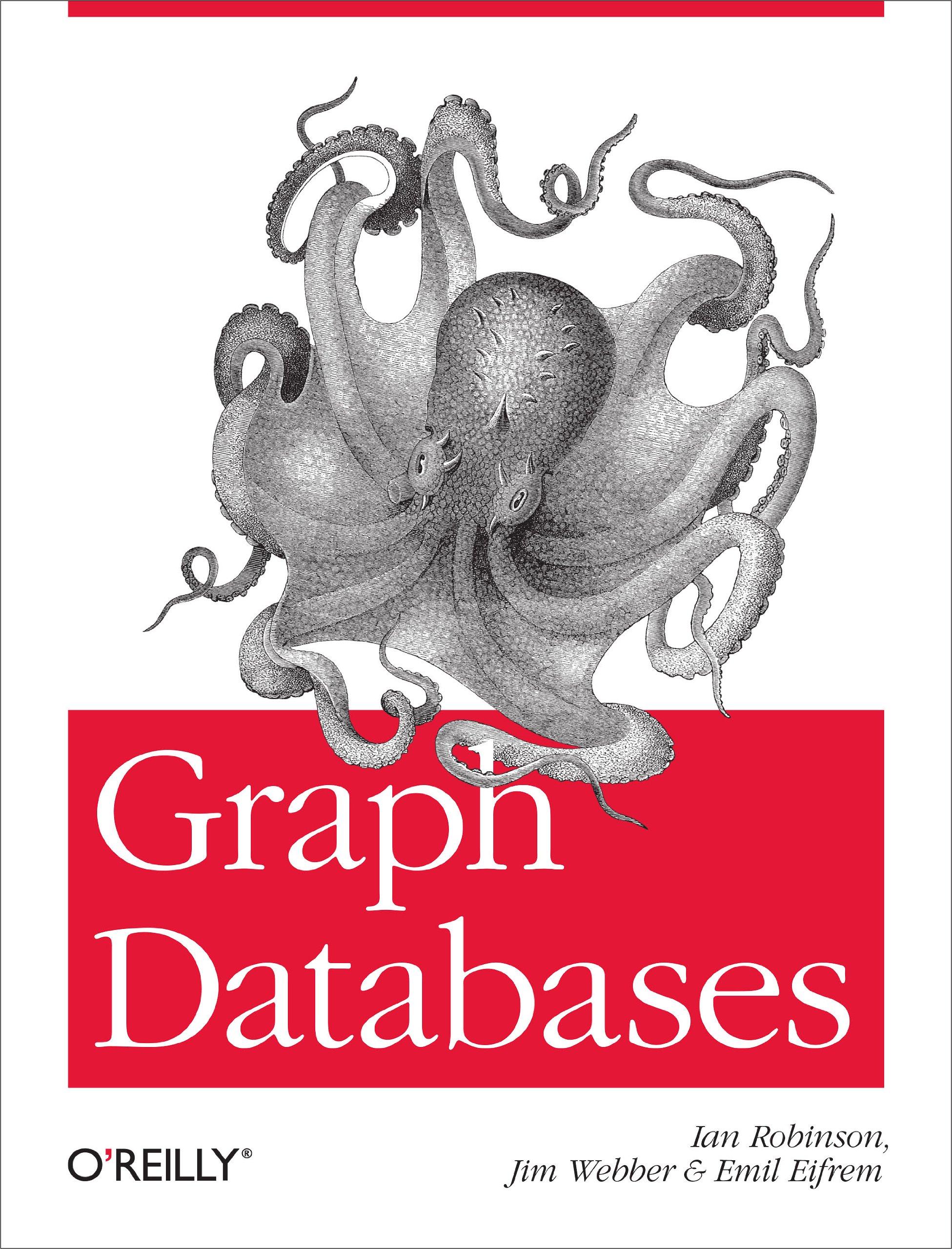Answered step by step
Verified Expert Solution
Question
1 Approved Answer
Draw Design Q Tell me Viewin nly To save a copy of this document, click Duplicate. Us PART 2 : FORMATTING AND ROUNDING NUMBERS
Draw Design Q Tell me
Viewin
nly To save a copy of this document, click Duplicate.
Us
PART : FORMATTING AND ROUNDING NUMBERS
Download your starting files from your SIMnet account.
This course will be utilizing the SIMnet integrity checking tool. When a beginning file is downloaded from SIMnet a "digital signature" is added to the file. If you use another student's file or copy and paste information from another student's file, you will not be able to upload your file.
Select Prelab RoundFun as a Resources file to download. Enable Editing if asked.
Complete the RoundFun.xlsx problem as directed. Be sure to read the information on the Round function in the Course Notes:
Enter a starting value: In Cell A enter the number and change the cell format to display decimal places.
Enter Column Titles:
In cell A enter the text label "Nuniver"
In cell B enter the text label "Decimal Places"
In cell C enter the text label "Result".
Copy the contents of cell A: In cell A enter the formula $ and copy the formula down the column into the range :
Enter values in Decimal Place column: In cell B enter the number In cell enter the formula and copy the formula down the column into the range B:B
Use the Round Function: In cell enter the formula
tableABCNumber,Decimal Places,Result
ROUND and copy the formula down the column into the range :
Format cells : to display decimal places.
Enter a comment in cell right click on the cell and choose "Insert Comment" explaining why the result in cell is
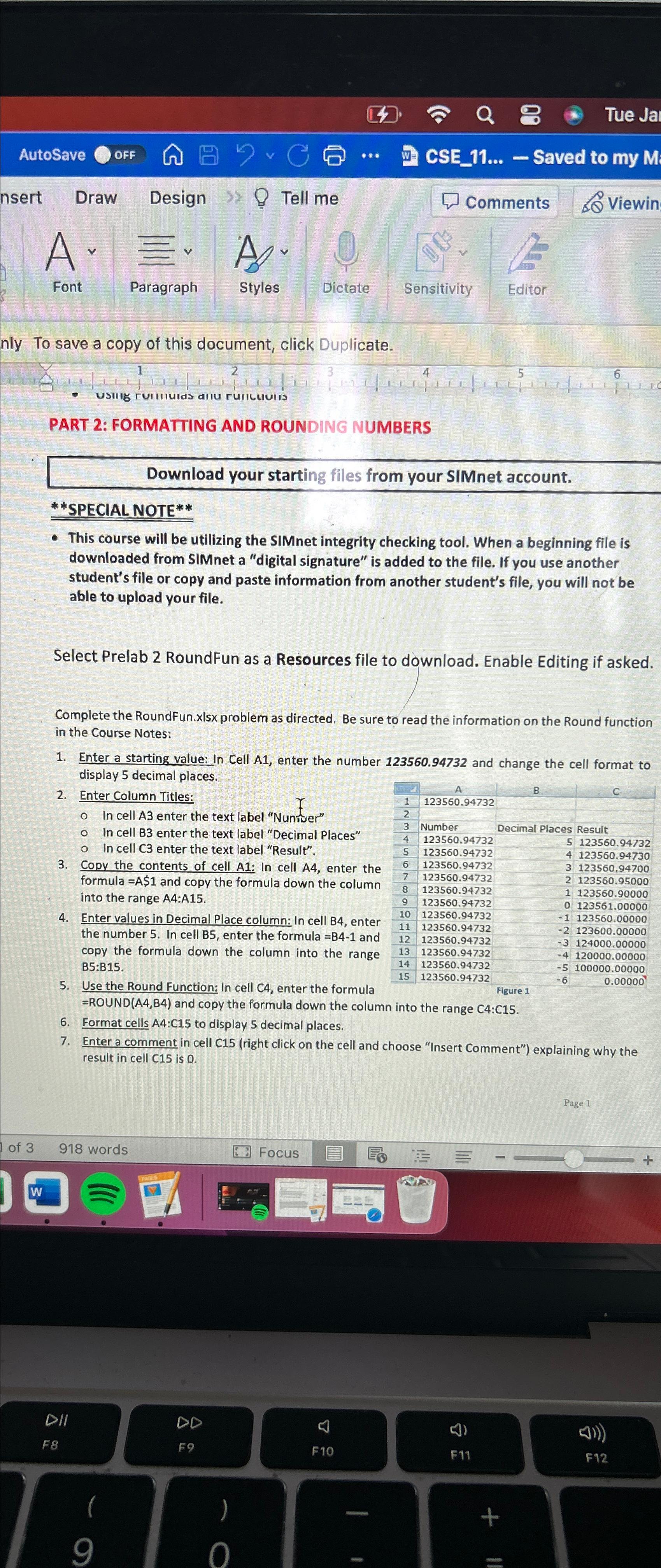
Step by Step Solution
There are 3 Steps involved in it
Step: 1

Get Instant Access to Expert-Tailored Solutions
See step-by-step solutions with expert insights and AI powered tools for academic success
Step: 2

Step: 3

Ace Your Homework with AI
Get the answers you need in no time with our AI-driven, step-by-step assistance
Get Started