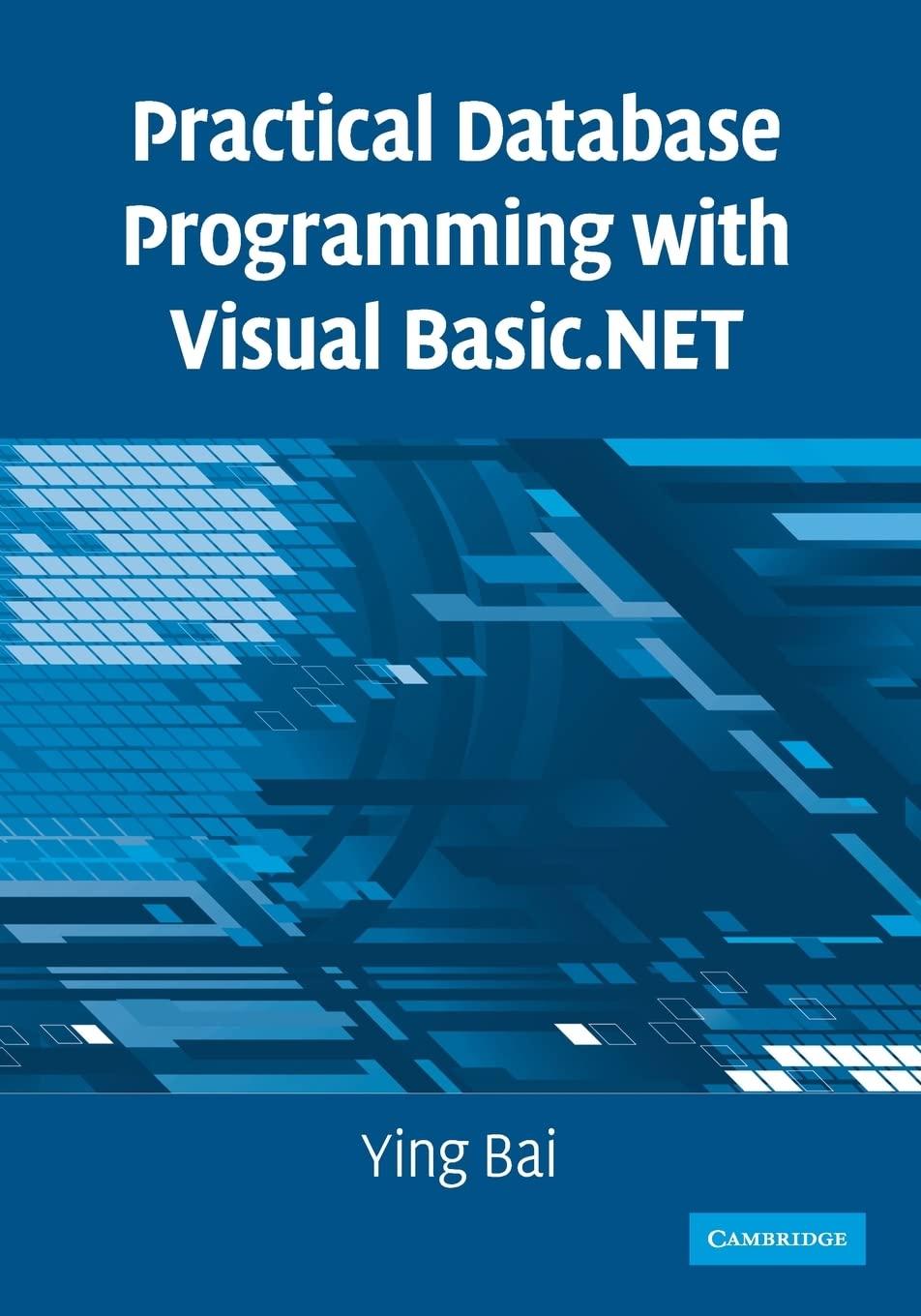Answered step by step
Verified Expert Solution
Question
1 Approved Answer
draw the activity diagram Launch App: User launches the app, and the system displays the login screen. User Login / Register: User enters credentials to
draw the activity diagram
Launch App: User launches the app, and the system displays the login screen.
User LoginRegister: User enters credentials to log in The system verifies the credentials and logs in the user.
Main Menu: The system displays the main menu with options: Emergency Call, Share GPS Location, View Emergency Contacts, and View Blood Donation Centers.
Emergency Call:
User selects the "Emergency Call" option.
User selects the type of emergency service.
The system initiates a onetouch call.
The call is connected, and the user communicates with the service.
The call ends, and the process completes.
Share GPS Location:
User selects the "Share GPS Location" option.
The system captures the user's current location.
The user confirms to share the location.
The location is shared, and the process completes.
View Emergency Contacts:
User selects the "View Emergency Contacts" option.
The system displays a list of emergency contacts.
The user selects a contact to view details.
The system shows the contact details.
The user can initiate a onetouch call.
The call is connected, and the user communicates with the contact.
The call ends, and the process completes.
View Blood Donation Centers:
User selects the "View Blood Donation Centers" option.
The system displays a list of nearby blood donation centers.
The user selects a center to view details.
The system shows the center details.
The user can get directions to the selected center by opening a map.
The process completes after the user gets the necessary information.
Step by Step Solution
There are 3 Steps involved in it
Step: 1

Get Instant Access to Expert-Tailored Solutions
See step-by-step solutions with expert insights and AI powered tools for academic success
Step: 2

Step: 3

Ace Your Homework with AI
Get the answers you need in no time with our AI-driven, step-by-step assistance
Get Started