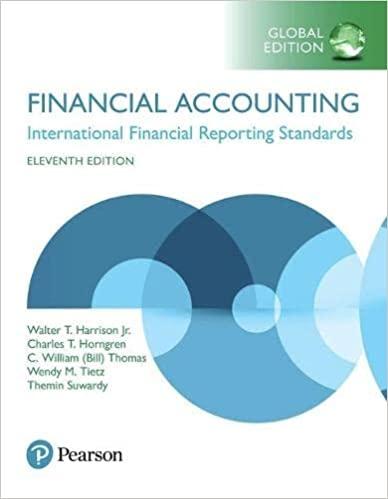E - Accounts Receivable - Chapter 7 In this mini-case you will perform the substantive procedures related to the audit of Apollo's Accounts Receivable. As part of your audit you will evaluate documents such as accounts receivable aging schedules, confirmations and bank statements. For ease, your audit teammate has already picked up the PBC schedules and scanned and labeled them in the binder for you. Instructions: Read all memos from your manager and the client, then read the steps in the audit program for AR found on Work Paper E-0 and familiarize yourself with work papers E-1 through E-4. Complete all the steps on the audit program. Be sure to document your work using the designated tick marks. The tick mark legend is located at the bottom of each work paper Remember that cross-references on the left indicate the number is from that document and on the right if the number goes to that document. When you are finished with each workpaper, enter your initials in the box in the top right marked "Prepared By": When you are finished with the entire workbook, rename this document AR_ Firstname Lastname and upload it to D2L Mini Cose Apollo Accounts Receivable Audit Mini Case Mini Case Apollo Accounts Receivable Audit Mini Case E - Accounts Receivable - Part 1 Detail the auditor suggested adjusting journal entry required to fairly present the Accounts Receivable balance. (Round your final answers to 2 decimal ploce.) Journal entry worksheet To record the adjusting entry as suggested by the auditor in order to fairly present the Accounts Receivable balance. Note: Enter debits before credits. In this mini-case you will perform the substantive procedures related to the audit of Apollo's Accounts Receivable. As part of your audit you will evaluate documents such as accounts receivable aging schedules, confirmations and bank statements. For ease, your audit teammate has already picked up the PBC schedules and scanned and labeled them in the binder for you Instructions: Read all memos from your manager and the client, then read the steps in the audit program for AR found on Work Paper E-0 and familiarize yourself with work papers E1 through E4. Complete all the steps on the andit program Be sure to document your work using the designated tick marks. The tick mark legend is located at the bottom of each work paper. Remember that cross-references on the left indicate the number is from that document and on the right if the mumber goes to that document. When you are finished with each workpaper, enter your initials in the box in the top right marked "Prepared By" When you are finished with the entire workbook, rename this document AR Firstname Lasfname and upload. Date: 28 JAN 202115:37:42+0000 From: "Darlene Wardlaw" E-2). You can get these off the early January deposit slips. If you get copies from the client, be sure to tie back to the totals into deposits indicated on the cutoff bank statement received directly from the bank. Lastly, the allowance for doubtful accounts looks pretty low. AR goes up, but the allowance goes down? Ineed a separate audit documentation (E4) addressing the reasonableness of Apollo's Allowance for Doubtful Accounts. You can specifically identify troubled accounts, look at subsequent cash collections, look at what Apollo has done in the past (historically they have used an 8% allowance rate) to develop your estimate of what should be in the allowance. DW (i) PROTECTED VIEW Becateful-files from the internet can contain viruses. Unless you need to edit, it's safer to stay in Protected View. Enable E: (. PROTECTED VIEW Be careful-files fiom the Internet can contain viruses. Unlessyou need to edit, it's saterito stay in Plotected View. Enable Editing A1 Ready PROIECTED VIEW Be cafeful-Files from the Internet can contain vituses, Unless you need to edit it's safet to stay in Protected View. File Home 6 (i) PROTFCTED VIEW Becareful-files from the internet can contain viruses. Unless you need to edit, it's safer to stay in Protected View. (1) PROIECTED VIEW Becaretul-files from the Intemet can contain vitukes, Unless you need to edit, it's sater to stay in Protected View. Enable Editing (1) PROTfCTED VIEW Be carelul-files fiom the Inteinet can contain viruses. Unless you need to edit, it's sofer to stoy in Protected View. Enable Editing E - Accounts Receivable - Chapter 7 In this mini-case you will perform the substantive procedures related to the audit of Apollo's Accounts Receivable. As part of your audit you will evaluate documents such as accounts receivable aging schedules, confirmations and bank statements. For ease, your audit teammate has already picked up the PBC schedules and scanned and labeled them in the binder for you. Instructions: Read all memos from your manager and the client, then read the steps in the audit program for AR found on Work Paper E-0 and familiarize yourself with work papers E-1 through E-4. Complete all the steps on the audit program. Be sure to document your work using the designated tick marks. The tick mark legend is located at the bottom of each work paper Remember that cross-references on the left indicate the number is from that document and on the right if the number goes to that document. When you are finished with each workpaper, enter your initials in the box in the top right marked "Prepared By": When you are finished with the entire workbook, rename this document AR_ Firstname Lastname and upload it to D2L Mini Cose Apollo Accounts Receivable Audit Mini Case Mini Case Apollo Accounts Receivable Audit Mini Case E - Accounts Receivable - Part 1 Detail the auditor suggested adjusting journal entry required to fairly present the Accounts Receivable balance. (Round your final answers to 2 decimal ploce.) Journal entry worksheet To record the adjusting entry as suggested by the auditor in order to fairly present the Accounts Receivable balance. Note: Enter debits before credits. In this mini-case you will perform the substantive procedures related to the audit of Apollo's Accounts Receivable. As part of your audit you will evaluate documents such as accounts receivable aging schedules, confirmations and bank statements. For ease, your audit teammate has already picked up the PBC schedules and scanned and labeled them in the binder for you Instructions: Read all memos from your manager and the client, then read the steps in the audit program for AR found on Work Paper E-0 and familiarize yourself with work papers E1 through E4. Complete all the steps on the andit program Be sure to document your work using the designated tick marks. The tick mark legend is located at the bottom of each work paper. Remember that cross-references on the left indicate the number is from that document and on the right if the mumber goes to that document. When you are finished with each workpaper, enter your initials in the box in the top right marked "Prepared By" When you are finished with the entire workbook, rename this document AR Firstname Lasfname and upload. Date: 28 JAN 202115:37:42+0000 From: "Darlene Wardlaw" E-2). You can get these off the early January deposit slips. If you get copies from the client, be sure to tie back to the totals into deposits indicated on the cutoff bank statement received directly from the bank. Lastly, the allowance for doubtful accounts looks pretty low. AR goes up, but the allowance goes down? Ineed a separate audit documentation (E4) addressing the reasonableness of Apollo's Allowance for Doubtful Accounts. You can specifically identify troubled accounts, look at subsequent cash collections, look at what Apollo has done in the past (historically they have used an 8% allowance rate) to develop your estimate of what should be in the allowance. DW (i) PROTECTED VIEW Becateful-files from the internet can contain viruses. Unless you need to edit, it's safer to stay in Protected View. Enable E: (. PROTECTED VIEW Be careful-files fiom the Internet can contain viruses. Unlessyou need to edit, it's saterito stay in Plotected View. Enable Editing A1 Ready PROIECTED VIEW Be cafeful-Files from the Internet can contain vituses, Unless you need to edit it's safet to stay in Protected View. File Home 6 (i) PROTFCTED VIEW Becareful-files from the internet can contain viruses. Unless you need to edit, it's safer to stay in Protected View. (1) PROIECTED VIEW Becaretul-files from the Intemet can contain vitukes, Unless you need to edit, it's sater to stay in Protected View. Enable Editing (1) PROTfCTED VIEW Be carelul-files fiom the Inteinet can contain viruses. Unless you need to edit, it's sofer to stoy in Protected View. Enable Editing