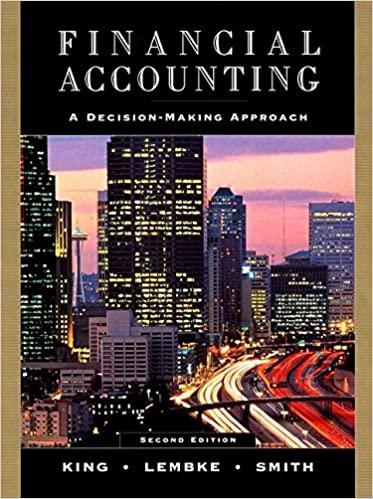Answered step by step
Verified Expert Solution
Question
1 Approved Answer
E9.5.2 Adjusted Trial Balance 1. From the Report Center, select Accountant & Taxes > Adjusted Trial Balance 2. Select Date: This Month 12/01/2022 To 12/31/2022.

E9.5.2 Adjusted Trial Balance 1. From the Report Center, select Accountant & Taxes > Adjusted Trial Balance 2. Select Date: This Month 12/01/2022 To 12/31/2022. Select Run 3. Export to Excel or print the Adjusted Trial Balance 4. Highlight the adjustments and any adjusted trial balance account balances that changed as a result of adjustments E9.5.3 Back Up Exercise 9.5 backup of your Exercise file using the file name: Your Name se 9.5 Backup.QBB. See Appendix B: Back Up & Restore QuickBooks Files for instructions. EXERCISEC E9.5.2 Adjusted Trial Balance 1. From the Report Center, select Accountant & Taxes > Adjusted Trial Balance 2. Select Date: This Month 12/01/2022 To 12/31/2022. Select Run 3. Export to Excel or print the Adjusted Trial Balance 4. Highlight the adjustments and any adjusted trial balance account balances that changed as a result of adjustments E9.5.3 Back Up Exercise 9.5 backup of your Exercise file using the file name: Your Name se 9.5 Backup.QBB. See Appendix B: Back Up & Restore QuickBooks Files for instructions. EXERCISEC
Step by Step Solution
There are 3 Steps involved in it
Step: 1

Get Instant Access to Expert-Tailored Solutions
See step-by-step solutions with expert insights and AI powered tools for academic success
Step: 2

Step: 3

Ace Your Homework with AI
Get the answers you need in no time with our AI-driven, step-by-step assistance
Get Started