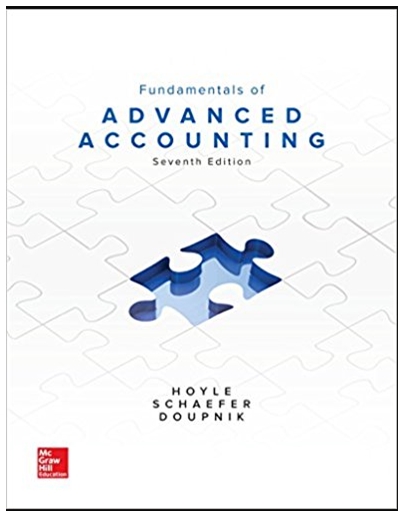Answered step by step
Verified Expert Solution
Question
1 Approved Answer
EA 1 0 - E 2 PREPARE BUDGETS AND A CVP ANALYSIS FOR KPF INDUSTRIES In this exercise, you will prepare cash and purchases budgets
EAE PREPARE BUDGETS AND A CVP ANALYSIS FOR KPF INDUSTRIES
In this exercise, you will prepare cash and purchases budgets and CVP analyses for KPF Industries. You will first create a cash budget, adjusting its appearance to facilitate data examination. You will then create a purchases budget and adjust print settings to ensure readability and ease of use. Last, you will use Goal Seek and Solver to create three CVP analyses.
Open EAEBudget. On the Cash Budget tab, create a cash budget based on a beginning cash balance of $ and this data:
Quarter #
Quarter #
Quarter #
Quarter #
Cash Receipts from InStore Customer Sales
$
$
$
$
Cash Receipts from Online Sales
$
$
$
$
Cash Receipts from Services Rendered
$
$
$
$
Sale of Fixed Assets
$
$
$
$
Cash Disbursements for Merchandise Purchases
$
$
$
$
Cash Disbursements for Operating Expenses
$
$
$
$
Loan Payments Principal
$
$
$
$
Loan Payments Interest
$
$
$
$
Also enter the necessary formulas. Set up the budget to print with wide margins and in Landscape orientation. Scale the printed worksheet so all columns fit on a single page. Set a print area to include only the cash data through row Create a horizontal split that displaysthe itemized cash receipts directly above the itemized cash disbursements only the split bar between them
On the Purchases Budget tab, create a purchases budget based on this data:
Budgeted Cost of Goods Sold
$
Desired Ending Inventory
$
Beginning Inventory
$
Also enter the necessary formulas. Simultaneously adjust the cash budget and purchases budget so they display headings and gridlines when printed.
On the CVP Analysis # tab, create a CVP analysis based on this data:
Sales Revenue
$ per unit
Variable Costs
$ per unit
Fixed Costs
$
Also enter the necessary formulas but leave the Units Sold cell blank. Use Goal Seek to determine the breakeven number of units. Create a second CVP analysis tab and use Goal Seek to determine the required unit sales to achieve a net income of $ Create a third CVP analysis tab that assumes unit sales equal to those calculated in the second CVP analysis. Assume that variable costs per unit cannot change, sales revenue per unit cannot exceed $ fixed costs cannot fall below $ and contribution margin as a percentage of sales revenue cannot exceed Name each CVP analysis tab appropriately. Last, for each CVP analysis, freeze the threeline header at the top.
Step by Step Solution
There are 3 Steps involved in it
Step: 1

Get Instant Access to Expert-Tailored Solutions
See step-by-step solutions with expert insights and AI powered tools for academic success
Step: 2

Step: 3

Ace Your Homework with AI
Get the answers you need in no time with our AI-driven, step-by-step assistance
Get Started