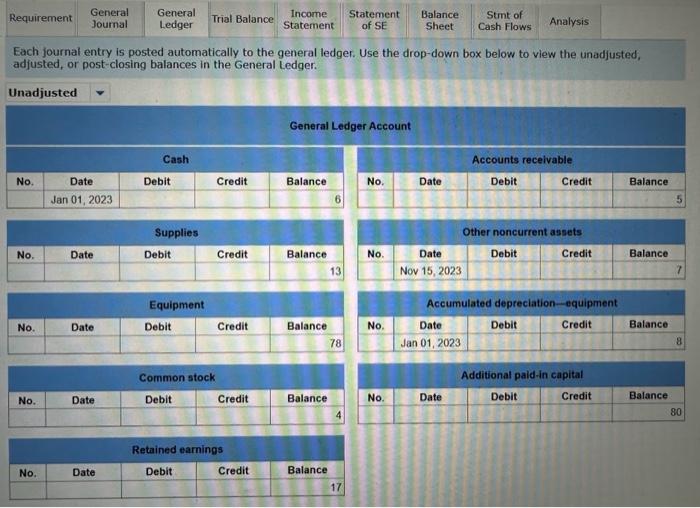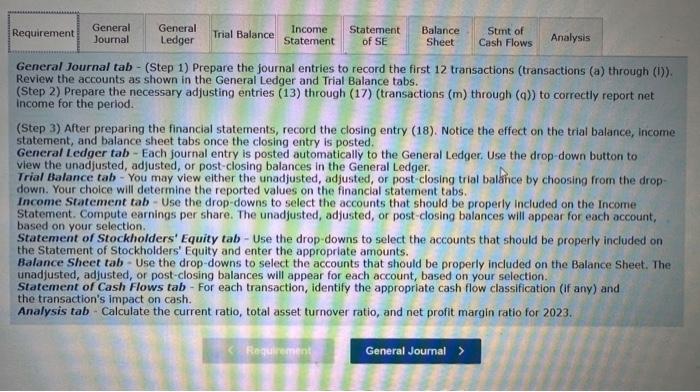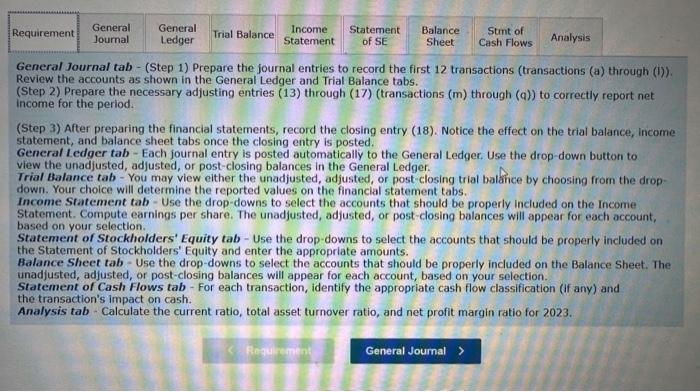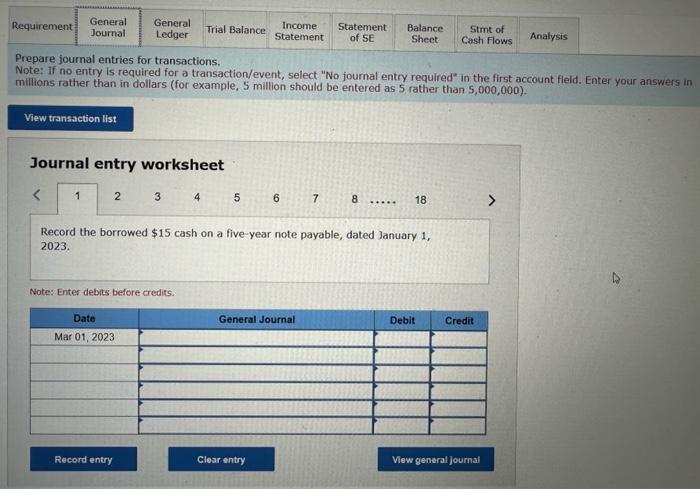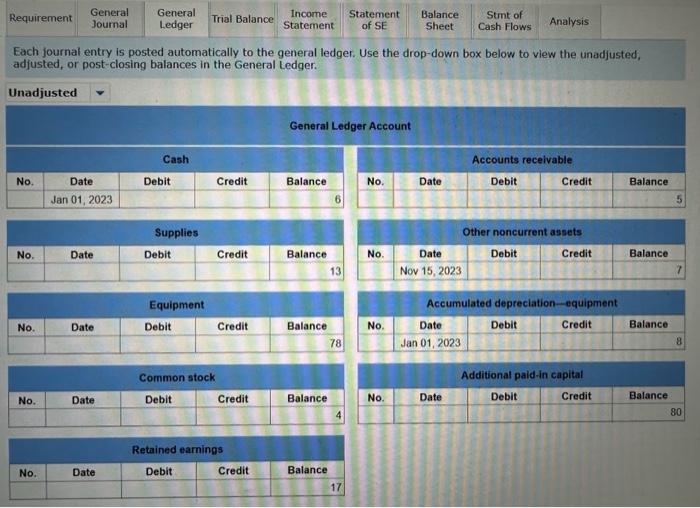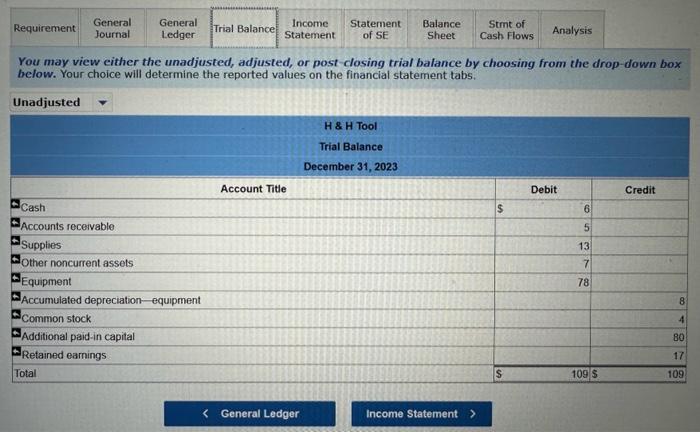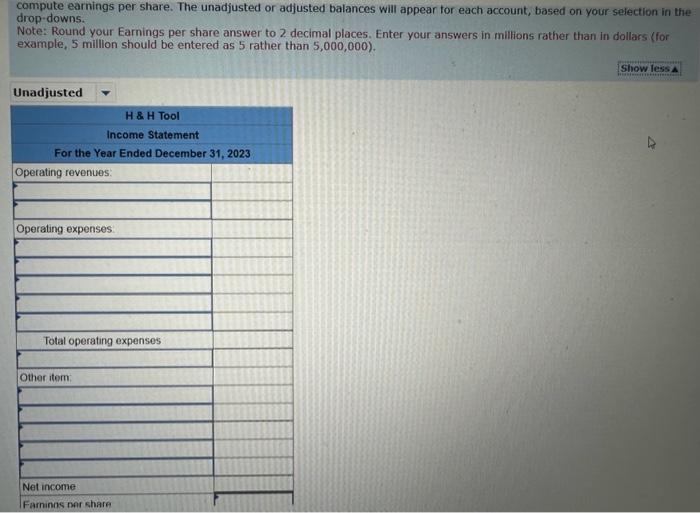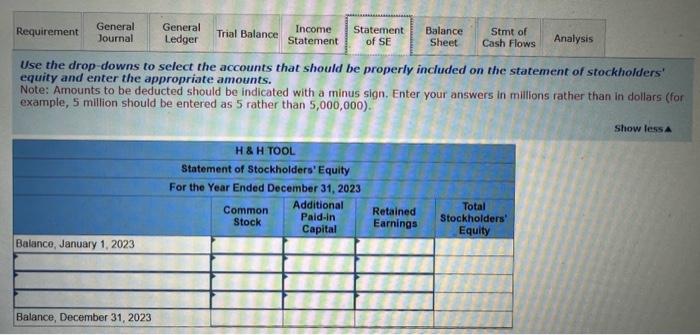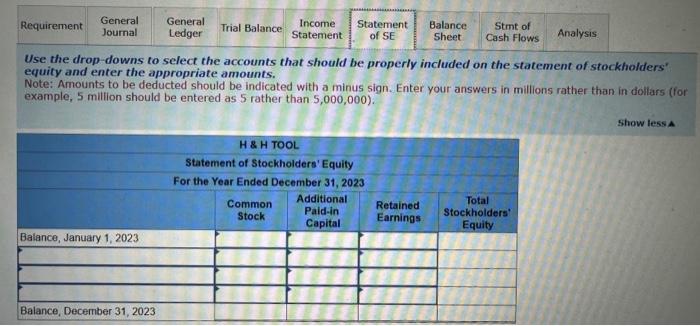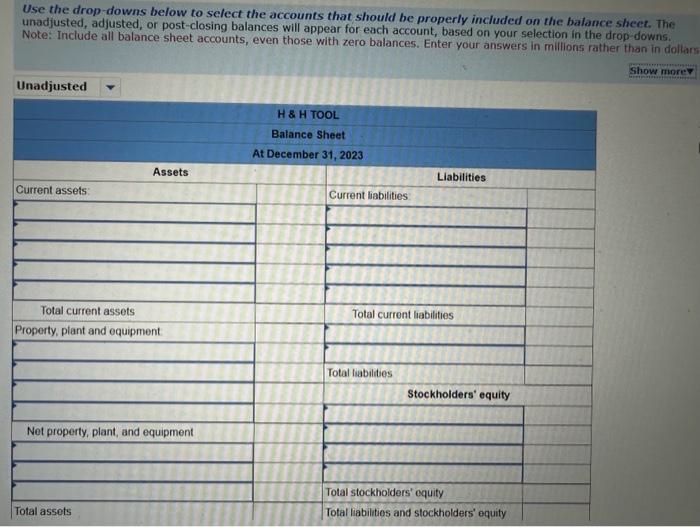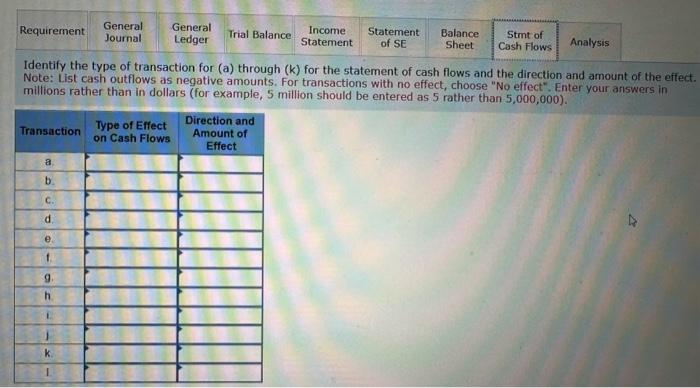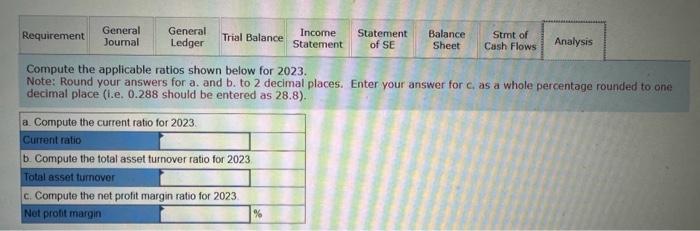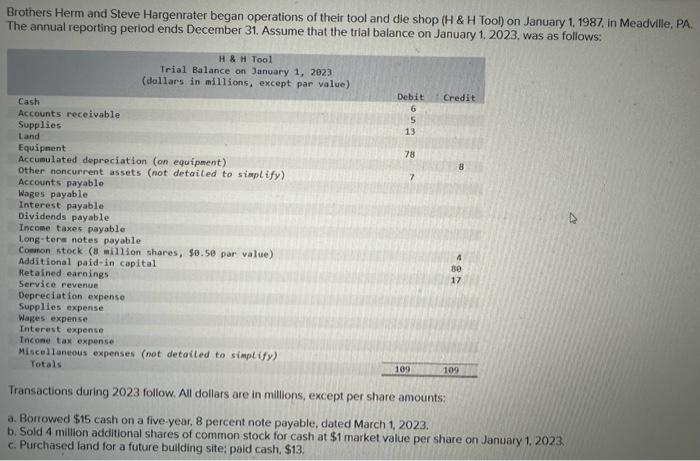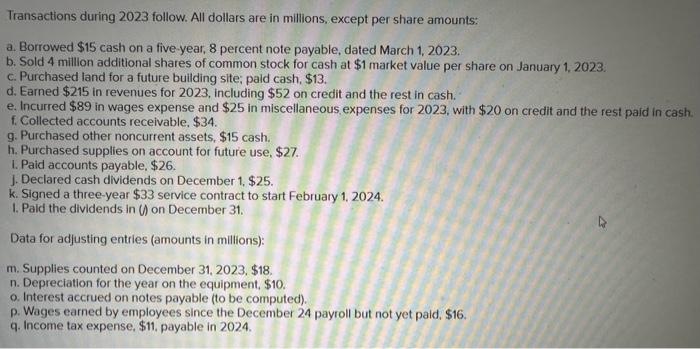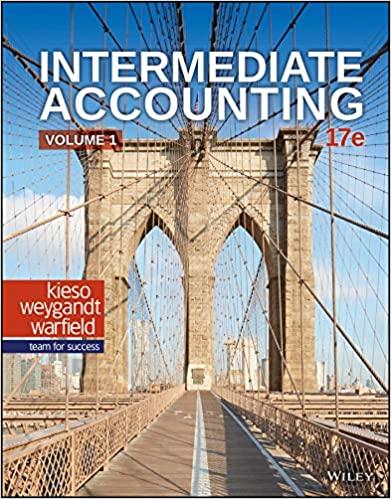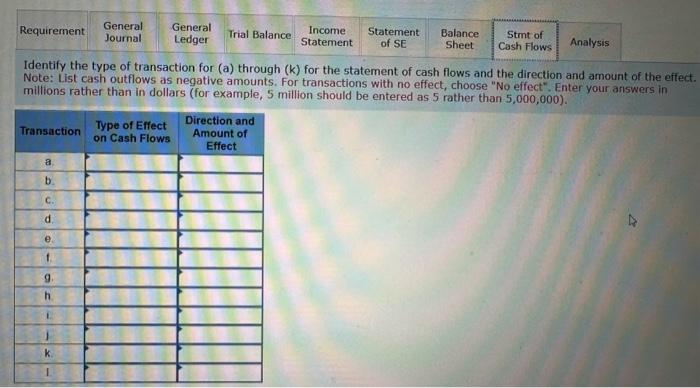
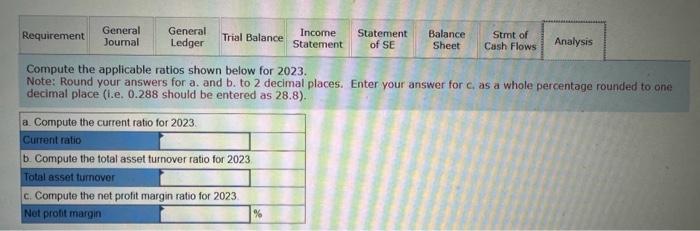
Each journal entry is posted automatically to the general ledger. Use the drop-down box below to view the unadjusted, adjusted, or post-closing balances in the General Ledger. General Journal tab - (Step 1) Prepare the journal entries to record the first 12 transactions (transactions (a) through (i)). Review the accounts as shown in the General Ledger and Trial Balance tabs. (Step 2) Prepare the necessary adjusting entries (13) through (17) (transactions (m) through (a)) to correctly report net income for the period. (Step 3) After preparing the financial statements, record the closing entry (18). Notice the effect on the trial balance, income statement, and balance sheet tabs once the closing entry is posted. General Ledger tab - Each journal entry is posted automatically to the General Ledger. Use the drop-down button to view the unadjusted, adjusted, or post-closing balances in the General Ledger. Trial Balance tab - You may view elther the unadjusted, adjusted, or post-closing trial balance by choosing from the drop. down. Your choice will determine the reported values on the financial statement tabs. Income Statement tab-Use the drop-downs to select the accounts that should be properly included on the Income Statement. Compute earnings per share. The unadjusted, adjusted, or post-closing balances will appear for each account, based on your selection. Statement of Stockholders' Equity tab - Use the drop-downs to select the accounts that should be properly included on the Statement of Stockholders' Equity and enter the appropriate amounts. Balance Sheet tab - Use the drop-downs to select the accounts that should be properly included on the Balance Sheet. The unadjusted, adjusted, or post-closing balances will appear for each account, based on your selection. Statement of Cash Flows tab - For each transaction, identify the appropriate cash flow classification (if any) and the transaction's impact on cash. Analysis tab - Calculate the current ratio, total asset turnover ratio, and net profit margin ratio for 2023. General Journal tab - (Step 1) Prepare the journal entries to record the first 12 transactions (transactions (a) through (i)). Review the accounts as shown in the General Ledger and Trial Balance tabs. (Step 2) Prepare the necessary adjusting entries (13) through (17) (transactions (m) through (a)) to correctly report net income for the period. (Step 3) After preparing the financial statements, record the closing entry (18). Notice the effect on the trial balance, income statement, and balance sheet tabs once the closing entry is posted. General Ledger tab - Each journal entry is posted automatically to the General Ledger. Use the drop-down button to view the unadjusted, adjusted, or post-closing balances in the General Ledger. Trial Balance tab - You may view elther the unadjusted, adjusted, or post-closing trial balance by choosing from the drop. down. Your choice will determine the reported values on the financial statement tabs. Income Statement tab-Use the drop-downs to select the accounts that should be properly included on the Income Statement. Compute earnings per share. The unadjusted, adjusted, or post-closing balances will appear for each account, based on your selection. Statement of Stockholders' Equity tab - Use the drop-downs to select the accounts that should be properly included on the Statement of Stockholders' Equity and enter the appropriate amounts. Balance Sheet tab - Use the drop-downs to select the accounts that should be properly included on the Balance Sheet. The unadjusted, adjusted, or post-closing balances will appear for each account, based on your selection. Statement of Cash Flows tab - For each transaction, identify the appropriate cash flow classification (if any) and the transaction's impact on cash. Analysis tab - Calculate the current ratio, total asset turnover ratio, and net profit margin ratio for 2023. Prepare journal entries for transactions. Note: if no entry is required for a transaction/event, select "No journal entry required" in the first account fleld. Enter your answers in millions rather than in dollars (for example, 5 million should be entered as 5 rather than 5,000,000 ). Journal entry worksheet Record the borrowed $15 cash on a five-year note payable, dated January 1 , 2023. Note: Enter debits before credits. You may view either the unadjusted, adjusted, or post-closing trial balance by choosing from the drop-down box below. Your choice will determine the reported values on the financial statement tabs. compute earnings per share. The unadjusted or adjusted balances will appear tor each account, based on your selection in the drop-downs. Note: Round your Earnings per share answer to 2 decimal places. Enter your answers in millions rather than in dollars (for example, 5 million should be entered as 5 rather than 5,000,000 ). Use the drop-downs to select the accounts that should be properly included on the statement of stockholders equity and enter the appropriate amounts. Note: Amounts to be deducted should be indicated with a minus sign. Enter your answers in millions rather than in dollars (for example, 5 million should be entered as 5 rather than 5,000,000 ). Use the drop downs to select the accounts that should be properly included on the statement of stockholders' equity and enter the appropriate amounts. Note: Amounts to be deducted should be indicated with a minus sign. Enter your answers in millions rather than in dollars (for example, 5 million should be entered as 5 rather than 5,000,000 ). Use the drop-downs below to select the accounts that should be properly included on the balance sheet. The unadjusted, adjusted, or post-closing balances will appear for each account, based on your selection in the drop-downs. Note: Include all balance sheet accounts, even those with zero balances. Enter your answers in millions rather thon in dollars Identify the type of transaction for (a) through ( k ) for the statement of cash flows and the direction and amount of the effe Note: List cash outflows as negative amounts. For transactions with no effect, choose "No effect". Enter your ariswers in millions rather than in dollars (for example, 5 million should be entered as 5 rather than 5,000,000 ). Compute the applicable ratios shown below for 2023 . Note: Round your answers for a. and b. to 2 decimal places. Enter your answer for c, as a whole percentage rounded to one decimal place (i.e. 0.288 should be entered as 28.8 ). Brothers Herm and Steve Hargenrater began operations of their tool and die shop ( H&H Tool) on January 1, 1987, in Meadville, PA. The annual reporting period ends December 31. Assume that the trial balance on January 1, 2023, was as follows: Transactions during 2023 follow. All dollars are in millions, except per share amounts: a. Borrowed $15 cash on a five-year, 8 percent note payable, dated March 1, 2023 . b. Sold 4 million additional shares of common stock for cash at $1 market value per share on January 1,2023 c. Purchased land for a future bullding site: paid cash, $13. Transactions during 2023 follow. All dollars are in millions, except per share amounts: a. Borrowed $15 cash on a five-year, 8 percent note payable, dated March 1, 2023. b. Sold 4 million additional shares of common stock for cash at $1 market value per share on January 1,2023. c. Purchased land for a future building site; paid cash, $13. d. Earned $215 in revenues for 2023 , including $52 on credit and the rest in cash. e. Incurred $89 in wages expense and $25 in miscellaneous expenses for 2023 , with $20 on credit and the rest paid in cash. f. Collected accounts receivable, $34. 9. Purchased other noncurrent assets, $15 cash. h. Purchased supplies on account for future use, $27. 1. Paid accounts payable, $26. 1. Declared cash dividends on December 1,$25. k. Signed a three-year $33 service contract to start February 1, 2024. 1. Paid the dividends in () on December 31 . Data for adjusting entries (amounts in millions): m. Supplies counted on December 31, 2023, $18. n. Depreciation for the year on the equipment, $10. o. Interest accrued on notes payable (to be computed). p. Wages earned by employees since the December 24 payroll but not yet paid, $16. q. Income tax expense, \$11, payable in 2024