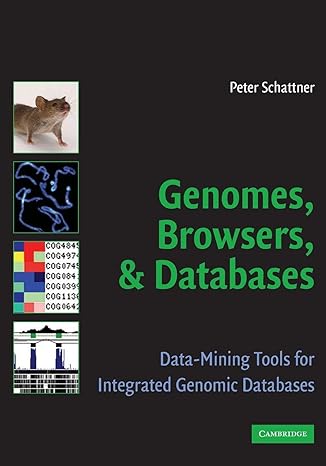Answered step by step
Verified Expert Solution
Question
1 Approved Answer
earch ses, inclu June. For each month, you calculated the difference between your income and expenses as you were saving vacation in June. Now you
earch ses, inclu June. For each month, you calculated the difference between your income and expenses as you were saving vacation in June. Now you want to create a three-month summary to analyze your spending habits. Steps to Perform: Step E 1 N 3 4 5 Instructions Start Excel. Download and open the file named Exp19_Excel Ch09_ML1_Expenses.xlsx. Grader has automatically added your last name to the beginning of the filename. You want to enter a title and apply a cell style to three worksheets at the same time. Group the April, May, and June worksheets. Type Savings, Income, & Expenses in cell A1. Select the range A1:C1 and apply the Heading 1 cell style. With the worksheets grouped, you want to calculate the Ending Savings Balance. In cell C6, add the Beginning Savings Balance to the Monthly Savings Added. With the worksheets grouped, you want to unlock a range so that it can be edited. Unlock cell C9 and the range B12:B20 in the grouped worksheets. Then, ungroup the worksheets. Three worksheets should have 3-D
Step by Step Solution
There are 3 Steps involved in it
Step: 1

Get Instant Access to Expert-Tailored Solutions
See step-by-step solutions with expert insights and AI powered tools for academic success
Step: 2

Step: 3

Ace Your Homework with AI
Get the answers you need in no time with our AI-driven, step-by-step assistance
Get Started