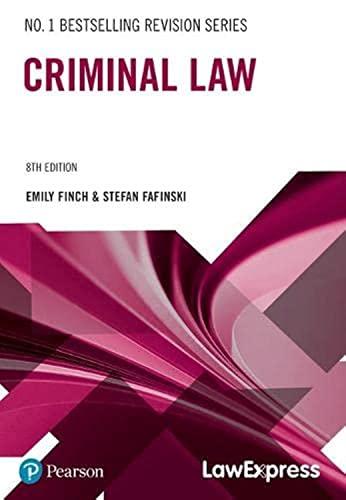Question
Easy DoneIT (EDI) Lab Services has several technicians who work on lab tests and use equipment. A technician is uniquely identified by a technician id
"Easy DoneIT (EDI) Lab Services has several technicians who work on lab tests and use equipment. A technician is uniquely identified by a technician id and has a name and phone number, and email address. Technicians work on lab test, but some lab tests have no assigned technicians. Moreover, a technician is assigned to a lab test only once. A lab test is uniquely identified by a test id and has a name and status. EDI tracks the total number of hours worked on lab tests as per assigned technician. Technicians may request equipment for use and equipment is requested at least once. Equipment is uniquely identified by an equipment id and has a name, status, and cost. EDI tracks assigned and return dates when equipment is assigned to technicians. Moreover, a technician can request multiple times the use of equipment".
"It is not the database designer's (your) responsibility to handle if two or more employees are requesting the same equipment on the same date. Such circumstance is handled by the software (application) developer. For example, and context purposes, when the application is developed, equipment status is used to control that an employee cannot request equipment if it is in use".
- Use the Business Case and ERD Development Steps to develop and demonstrate your solution
Step 0: Present and use appropriate color coding to clearly demonstrate in the Business Case entities, attributes, relationships and cardinalities/constraints
Step 1: Identify and develop all the Major Entities (Complete Matrix as you move through the steps). Include Attributes (key and non-key) for major entities if provided.
Step 2: Determine and Present well-structured Business Rules (BRs) (Inclusive of assumptions) with Entities, Relationship type and Cardinalities. (State these clearly.
Step 3: Develop and Present a well-labeled and legible initial draft for ERD (Crowfoot method only)
Step 4: Revisit relationships Degree (ex: Unary) and(ex: Many to Many)
Step 5: Update/add Entity Matrixes to present relationships (update with key and non-key attributes). Clearly indicate Primary and Foreign Keys. (include additional attributes where necessary)
Step 6 Adjust and Present ERD to account for any additional entities/relationships that were discovered in step 4/5. (Full Key-base Model)
Step 7: Check the final ERD to make sure it represents the business situation correctly, BRs, entities, attributes, relationships (degree/types) and cardinalities.
Step by Step Solution
There are 3 Steps involved in it
Step: 1

Get Instant Access to Expert-Tailored Solutions
See step-by-step solutions with expert insights and AI powered tools for academic success
Step: 2

Step: 3

Ace Your Homework with AI
Get the answers you need in no time with our AI-driven, step-by-step assistance
Get Started