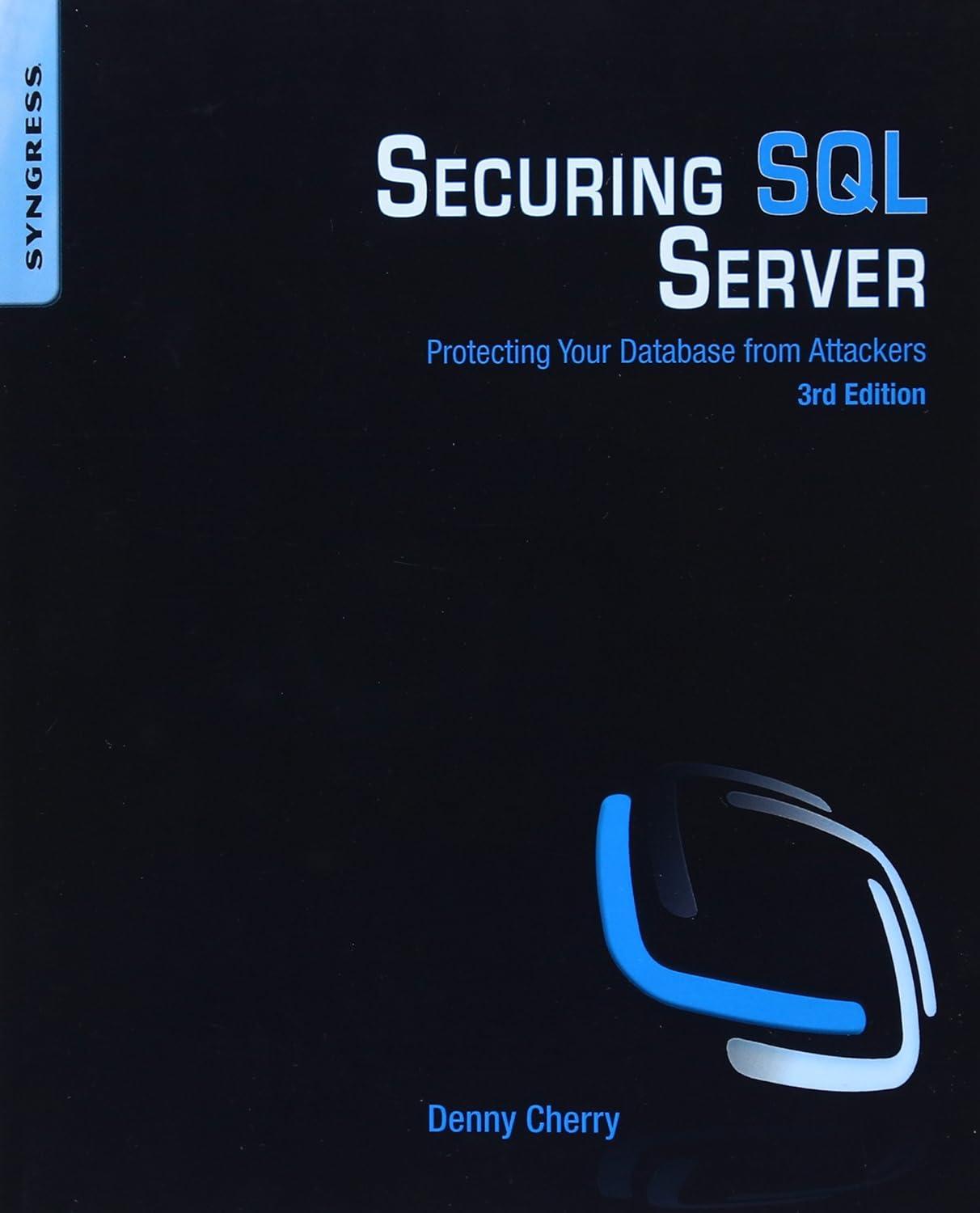Question
EchoServer.java: /** * An echo server listening on port 6007. This server reads from the client * and echoes back the result. When the client
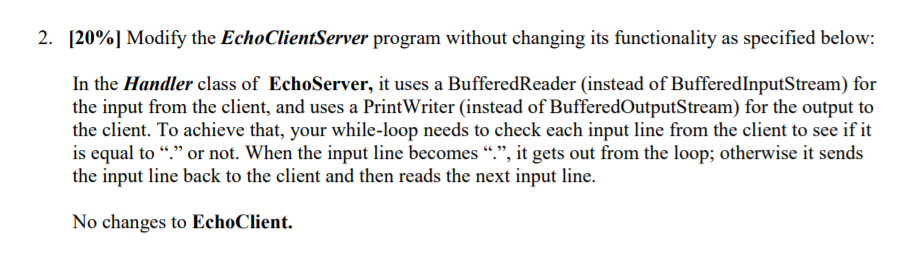
EchoServer.java:
/**
* An echo server listening on port 6007. This server reads from the client
* and echoes back the result. When the client enters the character '.' - the
* server closes the connection.
*/
import java.net.*;
import java.io.*;
import java.sql.Connection;
public class EchoServer
{
public static final int DEFAULT_PORT = 6007;
public static void main(String[] args) throws IOException {
ServerSocket sock = null;
try {
// establish the socket
sock = new ServerSocket(DEFAULT_PORT);
while (true) {
/**
* now listen for connections
* and service the connection in a separate thread.
*/
Thread worker = new Thread(new Connection(sock.accept()));
worker.start();
}
}
catch (IOException ioe) { }
finally {
if (sock != null)
sock.close();
}
}
}
Connection.java:
/**
* This is the separate thread that services each
* incoming echo client request.
*/
import java.net.*;
import java.io.*;
public class Connection implements Runnable
{
private Socket client;
private Handler handler = new Handler();
public Connection(Socket client) {
this.client = client;
}
public void run() {
try {
handler.process(client);
}
catch (IOException e) {
e.printStackTrace();
}
}
}
Handler.java:
/**
* Handler class containing the logic for echoing results back
* to the client.
*/
import java.io.*;
import java.net.*;
public class Handler
{
public static final int BUFFER_SIZE = 256;
/**
* this method is invoked by a separate thread
*/
public void process(Socket client) throws IOException {
byte[] buffer = new byte[BUFFER_SIZE];
String line;
InputStream fromClient = null;
OutputStream toClient = null;
try {
/**
* get the input and output streams associated with the socket.
*/
fromClient = new BufferedInputStream(client.getInputStream());
toClient = new BufferedOutputStream(client.getOutputStream());
int numBytes;
/** continually loop until the client closes the connection */
while ( (numBytes = fromClient.read(buffer)) != -1) {
toClient.write(buffer, 0, numBytes);
toClient.flush();
}
}
catch (IOException ioe) {
System.err.println(ioe);
}
finally {
// close streams and socket
if (fromClient != null)
fromClient.close();
if (toClient != null)
toClient.close();
if (client != null)
client.close();
}
}
}
Step by Step Solution
There are 3 Steps involved in it
Step: 1

Get Instant Access to Expert-Tailored Solutions
See step-by-step solutions with expert insights and AI powered tools for academic success
Step: 2

Step: 3

Ace Your Homework with AI
Get the answers you need in no time with our AI-driven, step-by-step assistance
Get Started