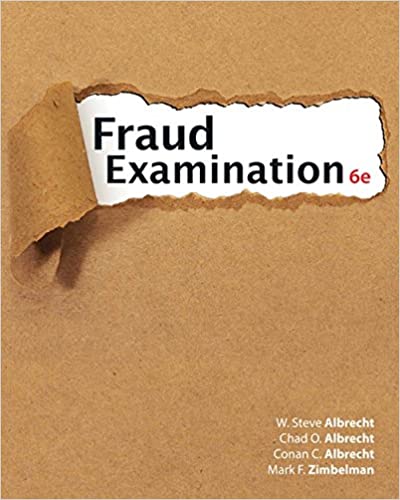ectives Excel 2019 | Module 9: SAM Project 1b payment 12 in cell G8). Use 0 as the type argument in your formula because payments are made at the end of the period. b. Use absolute references for the rate, nper, and pv arguments, which are listed in the range D6:D12. C. Use relative references for the start and end arguments. d. Fill the range H9:K9 with the formula in cell G9 to calculate the interest paid in Years 2-5 and the total interest. 4. Calculate the cumulative principal payments as follows: a. In cell G10, enter a formula using the CUMPRINC function to calculate the cumulative principal paid for Year 1 (payment 1 in cell G7 through payment 1 cell G8). Use 0 as the type argument in your formula because payments are m at the end of the period. b. Use absolute references for the rate, nper, and pv arguments, which are listed the range D6:D12. C. Use relative references for the start and end arguments. d. Fill the range H10:K10 with the formula in cell G10 to calculate the principal in Years 2-5 and the total principal. Go to the Depreciation worksheet. Hwan needs to correct the errors on this works before he can perform any depreciation calculations. Correct the errors as follows: a. Use Trace Dependents arrows to determine whether the #VALUE! error in is causing the other errors in the worksheet. b. Use Trace Precedents arrows to find the source of the error in cell D20. C. Correct the error so that the formula in cell D20 calculates the cumulative balance depreciation of the hardware by adding the cumulative depreciat in Year 1 to the annual depreciation value in Year 2. Hwan wants to compare straight-line depreciation amounts with declining bala depreciation amounts to determine which method is more favorable for his co balance sheet. In the range D6:D8, he estimates that the hardware for the n will have $478,000 in tangible assets at startup, and that the useful life of th s six years with a salvage value of $75,650. start by calculating the straight-line depreciation amounts as follows: In cell C12, enter a formula using the SLN function to calculate the s depreciation for the product hardware during the first year. Use absolute references for the cost, salvage, and life arguments in formula. Fill the range D12:H12 with the formula in cell C12 to calculate the cumulative straight-line depreciation in Years 2-6