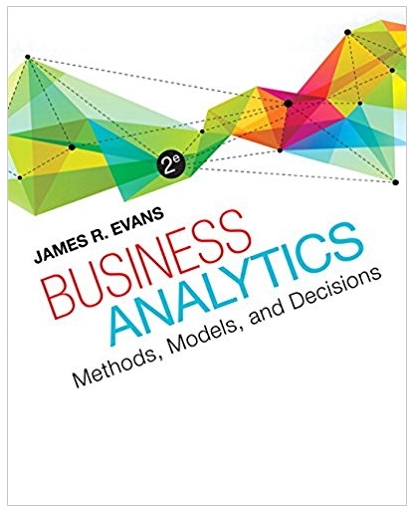Answered step by step
Verified Expert Solution
Question
1 Approved Answer
In this exercise, you will compile summary data based on an inventory listing for Educational Endeavors. Then you will determine the inventory balance fora
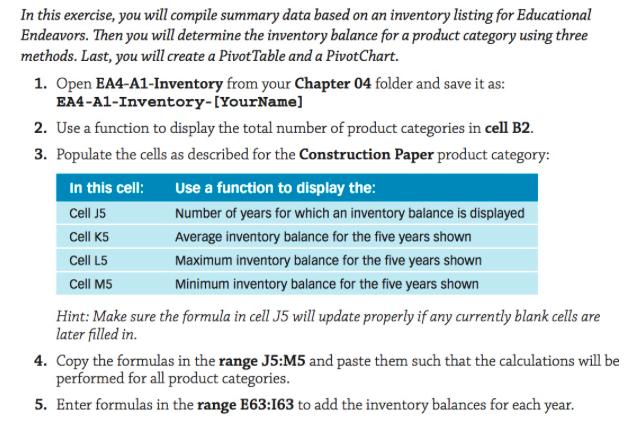

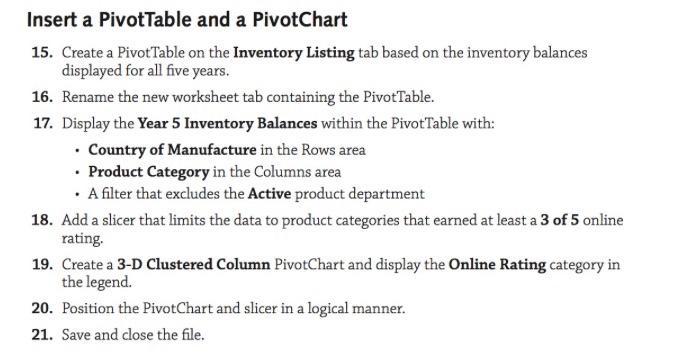
In this exercise, you will compile summary data based on an inventory listing for Educational Endeavors. Then you will determine the inventory balance fora product category using three methods. Last, you will create a PivotTable and a PivotChart. 1. Open EA4-A1-Inventory from your Chapter 04 folder and save it as: EA4-A1-Inventory-[YourName] 2. Use a function to display the total number of product categories in cell B2. 3. Populate the cells as described for the Construction Paper product category: In this cell: Use a function to display the: Cell J5 Number of years for which an inventory balance is displayed Cell K5 Average inventory balance for the five years shown Cell L5 Maximum inventory balance for the five years shown Cell M5 Minimum inventory balance for the five years shown Hint: Make sure the formula in cell J5 will update properly if any currently blank cells are later filled in. 4. Copy the formulas in the range J5:M5 and paste them such that the calculations will be performed for all product categories. 5. Enter formulas in the range E63:163 to add the inventory balances for each year. Use Inventory Costing Methods 6. Switch to the Construction Paper tab. 7. Use the CONCATENATE function to enter LIFO Inventory Balance in cell A17. 8. Enter a formula in cell B17 to calculate the ending inventory balance for construction paper under the LIFO method. 9. In cell A18, use the CONCATENATE function to enter FIFO Inventory Balance. 10. Enter a formula in cell B18 to calculate the ending inventory balance for construction paper under the FIFO method. 11. In cell A19, use the CONCATENATE function to enter WA Inventory Balance. 12. Enter a formula in cell B19 to calculate the ending inventory balance for construction paper under the weighted average method. 13. Enter a formula in the appropriate location on the Inventory Listing tab to display the fifth-year LIFO inventory balance for construction paper. 14. Apply the 3 Symbols (Uncircled) icon set and Red - White - Green color scale to the range K5:K62. Insert a PivotTable and a PivotChart 15. Create a PivotTable on the Inventory Listing tab based on the inventory balances displayed for all five years. 16. Rename the new worksheet tab containing the PivotTable. 17. Display the Year 5 Inventory Balances within the PivotTable with: Country of Manufacture in the Rows area Product Category in the Columns area A filter that excludes the Active product department 18. Add a slicer that limits the data to product categories that earned at least a 3 of 5 online rating. 19. Create a 3-D Clustered Column PivotChart and display the Online Rating category in the legend. 20. Position the PivotChart and slicer in a logical manner. 21. Save and close the file.
Step by Step Solution
★★★★★
3.29 Rating (155 Votes )
There are 3 Steps involved in it
Step: 1
Questions 1 5 Save Workbook as EA4A1InventoryYourNa...
Get Instant Access to Expert-Tailored Solutions
See step-by-step solutions with expert insights and AI powered tools for academic success
Step: 2

Step: 3

Ace Your Homework with AI
Get the answers you need in no time with our AI-driven, step-by-step assistance
Get Started