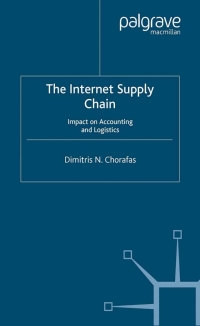Answered step by step
Verified Expert Solution
Question
1 Approved Answer
EM 9 . 5 Adjusting Entry Prepaid Rental When Mookie The Beagle Concierge started stocking Mookie The Beagle Concierge branded inventory, Cy rented a centrally
EM Adjusting Entry Prepaid Rental
When Mookie The Beagle Concierge started stocking Mookie The Beagle Concierge branded inventory, Cy rented a centrally located storage locker with digital access. This permits Mookie The Beagle Concierge contractors to access the storage locker for deliveries to customers. Cy has digital surveillance and from his smartphone can electronically permit the contractors access when they arrive at the storage locker. In addition, all inventory has an RFID chip that is automatically read when the contractor exits the storage locker door. This feature improves inventory control in that Cy is immediately notified on his smartphone when any inventory is removed from the storage locker. The storage locker streamlines operations. The only issue is that Cy overlooked recording the storage locker rental in QBO.
Complete the following adjusting entry for Mookie The Beagle Concierge.
In anticipation of stocking Mookie The Beagle Concierge branded inventory, Cy charged $ for months storage locker rental from Lynnes Space to Mookie The Beagle Concierges VISA credit card on January So at the end of the accounting period on January Mookie The Beagle Concierge has used month of rent @ $$: months $ per month The unused rent months @ $ $ is Prepaid Expense: Prepaid Rent, an asset account with future benefit.
Since Cy had not recorded anything related to the storage locker rental, an adjusting entry is needed to bring accounts up to date at January
Required:
Complete the following table.
Note: Answer this question in the table shown below. Round your answer decimal places.
Plan Adjusting Journal Entry.
Complete the following to plan the adjusting journal entry to enter in QBO
Note: Answer this question in the table shown below. Round your answer decimal places.
At the top of the page is the heading, Journal Entry. Below the heading are the input boxes for Journal date and journal number. The page includes columns for Account smart dots and Debits smart dots Credits smart dot Description, and Name.
Step by Step Solution
There are 3 Steps involved in it
Step: 1

Get Instant Access to Expert-Tailored Solutions
See step-by-step solutions with expert insights and AI powered tools for academic success
Step: 2

Step: 3

Ace Your Homework with AI
Get the answers you need in no time with our AI-driven, step-by-step assistance
Get Started