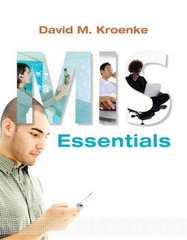Question
Emma Cavalli Realtor Consultant Putting Your Needs First Phone: 916.450.3334 Web: www.phre.com/ecavalli Personal Statement I am dedicated to listening to your needs as a buyer
Emma Cavalli
Realtor Consultant
"Putting Your Needs First"
Phone: 916.450.3334
Web: www.phre.com/ecavalli
Personal Statement
I am dedicated to listening to your needs as a buyer or seller and providing you with prompt and excellent service to surpass your expectations.
Real Estate Experience
I have had the pleasure of working with buyers, sellers, and investors for over 15 years. Each transaction is new and exciting.
Why I Am a Real Estate Agent
I enjoy working with people and negotiating on their behalf.
Communication, organization, and availability are skills I possess that make me a client-focused real estate agent.
I am extremely conscientious of the emotions involved in both the buying and selling process.
Customer service and satisfaction are important to me, and I pride myself in giving you the best service possible.
What Clients are Saying
Here are what others have said about me:
"It was a pleasure working with Emma Cavalli. She was very responsive and listened to all of our needs. Her marketing plan sold our home in just 3 days!"
-Rod & Luisa Ellisor, Rocklin, CA
"Emma is conscientious, personable, and professional. Her dedication and commitment to meeting our needs has been apparent from the beginning. Emma can be counted on to do what she says. I would not hesitate to refer Emma to my friends and family."
-Jon & Robin Anderson, Roseville, CA
Professional Credentials
Licensed California Real Estate Salesperson
Member of National Association of Realtors
Member California Association of Realtors
Member of Realtor.com
Distinguished Realtor Award from peers
Community Service Board position for Distinguished Schools for the Roseville Unified School District
Served as Parent/Teacher Club President for Winchester Elementary School 2017-2019
Education & Training
University of Nevada, RenoBusiness Administration B.A.
Real Estate Code of Ethics
Certified Contract Consultant
Certified Maximum Productivity Consultant
Open the Brochure-01.docx start file. If the document opens in Protected View, click the Enable Editing button so you can modify it.
- The file will be renamed automatically to include your name. Change the project file name if directed to do so by your instructor, and save it.
NOTE: If group titles are not visible on your Ribbon in Word for Mac, click the Word menu and select Preferences to open the Word Preferences dialog box. Click the View button and check the Show group titles check box under Ribbon. Close the Word Preferences dialog box.
- Select the entire document and apply the following formatting changes:
- Change the font and font size to Cambria and 10 pt.
- Change the After paragraph spacing to 6 pt.
- Change the line spacing to Single.
- Apply formatting to the opening lines of the document.
- Select the first five lines of the document ("Emma Cavalli" to "Email: e..i@phre.com") and change the After paragraph spacing to 2 pt.
- Select the first six lines of the document ("Emma Cavalli" to "Web: www.phre.com/ecavalli") and Center these lines.
- Select the first line of the document ("Emma Cavalli") and apply the following changes: Font size: 12 pt. Font style: Bold Font color: tenth color in the last row of Theme Colors (Green, Accent 6, Darker 50%)
- Select the second line of the document ("Realtor Consultant") and apply Bold formatting.
- Select the third line of the document ("Putting Your Needs First") and apply Italic formatting.
- Apply formatting to a section heading and use the Format Painter.
- Select the first section heading, "Personal Statement," and apply Bold, Underline, and Small Caps formatting.
- Change the Before paragraph spacing to 12 pt. and the After paragraph spacing to 3 pt.
- Use the Format Painter to copy this formatting to the other section headings: "Real Estate Experience" "Why I Am a Real Estate Agent" "What Clients are Saying" "Professional Credentials" "Education & Training"
- Turn on Show/Hide and combine the four sentences in the "Why I Am a Real Estate Agent" section into one paragraph. Delete paragraph marks and insert spaces as needed.
- Apply the following changes in the "What Clients are Saying" section:
- Select the second paragraph ("It was a pleasure . . ."), apply Italic, and change the After spacing to 0 pt.
- Select the source of the quote ("-Rod & Luisa Ellisor, Rocklin, CA") and right-align this text.
- Repeat the above two steps for the second quote ("Emma is conscientious . . .") and the source of the quote ("-Jon & Robin Anderson . . .").
- Move the third section heading and the paragraph below it ("Why I Am a Real Estate Agent") so it appears before the second section ("Real Estate Experience").
- Select the lines of text in the "Professional Credentials" section (don't include the heading) and change the After paragraph spacing to 3 pt.
- Use the Format Painter to repeat the above formatting to the lines of text (excluding the heading) in the "Education & Training" section.
- Use the thesaurus to find an appropriate synonym for the following words:
- Replace "surpass" (in the "Personal Statement" section) with "exceed."
- Replace "emotions" (in the "Why I Am a Real Estate Agent" section) with "sentiments." IMPORTANT: If this is the first time you have opened Smart Lookup, you will need Turn on intelligent services to let Office get web results for your highlighted text, and then continue to the next step. If you cannot turn on the services, skip the rest of this step and continue to step 13.
- Use Smart Lookup to research selected words.
- Select "University of Nevada, Reno" in the "Education & Training" section.
- Click the Smart Lookup button [References tab, Research group]. The Search pane opens on the right.
- Review the research results in the Searchpane.
- Click the X in the upper-right corner of the Search pane to close the pane.
- Use the Read Aloud feature [Review tab, Speech group] to read the first two body paragraphs.
- Add the following document properties:
- Title: Brochure
- Company: Placer Hills Real Estate
- Author: Emma Cavalli
Step by Step Solution
There are 3 Steps involved in it
Step: 1

Get Instant Access to Expert-Tailored Solutions
See step-by-step solutions with expert insights and AI powered tools for academic success
Step: 2

Step: 3

Ace Your Homework with AI
Get the answers you need in no time with our AI-driven, step-by-step assistance
Get Started