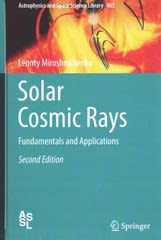Answered step by step
Verified Expert Solution
Question
1 Approved Answer
Energy Balance Virtual Lab Procedure-No Friction Go to the website http://physics.bu.edu/~duffy/vlabs.html . Scroll down the left side of the screen to find the Energy Simulation
Energy Balance Virtual Lab
Procedure-No Friction
- Go to the websitehttp://physics.bu.edu/~duffy/vlabs.html.
- Scroll down the left side of the screen to find the Energy Simulation and click on it
- This is an HTML simulation so it should not require you to download any software.
- Check to make sure the simulation is set to 0 friction by checking the bottom of the simulation.
- Start the simulation by clicking on Play and allow the simulation to run until the end so that you are aware of the general change in energy as the object slides down the slope.
- Click Reset. This time you will use the right Step, Play, and Pause buttons to move the simulation manually.
- Record the height of the Blue Box at the start of the simulation. Estimate the distance to the nearest 1 cm and record the data in the Data Table. Note that the height of the object should be measured to its center of mass.
- You should also record the actual value of the Potential Energy, Kinetic Energy, and Total Energy as indicated on the right of the screen.
- Now move the object so that it is at the 20 cm, width position. Once again record the data for the values in the data table.
- Repeat every 20 cm until the object reaches the bottom of the ramp.
Calculations
- Calculate the estimated potential energy for each position based on the height of the box above the surface. Enter this value in the data table and show the first calculation in the area provided on the submission form. The Mass of the object is 2.85 kg.
- Calculate the work done by the force of gravity as the object moves from the top of the ramp to the bottom. Show your work on the space provided.
Procedure - Friction
- Reset the simulation and move the Coefficient of Friction slider to 0.10.
Calculations
- Calculate the length of the slope (you know the width and height). Show your calculations in the area provided.
- Calculate the force of friction being applied to the object. Show your calculations in the area provided.
- Calculate the negative work done on the object by friction. Show your calculations in the area provided.
- Calculate the final Kinetic Energy of the object at the bottom of the slope. Show your calculations in the area provided.
- Run the simulation to confirm that your calculated values are close to the answer in the simulation. If there is a significant difference you may want to check your calculations.
Questions - Answer the questions found on the submission form.
Conclusion - Include a conclusion as instructed by your teacher.
Energy Balance Virtual Lab
Data Table(45 Points)
| Height | Calculated Potential Energy | Actual Potential Energy | Actual Kinetic Energy | Actual Total Energy |
Calculations(5 Points Each)
Estimated Potential Energy
Work Done by Gravity
Length of Slope
Force of Friction
Work Done by Friction
Predicted Final Kinetic Energy
Questions(3 Points Each)
- Did your initial experiment support the Law of Conservation of Energy? Explain.
- Did your initial experiment support the Work-Kinetic Energy Theorem? Explain.
- When friction was applied to the system did the results support the Law of Conservation of Energy? Explain.
- When friction was applied to the system did the results support the Work-Kinetic Energy Theorem? Explain
- Do some research. In what situation might the Law of Conservation of Energy not be applicable? Explain.
Conclusion(10 Points)
Step by Step Solution
There are 3 Steps involved in it
Step: 1

Get Instant Access to Expert-Tailored Solutions
See step-by-step solutions with expert insights and AI powered tools for academic success
Step: 2

Step: 3

Ace Your Homework with AI
Get the answers you need in no time with our AI-driven, step-by-step assistance
Get Started