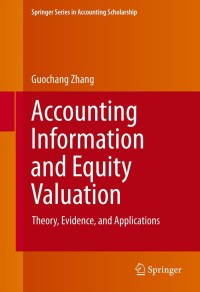Answered step by step
Verified Expert Solution
Question
1 Approved Answer
Ensure that the System Date at the top of the screen is 0 7 3 1 ? 2 1 . This date will be used
Ensure that the System Date at the top of the screen is This date will be used as a default date throughout this assignment. You may change the system date using the calendar or by entering a date using the date format shown.
Transactions from July have been recorded and adjustments have been made. You may review the entries in the general journal from Journal Reports in the General Ledger module. The entries will not appear in the general journal task screen and cannot be altered.
Display the Income Statement and the Statement of Stockholders' Equity under Financial Statements on the top menu bar.
required to close out the Income Statement accounts.
Select Generate Closing Entries under the Tasks menu on the top menu bar. When the dialog box appears, review the proposed entries and select Yes to confirm generating the closing journal entries. Review the closing entries for correctness, and then select the Post button to post them to the General Ledger.
Note: This general ledger system uses four entries and the temporary account Income Summary when generating closing entries. The first entry closes revenue to Income Summary; the second entry closes expenses to Income Summary; the third entry closes Income Summary to Retained Earnings; and the last entry closes Dhulends to Retained Earnings. This differs from the text, which records two entries; closng all income statement accounts and then dividends direct to Retained Earnings.
From the Ledger Reports menu, select the Trial Balance to review the postclosing Trial Balance. It may be helpful to display the General Journal report under the Journal Reports menu on the top menu bar to review your transactions. Note that you can display the closing transactions by selecting Clo. Ent. from the Reference dropdown menu.
Display the Balance Sheet under Financial Statements on the top menu bar.
When you are comfortable that you have completed all steps of the assignment correctly, select
Submit. If your assignment was set up with feedback after take, you will be provided with a detailed report showing the general ledger account balances and assignment score.
Tasks Account Lists Journal Reports Ledger Reports Financial Statements
:: Vendors
x
Vendor Name
Add Vendor
Save
Windows
X Close All
PS Music
Dashboard
System Date
Tasks Account Lists Journal Reports Ledger Reports Financial Statements
Vendors
Customers
Customer Name
Add Customer
Save
Windows
Close All Windo
PS Music
Dashboard
System Date
GLCONTPR.
Tasknfing
Account Lists
Journal Reports
Ledger Reports grad
Financial Statements
Maintain Accounts
Maintain Vendors
Customer Name
Maintain Customers
General Journal
Generate Closing Entries
Vendor Name
:: General Journal
Date
Refer.
Account No
Debit
Credit
Select Add New Entry button to start.
Instructions
Ensure that the System Date at the top of the screen is This date will be used as a default date throughout this assignment. You may change the system date using the calendar or by entering a date using the date format shown.
Transactions from July have been recorded and adjustments have been made. You may review the entries in the general journal from Journal Reports in the General Ledger module. The entries will not appear in the general journal task screen and cannot be altered.
Step by Step Solution
There are 3 Steps involved in it
Step: 1

Get Instant Access to Expert-Tailored Solutions
See step-by-step solutions with expert insights and AI powered tools for academic success
Step: 2

Step: 3

Ace Your Homework with AI
Get the answers you need in no time with our AI-driven, step-by-step assistance
Get Started