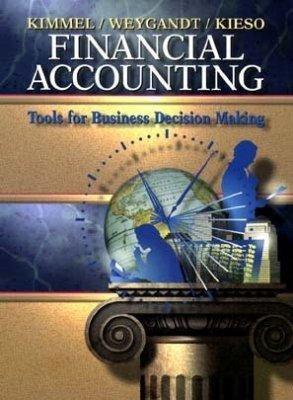Answered step by step
Verified Expert Solution
Question
1 Approved Answer
Enter a SUMIFS function into cell B 1 2 on the Contribution worksheet that sums the fixed product costs on the Sales and Cost Data
Enter a SUMIFS function into cell B on the Contribution worksheet that sums the fixed product costs on the Sales and Cost Data worksheet. The setup of this function is identical to the SUMIFS function in step with the following changes: This function should find a match to the item in cell AProduct in Column C on the Sales and Cost Data worksheet. This function should also find a match to the item in cell AFixed Cost in Column D on the Sales and Cost Data worksheet. Add cell capacity to include Row on the Sales and Cost Data worksheet.
Step by Step Solution
There are 3 Steps involved in it
Step: 1

Get Instant Access to Expert-Tailored Solutions
See step-by-step solutions with expert insights and AI powered tools for academic success
Step: 2

Step: 3

Ace Your Homework with AI
Get the answers you need in no time with our AI-driven, step-by-step assistance
Get Started