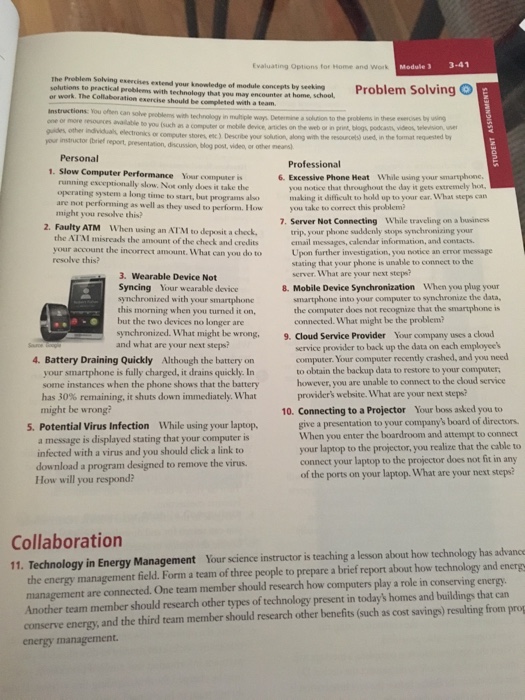Evaluating Options for Home and work Module 3 3-41 The Problem Solving exercies extend your knoaledge of module concepts by secking Problem Solving solutions to practical problems with technology that you may encounter at home, school or work. The Collaboration exercise should be completed with a team instructions: You ofhen can solve peoblems one or more sesouces available to you (such as a computer or mobile with technology in multiple ways. Determine a solution to the proklems in these eseroises by using device, articles on the web or in print, blogs podcast vido, vsion wver or computer stores, esc) Describe your solution, along with the esources) used, in the format requested by your instructor tbrief report preventation, dincussion, tog post, viden, or other neans) Professional 1. Slow Computer Performance Your computer s 6. Excessive Phone Heat While using your smartphone running exceptionally slow. Not only does it take the operating system a long time to start, but programs alo are not performing as well as they used to perform. How might you resolve this? you notice that throughout the day it gets estremely hot, making it difficult to hold up to your ear. What seeps can you take to correct this problem? 7. Server Not Connecting While traveling on a business 2. Faulty ATM When using an ATM to dleposit a check trip, your phone saddenly stops synchronizing your email messages, calendar information, and contacts Upon further investigation, you notice an error message stating that your phone is unable to connect to the server. What are your next stepsi the ATM misreads the amount of the check and credits your account the incorrect amount. What can you do to resolve this? 3. Wearable Device Not Syncing Your wearable device synchronized with your smartphone this morning when you turned it on, 8. Mobile Device Synchronization When you plug your smartphone into your computer to synchronize the data the computer does not recognize that the smartphone is connected. What might be the problem? but the two devices no longer are synchronized. What might be wrong. 9. Cloud Service Provider Your company uses a cload and what are your next steps? service provider to back up the data on each employee's computer. Your computer recently crashed, and you need 4. Battery Draining Quickly Although the battery on to obtain the backup data to restore to your computer however, you are unable to connect to the cloud service your smartphone is fully charged, it drains quickly. In some instances when the phone shows that the battery has 30% remaining, it shuts down immediately. What might be wrong? provider's website. What are your next steps? 10. Connecting to a Projector Your boss asked you to give a presentation to your company's board of directors. When you enter the boardroom and attempt to connect your laptop to the projector, you realize that the cable to connect your laptop to the projector does not fit in any of the ports on your laptop.What are your next steps 5. Potential Virus Infection While using your laptop a message is displayed stating that your computer is infected with a virus and you should click a link to download a program designed to remove the virus. How will you respond? Collaboration 11. Technology in Energy Management Your science instructor is teaching a lesson about how technology has advance the energy management field. Form a team of three people to prepare a brief report about how technology and energ management are connected. Another team member should research other types of technology present in today's homes and buildings that can conserve energy, and the third team member should research other benefits (such as cost savings) resulting from pro energy management. One team member should research how computers play a role in conserving energy Evaluating Options for Home and work Module 3 3-41 The Problem Solving exercies extend your knoaledge of module concepts by secking Problem Solving solutions to practical problems with technology that you may encounter at home, school or work. The Collaboration exercise should be completed with a team instructions: You ofhen can solve peoblems one or more sesouces available to you (such as a computer or mobile with technology in multiple ways. Determine a solution to the proklems in these eseroises by using device, articles on the web or in print, blogs podcast vido, vsion wver or computer stores, esc) Describe your solution, along with the esources) used, in the format requested by your instructor tbrief report preventation, dincussion, tog post, viden, or other neans) Professional 1. Slow Computer Performance Your computer s 6. Excessive Phone Heat While using your smartphone running exceptionally slow. Not only does it take the operating system a long time to start, but programs alo are not performing as well as they used to perform. How might you resolve this? you notice that throughout the day it gets estremely hot, making it difficult to hold up to your ear. What seeps can you take to correct this problem? 7. Server Not Connecting While traveling on a business 2. Faulty ATM When using an ATM to dleposit a check trip, your phone saddenly stops synchronizing your email messages, calendar information, and contacts Upon further investigation, you notice an error message stating that your phone is unable to connect to the server. What are your next stepsi the ATM misreads the amount of the check and credits your account the incorrect amount. What can you do to resolve this? 3. Wearable Device Not Syncing Your wearable device synchronized with your smartphone this morning when you turned it on, 8. Mobile Device Synchronization When you plug your smartphone into your computer to synchronize the data the computer does not recognize that the smartphone is connected. What might be the problem? but the two devices no longer are synchronized. What might be wrong. 9. Cloud Service Provider Your company uses a cload and what are your next steps? service provider to back up the data on each employee's computer. Your computer recently crashed, and you need 4. Battery Draining Quickly Although the battery on to obtain the backup data to restore to your computer however, you are unable to connect to the cloud service your smartphone is fully charged, it drains quickly. In some instances when the phone shows that the battery has 30% remaining, it shuts down immediately. What might be wrong? provider's website. What are your next steps? 10. Connecting to a Projector Your boss asked you to give a presentation to your company's board of directors. When you enter the boardroom and attempt to connect your laptop to the projector, you realize that the cable to connect your laptop to the projector does not fit in any of the ports on your laptop.What are your next steps 5. Potential Virus Infection While using your laptop a message is displayed stating that your computer is infected with a virus and you should click a link to download a program designed to remove the virus. How will you respond? Collaboration 11. Technology in Energy Management Your science instructor is teaching a lesson about how technology has advance the energy management field. Form a team of three people to prepare a brief report about how technology and energ management are connected. Another team member should research other types of technology present in today's homes and buildings that can conserve energy, and the third team member should research other benefits (such as cost savings) resulting from pro energy management. One team member should research how computers play a role in conserving energy