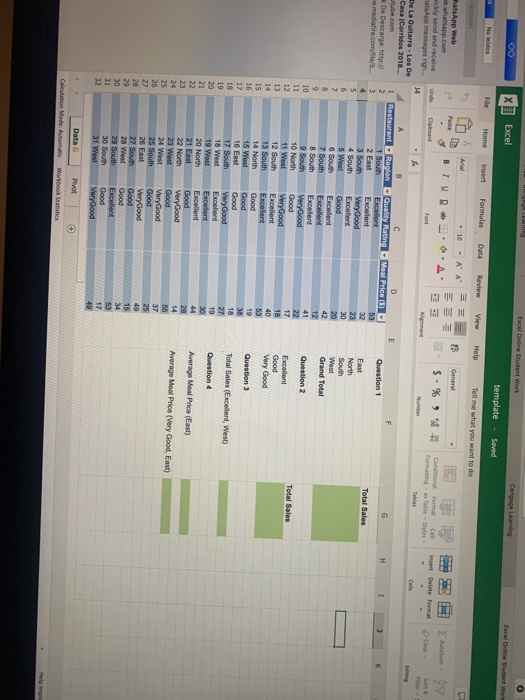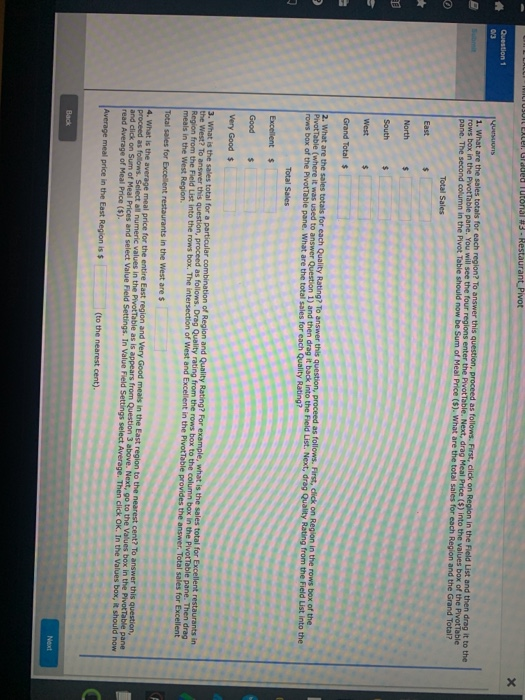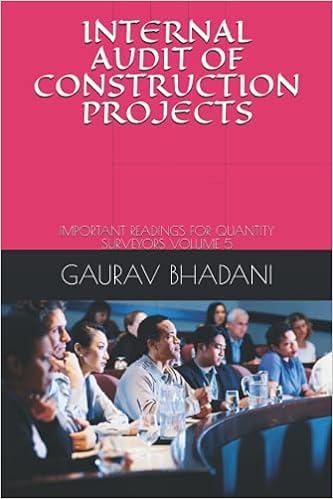Eweline Student Work o Excel Cengage Learning Excel One Show template Saved No leidos Home Insert Formulas Data Review View Help Tell me what you want to do Aria - 10 - AA ES 29 General Paste A $% # 27 Unde Card Font Insert Delete Format hatsApp Web ab whatsapp.com kdy send and receive atsApp messages righ De La Guitarra - Los De Casa (Corridos 2018... utube.com * De Descarga: http w.mediafire.com/ Conditional Format Cat Formatting able Styles Tables 14 C 1 Restaurant E F G Question 1 H 1 3 3 Total Sales East North South West Grand Total Question 2 Total Sales D Meal Price (5) 53 32 23 30 20 42 12 41 22 17 18 40 53 19 38 18 27 19 30 5 6 7 8 9 10 11 12 13 14 15 16 17 18 19 20 21 22 23 24 25 26 27 Excellent Good Very Good 8 Region 1 South 2 East 3 South 4 South 5 West 6 South 7 South 8 South 9 South 10 North 11 West 12 South 13 South 14 North 15 West 16 East 17 South 18 West 19 West 20 North 21 East 22 North 23 West 24 West 25 South 26 East 27 South 28 West 29 South 30 South 31 West C Quality Rating Excellent Excellent Very Good Excellent Good Excellent Excellent Excelent Very Good Good Very Good Excellent Excellent Good Good Good Very Good Excellent Excellent Excellent Good Very Good Good Very Good Good Very Good Good Good Excellent Good Very Good Question 3 Total Sales (Excellent, West) Question 4 Average Meal Price (East) Average Meal Price (Very Good, East) 28 14 55 37 25 49 15 34 53 17 49 29 30 32 Data o Pivot Calculation Mode: Auto Workbook Statistics MULTUSUIL E.Lei. Uldud lutonal #3 - Restaurant Pivot X Question 1 YUSUIS 1. What are the sales totals for each region? To answer this question, proceed as follows. First, click on Region in the Field List and then drag it to the rows box in the Pivot Table pane. You will see the four regions enter the Pivot Table. Next, drag Meal Price ($) into the values box of the Pivot Table pane. The second column in the Pivot Table should now be Sum of Meal Price ($). What are the total sales for each Region and the Grand Total? Total Sales East $ North $ South $ West $ Grand Total $ 2. What are the sales totals for each Quality Rating? To answer this question, proceed as follows. First, click on Region in the rows box of the Pivot Table (where it was used to answer Question 1) and then drag it back into the Field List. Next, drag Quality Rating from the Field List into the rows box of the Pivot Table pane. What are the total sales for each Quality Rating? Total Sales Excellent $ Good $ Very Good $ 3. What is the sales total for a particular combination of Region and Quality Rating? For example, what is the sales total for Excellent restaurants in the West? To answer this question, proceed as follows. Drag Quality rating from the rows box to the column bax in the Pivot Table pane. Then drag Region from the Field List into the rows box. The intersection of West and Excellent in the Pivot Table provides the answer. Total sales for Excellent meals in the West Region Total sales for Excellent restaurants in the West are $ 4. What is the average meal price for the entire East region and Very Good meals in the East region to the nearest cent? To answer this question, proceed as follows. Select all numeric values in the Pivottable as is appears from Question 3 above. Next, go to the values box in the Pivot Table pane and click on Sum of Meal Prices and select Value Field Settings. In Value Field Settings select Average. Then click OK. In the Values box, should now read Average of Meal Price ($). Average meal price in the East Region is $ (to the nearest cent). Back Next