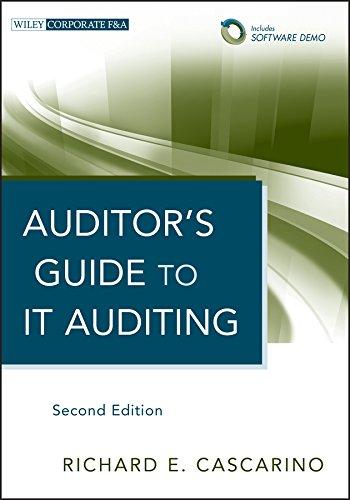Question
EX16_WD_CH01_GRADER_CAP_HW - Travel 1.7 Project Description: In this project, you prepare material related to destinations and special events for a travel magazine. As you complete
EX16_WD_CH01_GRADER_CAP_HW - Travel 1.7
Project Description:
In this project, you prepare material related to destinations and special events for a travel magazine. As you complete the document, you adjust document settings and make sure it is error free.
Steps to Perform:
1. Download and open the file named EX16_WD_CH01_GRADER_CAP_HW.docx. Ensure that nonprinting characters are displayed. Save the file as EX16_WD_CH01_GRADER_CAP_HW_LastFirst.docx.
2. Place the insertion point at the end of the document and press ENTER. Insert text from the file EX16_WD_CH01_GRADER_CAP_HW_Travel .docx.
3. Check for spelling and grammatical errors. Use the thesaurus to identify a synonym for the word quaint in the third paragraph on the first page. Insert the word charming.
4. Change the left and right margins to 1". Create a Custom Watermark. In the Printed Watermark dialog box, type Draft. Set the color to Blue (under Standard Colors) and the Layout to Diagonal.
5. Delete the hard return at the end of the third paragraph on the first page (ending in guest rooms). Insert a space. Change the number 200 in the sixth paragraph on the first page to 300. Change the word offer in the paragraph that begins Whatever youre hungry for to feature. Change the word it's in the last paragraph on the second page to it is. The fourth paragraph on the first page incorrectly describes The Cloister as The Cloisters. Correct it each time the mistake occurs in the paragraph.
6. Insert a Plain Number 2 page number at Bottom of Page. Insert a header with Southeastern Living shown on the left. On a second line in the header, insert the document file name.
7. Edit the header to include a copyright symbol before the words Southeastern Living. In the first paragraph, replace the dash that divides the first occurrence of the words Five and Star with a nonbreaking hyphen. In the seventh paragraph, replace the dash divides the words Tex and Mex with a nonbreaking hyphen.
8. Replace the space after the first name Addison (in the second paragraph on the first page) with a nonbreaking space. Insert a page break before the fifth paragraph on the first page (beginning with No trip to Texas).
9. Change the top margin to 2".
10. Save the document. Run the Compatibility Checker for all previous Word versions. Inspect the document, accepting all defaults, and remove all document properties and personal information.
11. Add Travel, Texas, Georgia to the Keywords field in document properties.
12. Save and close EX16_WD_CH01_GRADER_CAP_HW_LastFirst. Submit EX16_WD_CH01_GRADER_CAP_HW_LastFirst as directed.
Step by Step Solution
There are 3 Steps involved in it
Step: 1

Get Instant Access to Expert-Tailored Solutions
See step-by-step solutions with expert insights and AI powered tools for academic success
Step: 2

Step: 3

Ace Your Homework with AI
Get the answers you need in no time with our AI-driven, step-by-step assistance
Get Started