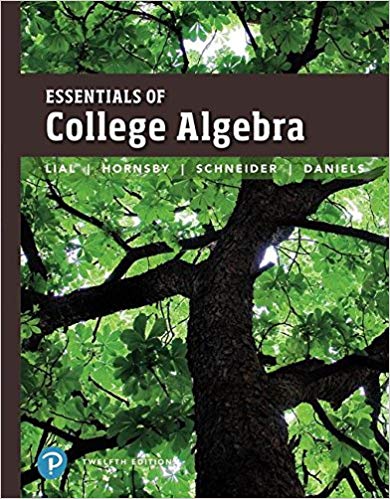Question
EXAMPLE of collecting the Systematic Sample To create your Systematic Sample, you will use your Birth Month Number as your starting place in the set
EXAMPLE of collecting the Systematic Sample
To create your Systematic Sample, you will use your Birth Month Number as your starting place in the set you choose, and your Birth Date as your nth value. MY BIRTH DATE 7/16/1988
- For example:
- If Quinn was born on June 23rd.
- They would use 6 for the value to start on and then pick every 23rd item from there.
- If they had chosen the 2015 Average Annual Number Melanoma, mortality Data Set, the first number would be 101 (Column 6, Row 1), then the next value would be the 23rd one after that (Column 5, Row 3), which would be 11.
- If Quinn does not get the 35 required but runs out of data, they will 'wrap around'. So if the last number used was 49 (Column 2, Row 9), the next value to use would be 220 (Column 9, Row 2).
Semester Project Information
You will be working on this project throughout the term in parts. You will choose a Data Set and work with the Systematic Sample that you create to complete this assignment. The Data Sets can be found on the Data Sets for Project Parts and the Semester Projectpage. To access the pages and assignments listed, use Modules in the Left Navigation.
You will get feedback from your instructor on parts of the project in the Project Parts as listed. Use that feedback to improve that portion of the project.
Project Part 1: Systematic Sample of your chosen Data Set Project Part 2: Frequency Distribution Project Part 3: Descriptive Statistics Project Part 4: Semester Project First Half. Project Part 5: 90% Confidence Interval for the Population Mean Project Part 6: Hypothesis Test for the Population Mean
For the Semester Project you will submit the completed PowerPoint with the above information and what you learned about your sample. Download and use this Template Download Templatefor your project, change the file name to include your Name. Directions from the Project Parts assignments are below and in the template, click on the slide to expand. Additional details and examples for that portion are included in the respective Project Part.
Images cannot be accepted for work for any portion of the project, but may be used as supplemental explanations. For any calculations that result in more than 4 decimal places, round to 4 decimal places.
The General Layout is as follows (Click to expand each slide):
Slide 1: Title Page
- Full Data Set Title, Your Name
- You may change formatting and design but not the order of this template.
- Remove Directions from each slide. This should look like a presentation about a research project.
- When you save your file change the name from Template to your Name.
Slide 2: Abstract
- Write a quality paragraph in which you tell about your Sample and the results. Think Book Review with Spoilers.
Slide 3: Your Sample Set
- From Project Part1: Choose 1 Data Set from Data Sets for Discussions and the Semester Project page and create a Systematic Sample with 35 values. Example and details are with the Data Sets.
- Write at least 2 quality sentences explaining which Data Set you used, what your starting number was, your nth value, and how you did it, so that any other person would be able to obtain the same results.
- List your 35 values in the order they were collected, not the full data set.
Slide 4: Frequency Distribution
- From Project Part2: Using the 35 values you created for Project Part 1, you will create a Frequency Distribution of 10 classes.
- Calculate your class-width using your maxmin10 , if you get a decimal go up to the next whole number.
- Find your Lower Bounds, and enter into the Table.
- Find your Upper Bounds, and enter into the Table.
- Enter the Frequency for each class.
- Find the Relative Frequency and round all decimals to 4 places as needed, no fractions.
- Write at least 2 quality sentences explaining:
- In your own words explain what you did to fill in each column of the table.
- What does the table reveal about your data that you didn't know before organizing it into a table?
Slide 5: Measures of Center
- From Project Part3: Using your 35 values and TI-84
- Click Stat > Line 1 Edit and enter your values into L1.
- Stat > Calc > Line 1 1-Var Stats, into List enter L1 (use 2nd 1), and then enter to collect the following values:
- Mean: use
- Standard deviation: Sx (NOT x)
- 5 Number Summary: (includes Min - Max at the bottom of the list)
- Find the Mode(s) by clicking 2nd mode (to quit) then Stat > Line 2: SortA( enter 2nd 1 enter (for L1 if that is your list name), then 2nd 1 (to pull up L1) and click enter to view the entries in your list.
- List your Mean, Median, and Mode.
- Provide at least 2 quality sentences describing
- Which measure is best for your data and why.
- Are these values close to each other, why or why not.
Slide 6: 5 Number Summary & IQR
- From Project Part3 (continued):
- List the 5 Number Summary includes: Minimum, Q1, Median, Q3, Maximum.
- Find the IQR, the Interquartile Range, show your work.
- Using at least 2 quality sentences, describe what the 5 Number Summary and IQR tell you about your data.
- Do you have any outliers, if so what are they?
- Explain why you choose these as outliers. If you have no outliers explain how you know.
Slide 7: Standard Deviation
- From Project Part3 (continued):
- List the Standard Deviation:
- Using at least 2 quality sentences, describe what the standard deviation tells you about the spread of your data.
- Is your data close together, or spread far apart? Explain in your own words.
- Do you have about 68% of your data within 1 standard deviation from the mean? Explain in your own words.
Slide 8: 90% Confidence Interval for the Population Mean
- From Project Part5: Find the 90% Confidence Interval
- Ensure your data is in L1, and use the Student's t-Distribution.
- Stat > Tests > Line 8 TInterval > Data > List: L1, Freq: 1, C-Level: 0.90 Calculate.
- Using at least 2 quality sentences answer the following:
- What can you say about the population mean of your chosen data set? Be sure to relate this to the Level of Confidence. (Include your data title in your description.)
- Why do you have to use the Student's t-Distribution?
Slide 9: Hypothesis Test
- From Project Part6: Using the Tables in Project Part 6 or the Template.
- Determine the Hypothesis Statements and the Value to use for testing.
- Ensure your data is in L1, and use the Student's t-Distribution
- Stat > Tests > Line 2: T-test > Data > 0 = #, List: L1, Freq: 1, : based on your Alternate Hypothesis, Calculate.
- List:
- your completed Null and Alternate Hypotheses
- t: test statistic
- p: p-value
- Using at least 2 quality sentences answer the following:
- Based on the information above, should the Null Hypothesis be rejected or not?
- Explain your choice by comparing the p-value with = 0.05.
Slide 10: Conclusions
- From Project Part6(continued):
- Using at least 2 quality sentences write your conclusions.
- Based on the information on the previous slide, what conclusions can be drawn about the population mean.
- Is there sufficient evidence to support your claim about the population mean (HA), why or why not?
PreviousNext
Step by Step Solution
There are 3 Steps involved in it
Step: 1

Get Instant Access to Expert-Tailored Solutions
See step-by-step solutions with expert insights and AI powered tools for academic success
Step: 2

Step: 3

Ace Your Homework with AI
Get the answers you need in no time with our AI-driven, step-by-step assistance
Get Started