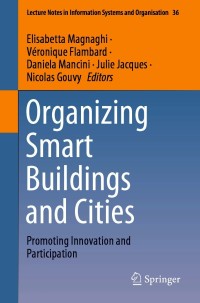Question
Excel assignment: Use SUMIF from another worksheet 1-In the Employees worksheet , in column M use SUMIF to show Total Sales(r) (column O in OrderHeaders)
Excel assignment: Use SUMIF from another worksheet
1-In the Employees worksheet, in column M use SUMIF to show Total Sales(r) (column O in OrderHeaders) for each employee ID. Note that each employee is associated with many orders. Also, keep in mind absolute cell references.
2- SUMIFS - In the Employees worksheet, in column N use SUMIFS to show:
Total Sales (column O in OrderHeaders) for each employee but only include orders that have been shipped (column G in OrderHeaders) in this calclation. Note that an order has been shipped if ShippedDate is not empty, indicated using (note that there is nothing to the right of as blank in Excel is indicated by nothing.
 Please, I looking for the right statement for the SUMIF command. Thanks!
Please, I looking for the right statement for the SUMIF command. Thanks!
Please, assume there are two sheets and how to use sumif command between them .I looking for the right concept of the SUMIF statement. Just ignore the data and write the right statement of SUMIF if I have two worksheets
M2 X for =SUMIF(OrderHeaders!02:0831, Employees!A2:A10, OrderHeaders!D2:D831) H K O L M N ReportsTo TotalSales TotalSalesShipped 2 $0.00 2 2 E F G 1 Birth Date HireDate Address 2 6/21/1989 11/12/2012 507 - 20th Ave. E.Apt. 2A 3 9/1/1972 2/25/2013 908 W. Capital Way 4 3/12/1984 10/13/2012 722 Moss Bay Blvd. 5 4/2/1979 11/14/2013 4110 Old Redmond Rd. 6 9/15/1975 4/30/2014 14 Garrett Hill 7 1/13/1984 4/30/2014 Coventry HouseMiner Rd. 8 12/10/1980 7/16/2014 Edgeham Hollow Winchester Way 9 7/23/1978 9/16/2014 4726 - 11th Ave. N.E. 10 1/13/1990 5/29/2015 7 Houndstooth Rd. 11 12 City PostalCode Country HomePhone Seattle 98122 USA (206) 555-9857 Tacoma 98401 USA (206) 555-9482 Kirkland 98033 USA (206) 555-3412 Redmond 98052 USA (206) 555-8122 London SW1 SJR UK (71) 555-4848 London EC2 7JR UK (71) 555-7773 London RG1 9SP UK (71) 555-5598 Seattle 98105 USA (206) 555-1189 London WG2 7LT UK (71) 555-4444 2 5 5 2 5 13 14 15 16 17 18 19 20 21 22 23 Products Categories Shippers Suppliers Employees Customers OrderHeaders OrderDetails Sales +Step by Step Solution
There are 3 Steps involved in it
Step: 1

Get Instant Access to Expert-Tailored Solutions
See step-by-step solutions with expert insights and AI powered tools for academic success
Step: 2

Step: 3

Ace Your Homework with AI
Get the answers you need in no time with our AI-driven, step-by-step assistance
Get Started