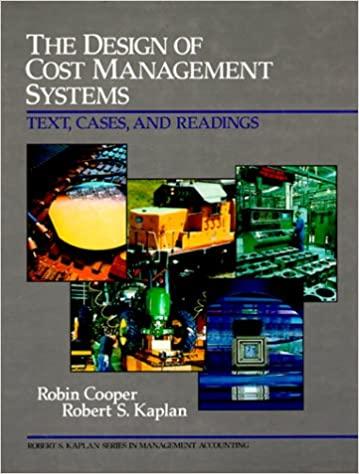Answered step by step
Verified Expert Solution
Question
1 Approved Answer
Excel: Calculate the discount rate. a.Combine the VLOOKUP function with a multiplication formula. Hint for theVLOOKUP you will need to add the breakpoints to the
Excel: Calculate the discount rate. a.Combine the VLOOKUP function with a multiplication formula. Hint for theVLOOKUP you will need to add the breakpoints to the data in rows 21-25 b.Show as a negative amount. c.Round to two decimals using the ROUND function.
Excel spreadsheet
| 2 | ||||
| 3 | ||||
| 4 | ||||
| 5 | ||||
| 6 A | B | C | D | E |
| 7)Quantity Needed | Part # | Unit price | Cost before discount or handling fee | Discount Rate % |
| 8) 12 | 2152 | $ 49.99 | 599.88 | |
| 9) 55 | 4167 | $ 15.85 | 871.75 | |
| 10) 101 | 8321 | $ 77.99 | 7,876.99 | |
| 11) 4 | 12345 | $ 17.50 | 70.00 | |
| 12) 18 | 188875 | $ 3.10 | 55.80 | |
| 13 | 9,474.42 | |||
| 14 | ||||
| 15 | ||||
| 16 | Average unit price | |||
| 17 | Highest unit price | |||
| 18 | Lowest unit price | |||
| 19 | Third highest | |||
| 20 | Second lowest | |||
| 21 | ||||
| 22 | Quantity Categories | Discount Rate | ||
| 23 | 0-9 | 0.0% | ||
| 24 | 10-24 | 1.0% | ||
| 25 | 25-99 | 2.0% | ||
| 26 | 100 plus | 5.0% | ||
Step by Step Solution
There are 3 Steps involved in it
Step: 1

Get Instant Access to Expert-Tailored Solutions
See step-by-step solutions with expert insights and AI powered tools for academic success
Step: 2

Step: 3

Ace Your Homework with AI
Get the answers you need in no time with our AI-driven, step-by-step assistance
Get Started