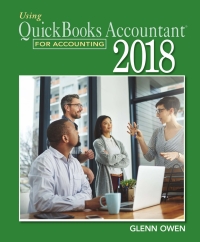Answered step by step
Verified Expert Solution
Question
1 Approved Answer
Excel Cortona University assigns each donation to a level of Gold, Silver, or Bronze depending on the pledge amount. Display the donation level using a
Excel
- Cortona University assigns each donation to a level of Gold, Silver, or Bronze depending on the pledge amount. Display the donation level using a nested IF function as follows:
- In cell H5, insert a formula using an IF function. The first condition tests whether the pledge amount (cell D5) is greater than or equal to 5000 and displays the level as "Gold" if the condition is true.
- The next condition uses another IF function to test whether the pledge amount (cell D5) is greater than or equal to 2000 and displays the level as "Silver" if the condition is true.
- Display the level as "Bronze" for any other pledge amount.
- Use the Fill Handle to fill the range H6:H17 with the formula in cell H5, filling the range without formatting.
Step by Step Solution
There are 3 Steps involved in it
Step: 1

Get Instant Access to Expert-Tailored Solutions
See step-by-step solutions with expert insights and AI powered tools for academic success
Step: 2

Step: 3

Ace Your Homework with AI
Get the answers you need in no time with our AI-driven, step-by-step assistance
Get Started