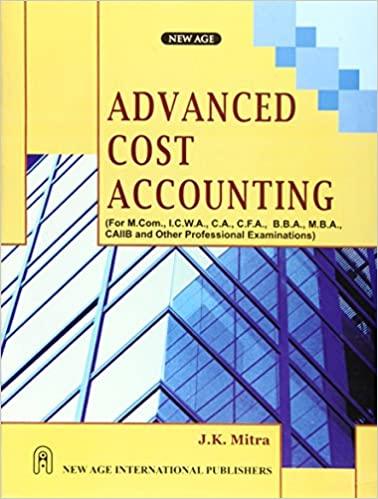Excel HW 1 Soved 5 Management has concluded that shipping expense is a mixed cost. Units shipped and the related shipping cost over the last eight quarters are: High-Low Method and Contribution Format Income Statement using Excel's SUM and Basic Math Functions Jay Corporation has provided data from a two-year period to aid in plonning. The Controller has asked you to prepare a contribution format Income statement. Use the Information included in the Excel Simulation and the Excel functions described below to complete the task. - Cell Reference: Allows you to refer to data from another cell in the worksheet. From the Excel Simulation below, if in a biank cell, " BA* was entered; the formule would output the result from cell 84, or 17,000 in this example. - Basle Math functionsi Allows you to use the basic math symbols to perform mathematical functions. You can use the following keys: + (plus sign to add), - (minus sign to subtroct), "(asterisk sign to multjply), and/(forward slash to divide). From the Excel Simulation below, if in a blank cell =819+820 was entered, the formula would add the values from those cells and output the result, or 183,800 in this example. If using the other math symbols the result would output an appropriate answer for its function. - sum function; Allows you to refer to multiple celis and adds all the values. You can odd individual cell references or ranges to utalize this function. From the Excel Simulation below, if in a blank cell "sUM(C18,C19,C2.O)" Was entered, the formula would output the result of adding those three separate cells, or 47,300 in this example. Similarly, if in a blank cell "=SUM(C18.C2O)" was entered, the formula would output the same result of adding those celis, except they are expressed as a range in the formula, and the result would be 47,300 in this example. 27 4. Compute the degree of operating leverage 28 Sales 29 Variable expenses 30 Contribution margin 31 Fixed expenses 32 Net opernting income 34 Degree of operating leverage 35 36 37 38 CVP Analysis using Excel's Basic Math Functions JPL, Inc. has provided its sales and expense dats for the most recent period. The Controlier has asked you prepare a mpreadshect that shows the related CVP Analysits computations. Use the information included in the Excel Simulation and the Exced functions described below to complete the task. - Cell Reference; Allows you to refor is data from another cell in the worksheet. From the Excel Simulation below, If in a blank cell, "-B5" was entered, the formula would output the rosult from cell 65 , or 75 in this oxample. - Basic Math funetionsi. Allows you to use the basic math symbois to perform mathematical functions. You can use fhe following keys + (plus sign to add) - (minus sign to subtract), " (asterisk sign to multiply), and / forward siash to divide). From the Excel Simulation below, if in a blank cell * 85+86 was entered, the formula would add the values from those cells and output the result, or 120 in this example. If using the other math symbols the result would output an appropetate answer for iss function. 44 2. Prepare a contribution format income statement for Quarter 1 of Year 3. \begin{tabular}{|l|l|} \hline 45 & \\ \hline 46 & \\ \hline 47 & \\ \hline 48 & \\ \hline 49 & \\ \hline 50 & Sales \\ \hline 51 & Variable expenses: \\ \hline 52 & Cost of goods sold \\ \hline 53 & Sales commissions \\ \hline 54 & Shipping expense \\ \hline 55 & Total variable expens \\ \hline 56 & Coll \end{tabular} Jay Corporation Budgeted Contribution Format Income Statement For Year 3, Quarter 1 55 Total variable expenses 56 Contribution margin 57 Fixed expenses: 58 Administrative salaries Rent expense Shipping expense Depreciation expense 2 Total fixed expenses 63 Net operating income 64 65 66 REAOY Attempt(s) Excel HW 1 Soved 5 Management has concluded that shipping expense is a mixed cost. Units shipped and the related shipping cost over the last eight quarters are: High-Low Method and Contribution Format Income Statement using Excel's SUM and Basic Math Functions Jay Corporation has provided data from a two-year period to aid in plonning. The Controller has asked you to prepare a contribution format Income statement. Use the Information included in the Excel Simulation and the Excel functions described below to complete the task. - Cell Reference: Allows you to refer to data from another cell in the worksheet. From the Excel Simulation below, if in a biank cell, " BA* was entered; the formule would output the result from cell 84, or 17,000 in this example. - Basle Math functionsi Allows you to use the basic math symbols to perform mathematical functions. You can use the following keys: + (plus sign to add), - (minus sign to subtroct), "(asterisk sign to multjply), and/(forward slash to divide). From the Excel Simulation below, if in a blank cell =819+820 was entered, the formula would add the values from those cells and output the result, or 183,800 in this example. If using the other math symbols the result would output an appropriate answer for its function. - sum function; Allows you to refer to multiple celis and adds all the values. You can odd individual cell references or ranges to utalize this function. From the Excel Simulation below, if in a blank cell "sUM(C18,C19,C2.O)" Was entered, the formula would output the result of adding those three separate cells, or 47,300 in this example. Similarly, if in a blank cell "=SUM(C18.C2O)" was entered, the formula would output the same result of adding those celis, except they are expressed as a range in the formula, and the result would be 47,300 in this example. 27 4. Compute the degree of operating leverage 28 Sales 29 Variable expenses 30 Contribution margin 31 Fixed expenses 32 Net opernting income 34 Degree of operating leverage 35 36 37 38 CVP Analysis using Excel's Basic Math Functions JPL, Inc. has provided its sales and expense dats for the most recent period. The Controlier has asked you prepare a mpreadshect that shows the related CVP Analysits computations. Use the information included in the Excel Simulation and the Exced functions described below to complete the task. - Cell Reference; Allows you to refor is data from another cell in the worksheet. From the Excel Simulation below, If in a blank cell, "-B5" was entered, the formula would output the rosult from cell 65 , or 75 in this oxample. - Basic Math funetionsi. Allows you to use the basic math symbois to perform mathematical functions. You can use fhe following keys + (plus sign to add) - (minus sign to subtract), " (asterisk sign to multiply), and / forward siash to divide). From the Excel Simulation below, if in a blank cell * 85+86 was entered, the formula would add the values from those cells and output the result, or 120 in this example. If using the other math symbols the result would output an appropetate answer for iss function. 44 2. Prepare a contribution format income statement for Quarter 1 of Year 3. \begin{tabular}{|l|l|} \hline 45 & \\ \hline 46 & \\ \hline 47 & \\ \hline 48 & \\ \hline 49 & \\ \hline 50 & Sales \\ \hline 51 & Variable expenses: \\ \hline 52 & Cost of goods sold \\ \hline 53 & Sales commissions \\ \hline 54 & Shipping expense \\ \hline 55 & Total variable expens \\ \hline 56 & Coll \end{tabular} Jay Corporation Budgeted Contribution Format Income Statement For Year 3, Quarter 1 55 Total variable expenses 56 Contribution margin 57 Fixed expenses: 58 Administrative salaries Rent expense Shipping expense Depreciation expense 2 Total fixed expenses 63 Net operating income 64 65 66 REAOY Attempt(s)