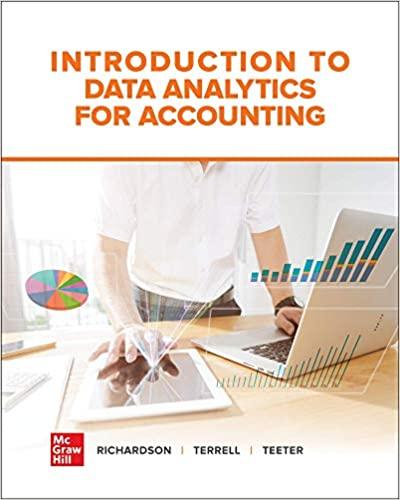Answered step by step
Verified Expert Solution
Question
1 Approved Answer
Excel questions. BCMP Refresh Beverages Inc. has been facing the challenges of increased production costs. The CEO would like the consultants to evaluate the consequences
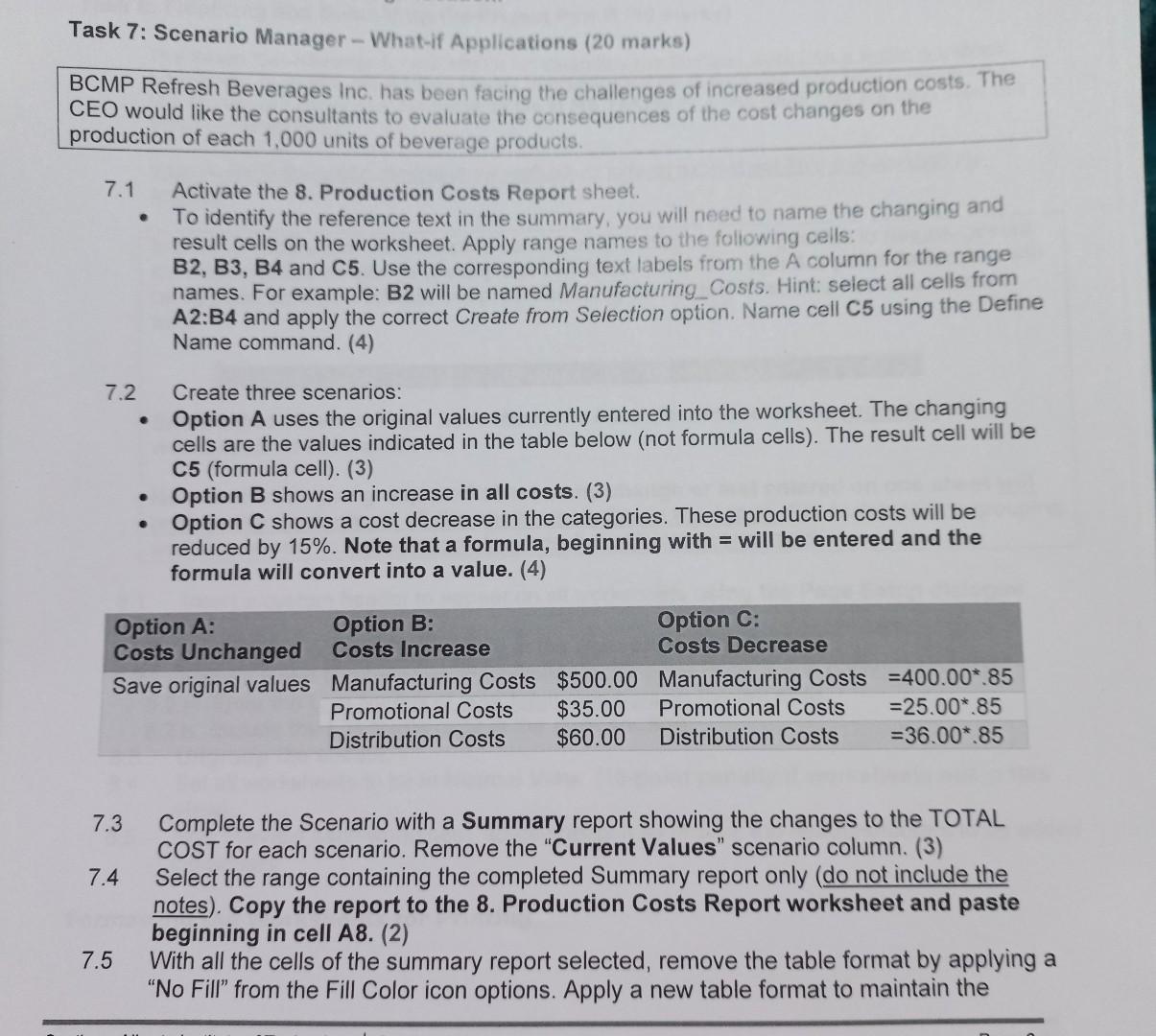
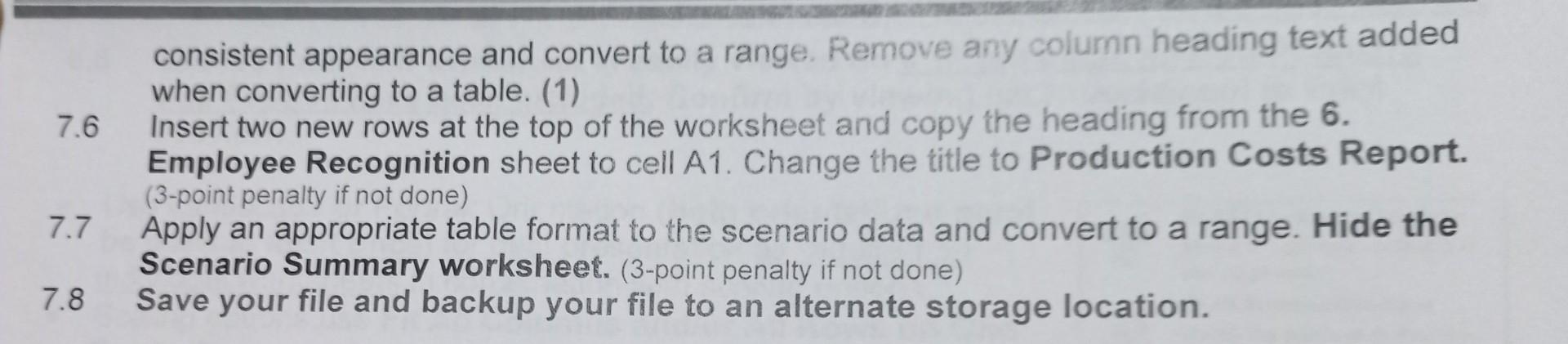
Excel questions.
BCMP Refresh Beverages Inc. has been facing the challenges of increased production costs. The CEO would like the consultants to evaluate the consequences of the cost changes on the production of each 1,000 units of beverage products. 7.1 Activate the 8. Production Costs Report sheet. - To identify the reference text in the summary, you will need to name the changing and result cells on the worksheet. Apply range names to the foliowing cells: B2, B3, B4 and C5. Use the corresponding text labels from the A column for the range names. For example: B2 will be named Manufacturing Costs. Hint: select all cells from A2:B4 and apply the correct Create from Selection option. Name cell C5 using the Define Name command. (4) 7.2 Create three scenarios: - Option A uses the original values currently entered into the worksheet. The changing cells are the values indicated in the table below (not formula cells). The result cell will be C5 (formula cell). (3) - Option B shows an increase in all costs. (3) - Option C shows a cost decrease in the categories. These production costs will be reduced by 15%. Note that a formula, beginning with = will be entered and the formula will convert into a value. (4) 7.3 Complete the Scenario with a Summary report showing the changes to the TOTAL COST for each scenario. Remove the "Current Values" scenario column. (3) 7.4 Select the range containing the completed Summary report only (do not include the notes). Copy the report to the 8. Production Costs Report worksheet and paste beginning in cell A8. (2) 7.5 With all the cells of the summary report selected, remove the table format by applying a "No Fill" from the Fill Color icon options. Apply a new table format to maintain the consistent appearance and convert to a range. Remove any column heading text added when converting to a table. (1) 7.6 Insert two new rows at the top of the worksheet and copy the heading from the 6 . Employee Recognition sheet to cell A1. Change the title to Production Costs Report. (3-point penalty if not done) 7.7 Apply an appropriate table format to the scenario data and convert to a range. Hide the Scenario Summary worksheet. (3-point penalty if not done) 7.8 Save your file and backup your file to an alternate storage location. BCMP Refresh Beverages Inc. has been facing the challenges of increased production costs. The CEO would like the consultants to evaluate the consequences of the cost changes on the production of each 1,000 units of beverage products. 7.1 Activate the 8. Production Costs Report sheet. - To identify the reference text in the summary, you will need to name the changing and result cells on the worksheet. Apply range names to the foliowing cells: B2, B3, B4 and C5. Use the corresponding text labels from the A column for the range names. For example: B2 will be named Manufacturing Costs. Hint: select all cells from A2:B4 and apply the correct Create from Selection option. Name cell C5 using the Define Name command. (4) 7.2 Create three scenarios: - Option A uses the original values currently entered into the worksheet. The changing cells are the values indicated in the table below (not formula cells). The result cell will be C5 (formula cell). (3) - Option B shows an increase in all costs. (3) - Option C shows a cost decrease in the categories. These production costs will be reduced by 15%. Note that a formula, beginning with = will be entered and the formula will convert into a value. (4) 7.3 Complete the Scenario with a Summary report showing the changes to the TOTAL COST for each scenario. Remove the "Current Values" scenario column. (3) 7.4 Select the range containing the completed Summary report only (do not include the notes). Copy the report to the 8. Production Costs Report worksheet and paste beginning in cell A8. (2) 7.5 With all the cells of the summary report selected, remove the table format by applying a "No Fill" from the Fill Color icon options. Apply a new table format to maintain the consistent appearance and convert to a range. Remove any column heading text added when converting to a table. (1) 7.6 Insert two new rows at the top of the worksheet and copy the heading from the 6 . Employee Recognition sheet to cell A1. Change the title to Production Costs Report. (3-point penalty if not done) 7.7 Apply an appropriate table format to the scenario data and convert to a range. Hide the Scenario Summary worksheet. (3-point penalty if not done) 7.8 Save your file and backup your file to an alternate storage locationStep by Step Solution
There are 3 Steps involved in it
Step: 1

Get Instant Access to Expert-Tailored Solutions
See step-by-step solutions with expert insights and AI powered tools for academic success
Step: 2

Step: 3

Ace Your Homework with AI
Get the answers you need in no time with our AI-driven, step-by-step assistance
Get Started