Answered step by step
Verified Expert Solution
Question
1 Approved Answer
excel sheet page 1 excel sheet page 2 excel sheet page 3 excel sheet page 4 . please tell me where I edit and which
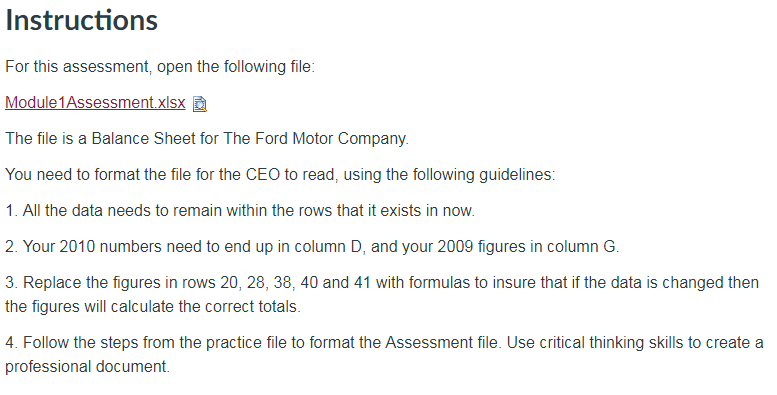
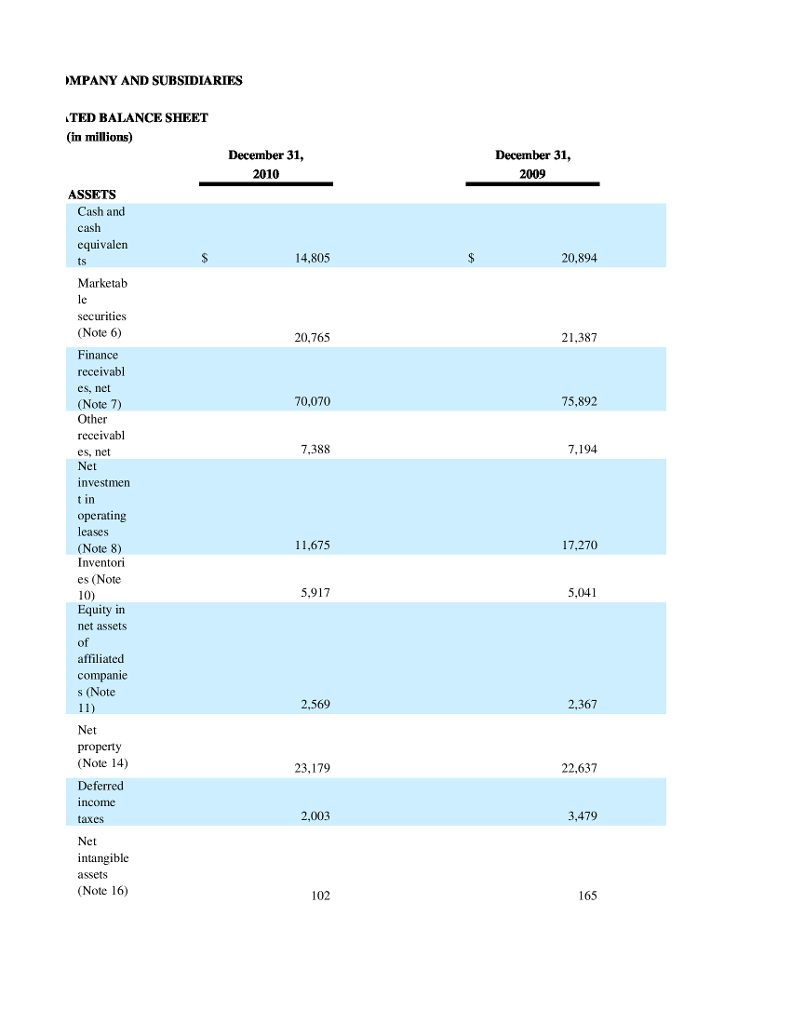
excel sheet page 1 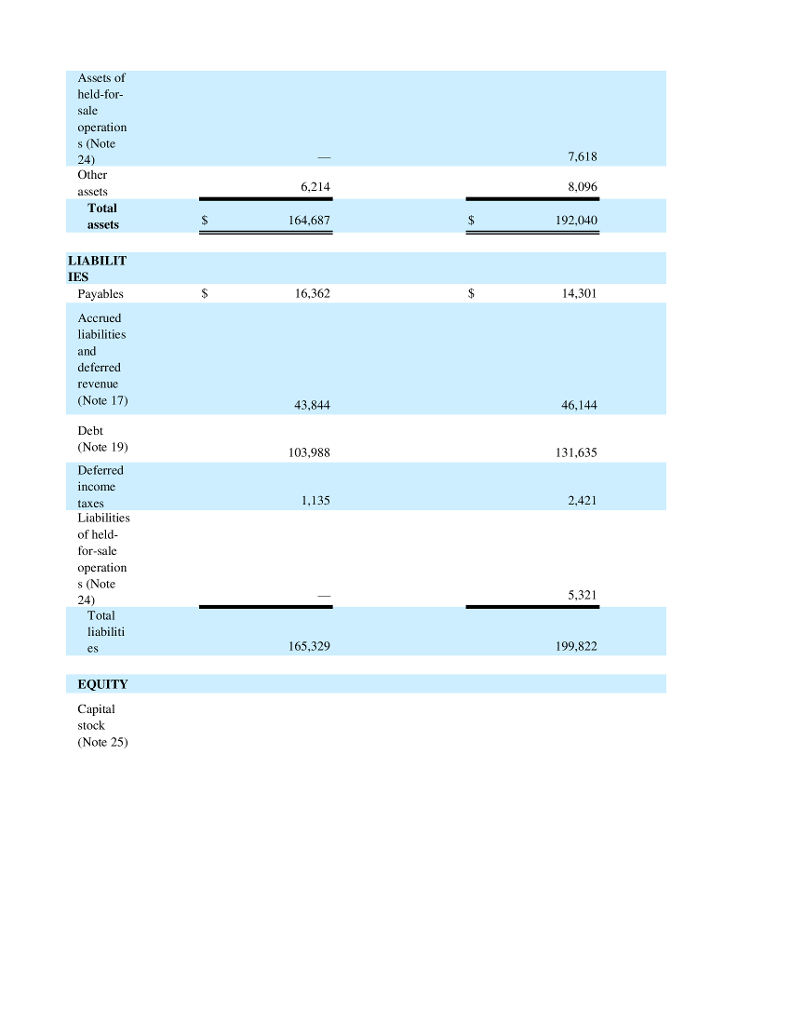 excel sheet page 2
excel sheet page 2 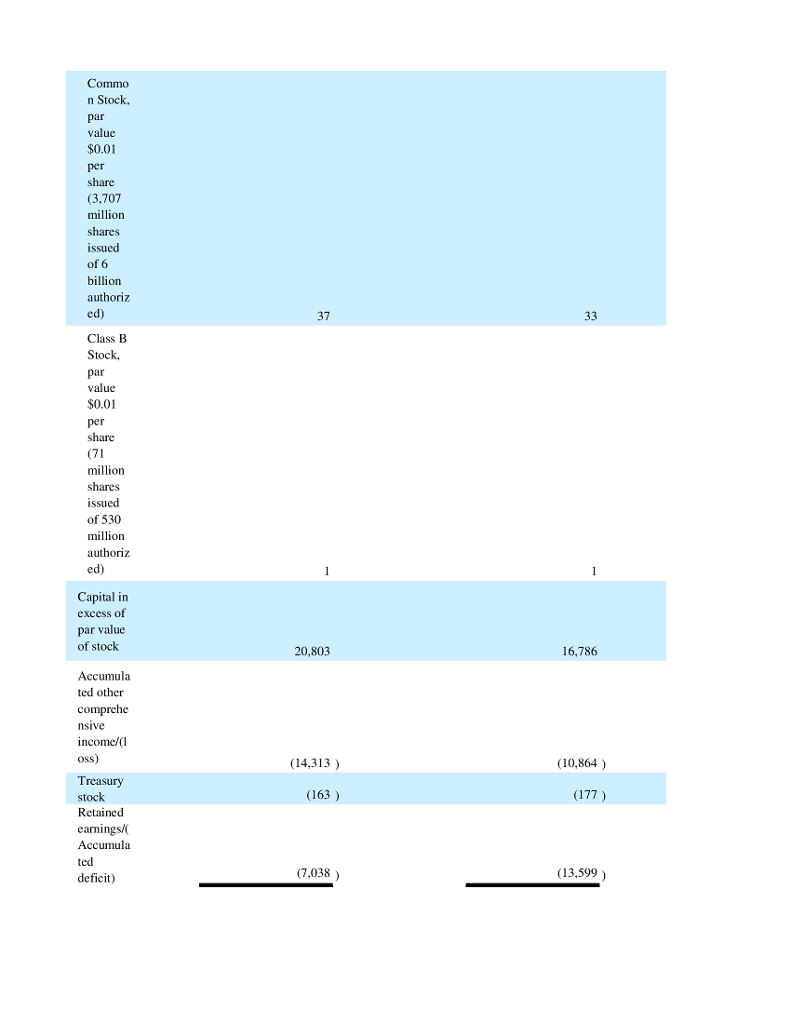 excel sheet page 3
excel sheet page 3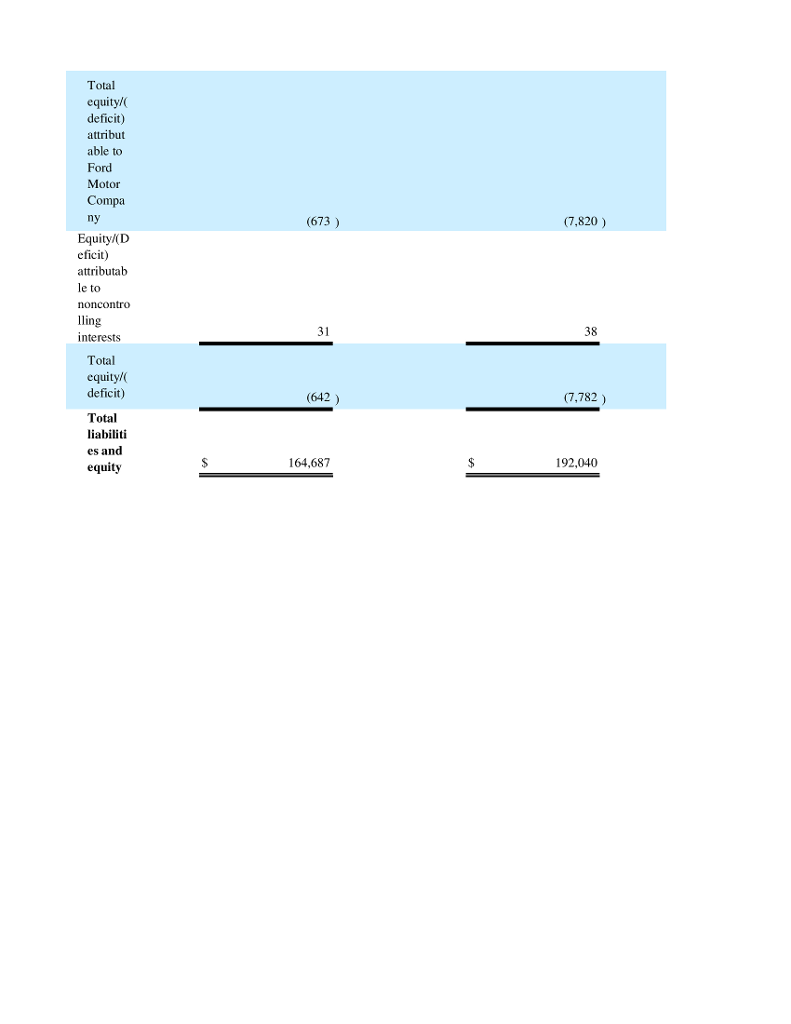 excel sheet page 4 .
excel sheet page 4 .
please tell me where I edit and which column of excel sheet and i cannot upload excel sheet here because i dont know how to upload excel sheet here
Instructions For this assessment, open the following file Module1Assessment xlsx The file is a Balance Sheet for The Ford Motor Company. You need to format the file for the CEO to read, using the following guidelines: 1. All the data needs to remain within the rows that it exists in now. 2. Your 2010 numbers need to end up in column D, and your 2009 figures in column G 3. Replace the figures in rows 20, 28, 38, 40 and 41 with formulas to insure that if the data is changed then the figures will calculate the correct totals. 4. Follow the steps from the practice file to format the Assessment file. Use critical thinking skills to create a professional document Instructions For this assessment, open the following file Module1Assessment xlsx The file is a Balance Sheet for The Ford Motor Company. You need to format the file for the CEO to read, using the following guidelines: 1. All the data needs to remain within the rows that it exists in now. 2. Your 2010 numbers need to end up in column D, and your 2009 figures in column G 3. Replace the figures in rows 20, 28, 38, 40 and 41 with formulas to insure that if the data is changed then the figures will calculate the correct totals. 4. Follow the steps from the practice file to format the Assessment file. Use critical thinking skills to create a professional documentStep by Step Solution
There are 3 Steps involved in it
Step: 1

Get Instant Access to Expert-Tailored Solutions
See step-by-step solutions with expert insights and AI powered tools for academic success
Step: 2

Step: 3

Ace Your Homework with AI
Get the answers you need in no time with our AI-driven, step-by-step assistance
Get Started


