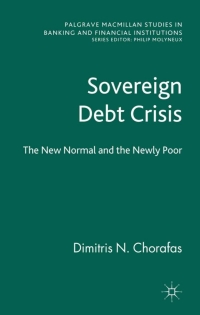Question
Excel VBA Programming Language Instructions You will design the following macros. Make sure you attach each of the following macros to a GUI object (a
Excel VBA Programming Language
Instructions
You will design the following macros. Make sure you attach each of the following macros to a GUI object (a button, an image, a shape, etc.). No matter what you do, make sure it is clear and easy for users to use. Points will be taken off if I have to figure out what a GUI object does. Remember user-friendliness is a key success factor of any software design.
AskToExit macro: This macro asks the user if he/she wishes to close Excel. If YES, save all the work for the user (ActiveWorkbook.save) first and close Excel.
CreateChart macro: This time we are going to try macro recording. Follow the steps below carefully. 1. Start recording macro (Developer | Code | Record Macro) 2. Name your macro CreateChart 3. Highlight the dataset (A1:C21) 4. Create a cluster column chart similar to the following screenshot in a new worksheet. 5. Stop recording your macro (Developer | Stop Macro). 6. If you go back to your VBA editor, you will find that the macro is recorded in Module 2. Double-click it to see whats inside. See the screenshot below for an example. Next, visit this web site to see how you can expand this CreateChart macro with the following requirements (By adding the following three items, you will get 10 points extra credit for this assignment): Chart title: Sales by Season Title of X-axis: Year-Season Title of Y-axis: Sales 7. If you are interested in creating different types of charts, just add the ChartType property of the ActiveChart and set it to your desired chart type. See a list of options here. (Do not change the chart type on the version of the file that you submit to the dropbox)
CountSeasonsBelowKPTTarget macro: This macro counts the total number of seasons with sales smaller than the KPI Target set in G1. Your macro should still work correctly when the KPI target changes. Your macro should also work correctly if the dataset is expanded. (Hint: you will define the dataset dynamically in your macro. See class discussion for more.) Consider using an Excel function in your macro to perform the counting. The result should be displayed in cell G2.
LowestSales macro: This macro identifies the year and season with the lowest sales and shows the result in cell G3. Do not assume that the lowest is always at a certain location. Your macro should still work if I change the numbers in column C. Your macro should still work if more data are added to the end of the 3 dataset. In other words, do not hard code the dataset. The result should be in this format: year-season. For example, 2013-Fall. Remember that there could be multiple seasons that are identified as the lowest (e.g., 2013-Fall, 2015-Spring, and 2016-Spring). Once the lowest sales figure is identified, change the background color of the whole row. For example, 2013-Fall is the first lowest value, you will change the background color of A8:C8. 1. Consider using a loop for this purpose. 2. I dont mind which form of loops that you use, but I strongly encourage that you try all different types of loops that we have discussed in class.
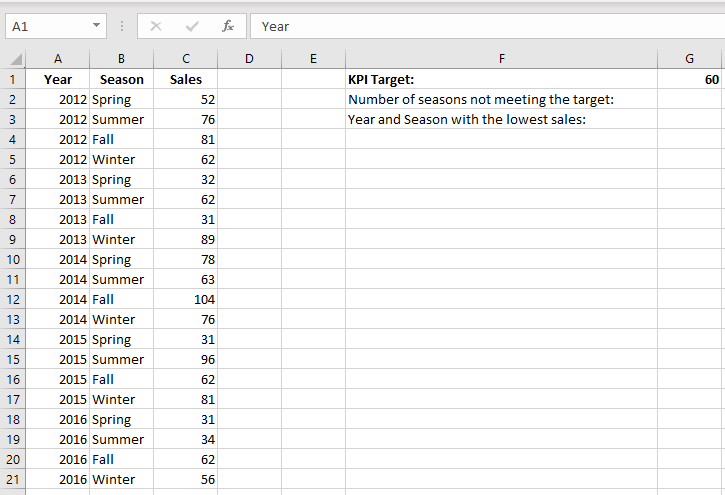
Step by Step Solution
There are 3 Steps involved in it
Step: 1

Get Instant Access to Expert-Tailored Solutions
See step-by-step solutions with expert insights and AI powered tools for academic success
Step: 2

Step: 3

Ace Your Homework with AI
Get the answers you need in no time with our AI-driven, step-by-step assistance
Get Started