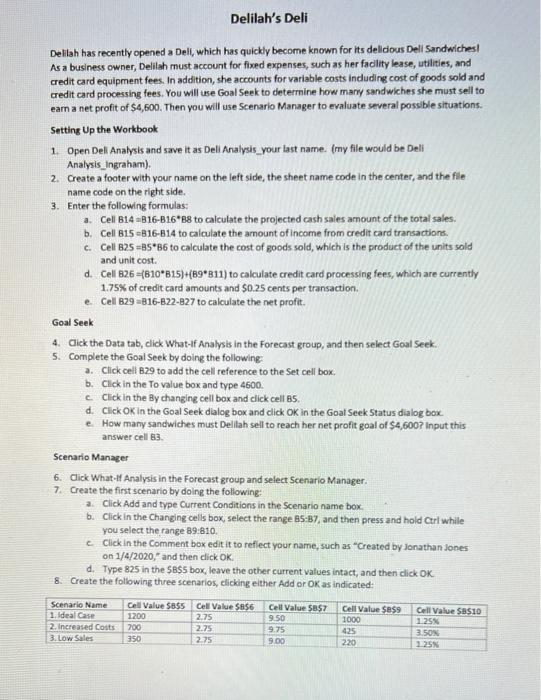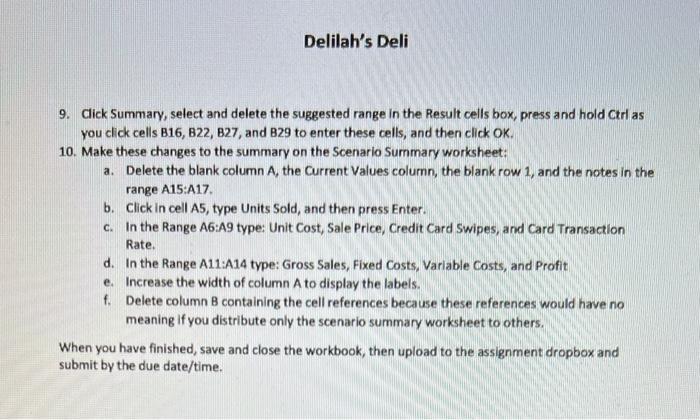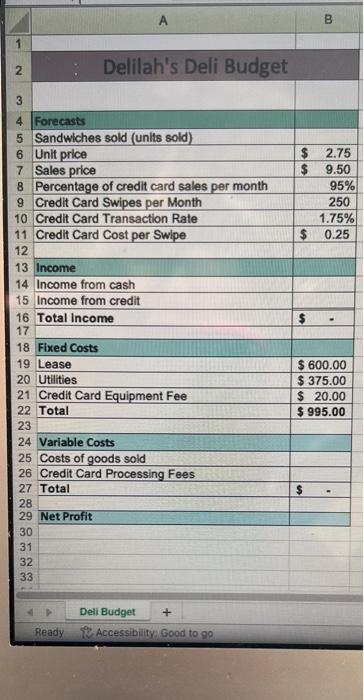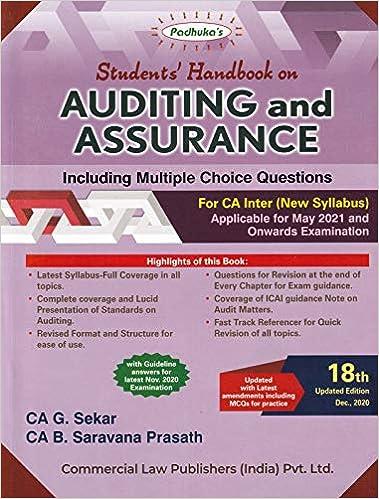EXCEL WORK , I need majorHELP !! Even if it is a differnet name , i just need help doing it!
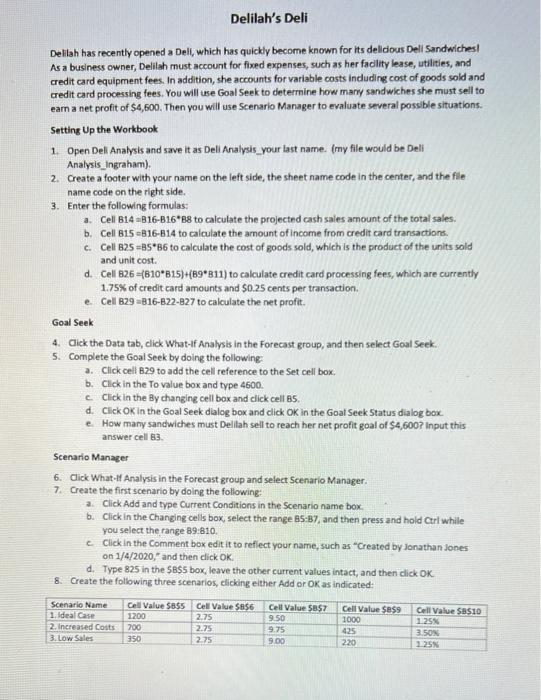
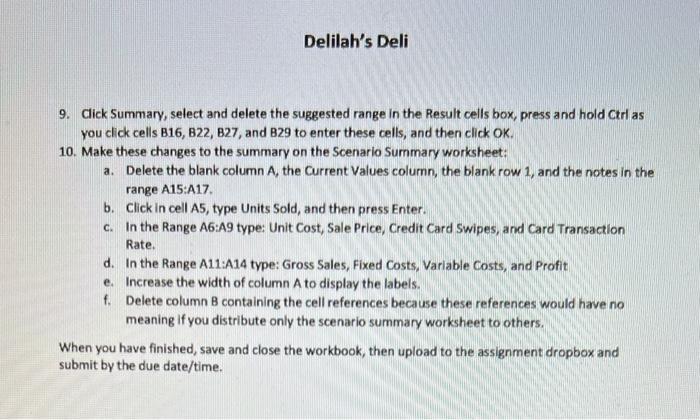
Analysis_Ingraham). 2. Create a footer with your name on the left side, the sheet name code in the center, and the fle name code on the right side. 3. Enter the following formulas: a. Cell B14 =816-B16* B8 to calculate the projected cash sales amount of the total sales. b. Cell B15 =B16-B14 to calculate the amount of income from credit card transactions. and unit cost. d. Cell 82.6=(810B15)+(B9B11) to calculate credit card processing fees, which are currently 1.75% of credit card amounts and $0.25 cents per transaction. e. Cell B29 =816-822-827 to calculate the net profit. Goal Seek 4. Gick the Data tab, click What-If Analysis in the Forecast group, and then select Goal Seek. 5. Complete the Goal Seek by doing the following: a. Click cell 829 to add the cell reference to the Set cell box. b. Click in the To value box and type 4600 . c. Click in the By changing cell box and click cell 85 . d. Cick OK In the Goal Seek dialog box and click OK in the Goal Seek 5 tatus dialog box e. How many sandwiches must Delilah sell to reach her net profit goal of $4,600? input this answer cell B3. Scenario Manazer 6. Cick What-If Analysis in the Forecast group and select Scenario Manager. 7. Create the first scenario by doing the following: a. Click Add and type Current Conditions in the Scenario name box. b. Click in the Changing cells box, select the range B5:B7, and then press and hold Curl while you select the range 89:810. c. Click in the Comment box edit it to refiect your name, such as "Created by Jonathan Jones on 1/4/2020," and then click OK. d. Type 825 in the $BS5 box, leave the other current values intact, and then click OK 8. Create the following three scenarios, clicking elther Add or OK as indicated: 9. Click Summary, select and delete the suggested range in the Result cells box, press and hold Ctrl as you click cells B16, B22, B27, and B29 to enter these cells, and then click OK. 10. Make these changes to the summary on the Scenario Summary worksheet: a. Delete the blank column A, the Current Values column, the blank row 1 , and the notes in the range A15:A17. b. Click in cell A5, type Units Sold, and then press Enter. c. In the Range A6:A9 type: Unit Cost, Sale Price, Credit Card Swipes, and Card Transaction Rate. d. In the Range A11:A14 type: Gross Sales, Fixed Costs, Variable Costs, and Profit e. Increase the width of column A to display the labels. f. Delete column B containing the cell references because these references would have no meaning If you distribute only the scenario summary worksheet to others. When you have finished, save and close the workbook, then upload to the assignment dropbox and submit by the due date/time. 30313233 ReadyDeliBudget+ Analysis_Ingraham). 2. Create a footer with your name on the left side, the sheet name code in the center, and the fle name code on the right side. 3. Enter the following formulas: a. Cell B14 =816-B16* B8 to calculate the projected cash sales amount of the total sales. b. Cell B15 =B16-B14 to calculate the amount of income from credit card transactions. and unit cost. d. Cell 82.6=(810B15)+(B9B11) to calculate credit card processing fees, which are currently 1.75% of credit card amounts and $0.25 cents per transaction. e. Cell B29 =816-822-827 to calculate the net profit. Goal Seek 4. Gick the Data tab, click What-If Analysis in the Forecast group, and then select Goal Seek. 5. Complete the Goal Seek by doing the following: a. Click cell 829 to add the cell reference to the Set cell box. b. Click in the To value box and type 4600 . c. Click in the By changing cell box and click cell 85 . d. Cick OK In the Goal Seek dialog box and click OK in the Goal Seek 5 tatus dialog box e. How many sandwiches must Delilah sell to reach her net profit goal of $4,600? input this answer cell B3. Scenario Manazer 6. Cick What-If Analysis in the Forecast group and select Scenario Manager. 7. Create the first scenario by doing the following: a. Click Add and type Current Conditions in the Scenario name box. b. Click in the Changing cells box, select the range B5:B7, and then press and hold Curl while you select the range 89:810. c. Click in the Comment box edit it to refiect your name, such as "Created by Jonathan Jones on 1/4/2020," and then click OK. d. Type 825 in the $BS5 box, leave the other current values intact, and then click OK 8. Create the following three scenarios, clicking elther Add or OK as indicated: 9. Click Summary, select and delete the suggested range in the Result cells box, press and hold Ctrl as you click cells B16, B22, B27, and B29 to enter these cells, and then click OK. 10. Make these changes to the summary on the Scenario Summary worksheet: a. Delete the blank column A, the Current Values column, the blank row 1 , and the notes in the range A15:A17. b. Click in cell A5, type Units Sold, and then press Enter. c. In the Range A6:A9 type: Unit Cost, Sale Price, Credit Card Swipes, and Card Transaction Rate. d. In the Range A11:A14 type: Gross Sales, Fixed Costs, Variable Costs, and Profit e. Increase the width of column A to display the labels. f. Delete column B containing the cell references because these references would have no meaning If you distribute only the scenario summary worksheet to others. When you have finished, save and close the workbook, then upload to the assignment dropbox and submit by the due date/time. 30313233 ReadyDeliBudget+