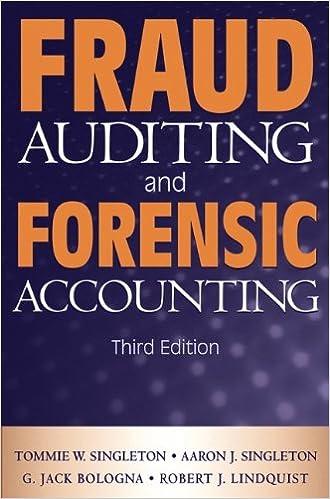Excel Worksheets: 1. Center the title of the sheet above the columns. The title of each page is given under the specific directions for each worksheet below. 2. Bold and italicize the following cells: a. Total sales and its #'s and %'s (%'s where applicable). b. Total cost of sales and its #'s and %'s (%'s where applicable). c. Gross profit and its #'s and %'s (%'s where applicable). d. Total operating expenses and its #'s and %'s (%'s where applicable). e. Net income/loss before taxes and its #'s and %'s (%'s where applicable). f. Net income (loss) and its #'s and %'s (%'s where applicable). 3. All numbers must be reported to the penny. Dollar signs must be in front the numbers that contain the information in section 2 above. 4. For all of those numbers that are in the 1,000's you must use a 1000 separator, 5. Place a line (not underline) above the following numbers and percentages (%'s where applicable): a. Total sales b. Total cost of sales c. Total operating expenses 6. Indent the necessary row headings (refer to handouts or various P&Ls in textbook) 7. Right align all numbers and center all percentages (where applicable) in each cell. 8. Place a header on each sheet that corresponds to the title of the worksheet (i.e., General Information). January 2014- February 2014- Sales Food Beverage 263046.284252726.38 29328.30 18652.15 Cost of Salese Food Beverage 82649.15 5842.13 93948.06 4895.36 70600.82 17680.09. 7.50% 7776.13 3692.40 8976.31 72317.80 15679.28 7.50% 3674.11 3370.80 13704.66 Operating Expenses Salaries and wages Employee benefits Occupancye Insurance Advertising Utilities Repairs and maintenance Depreciation Linen Supplies Cash over/shorte Pest Control Interest Expensee Other Expenses Taxes 971.65 I 1 1556.981 2269.56 21.08 400.00 4745.94 15525.00 14227.90 3713.34 3791.00 829.682 4723.69 476.65. 400.00 - 7309.88 15525.00 7343.08. Excel Worksheets: 1. Center the title of the sheet above the columns. The title of each page is given under the specific directions for each worksheet below. 2. Bold and italicize the following cells: a. Total sales and its #'s and %'s (%'s where applicable). b. Total cost of sales and its #'s and %'s (%'s where applicable). c. Gross profit and its #'s and %'s (%'s where applicable). d. Total operating expenses and its #'s and %'s (%'s where applicable). e. Net income/loss before taxes and its #'s and %'s (%'s where applicable). f. Net income (loss) and its #'s and %'s (%'s where applicable). 3. All numbers must be reported to the penny. Dollar signs must be in front the numbers that contain the information in section 2 above. 4. For all of those numbers that are in the 1,000's you must use a 1000 separator, 5. Place a line (not underline) above the following numbers and percentages (%'s where applicable): a. Total sales b. Total cost of sales c. Total operating expenses 6. Indent the necessary row headings (refer to handouts or various P&Ls in textbook) 7. Right align all numbers and center all percentages (where applicable) in each cell. 8. Place a header on each sheet that corresponds to the title of the worksheet (i.e., General Information). January 2014- February 2014- Sales Food Beverage 263046.284252726.38 29328.30 18652.15 Cost of Salese Food Beverage 82649.15 5842.13 93948.06 4895.36 70600.82 17680.09. 7.50% 7776.13 3692.40 8976.31 72317.80 15679.28 7.50% 3674.11 3370.80 13704.66 Operating Expenses Salaries and wages Employee benefits Occupancye Insurance Advertising Utilities Repairs and maintenance Depreciation Linen Supplies Cash over/shorte Pest Control Interest Expensee Other Expenses Taxes 971.65 I 1 1556.981 2269.56 21.08 400.00 4745.94 15525.00 14227.90 3713.34 3791.00 829.682 4723.69 476.65. 400.00 - 7309.88 15525.00 7343.08