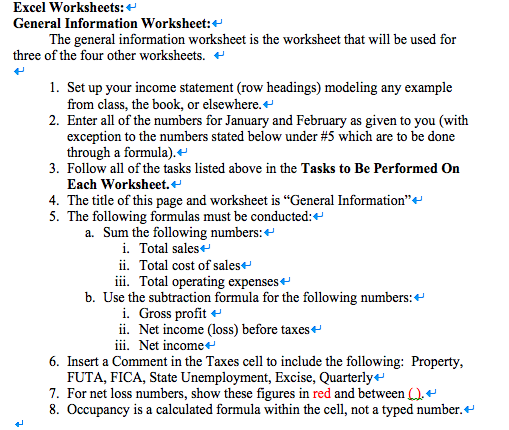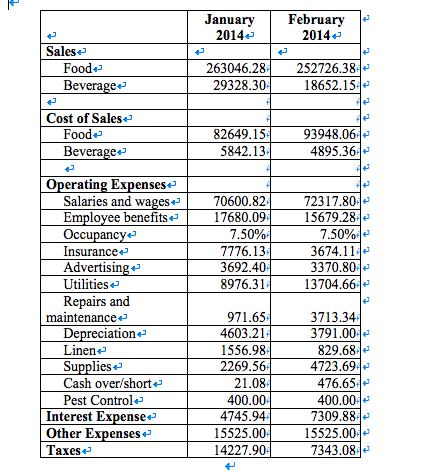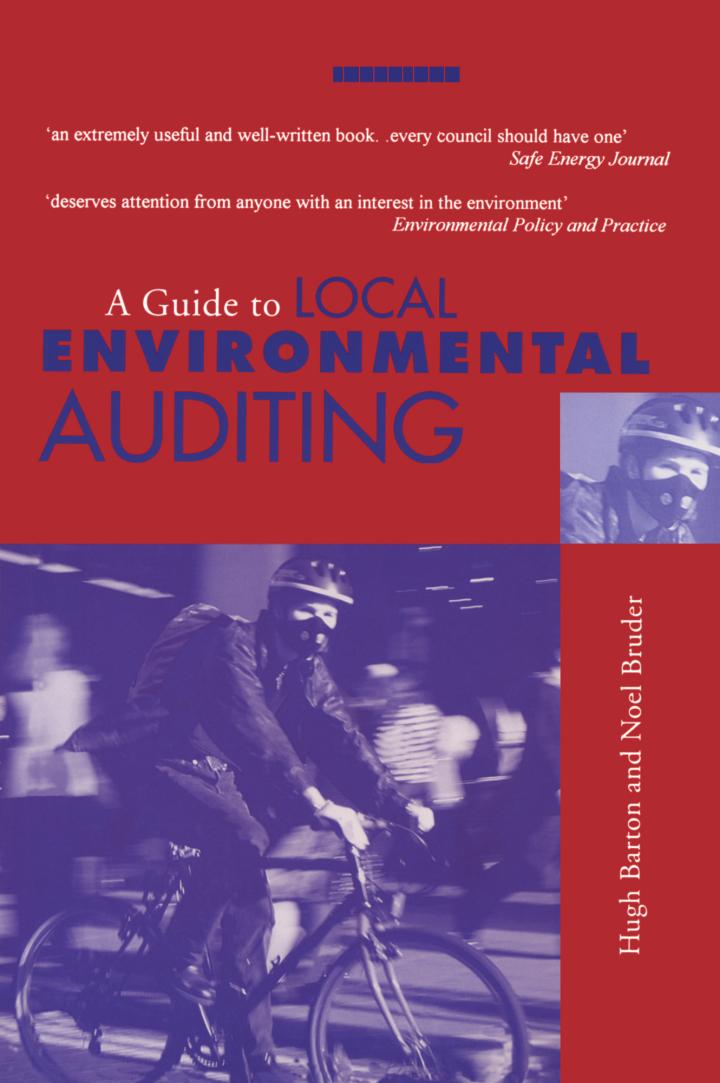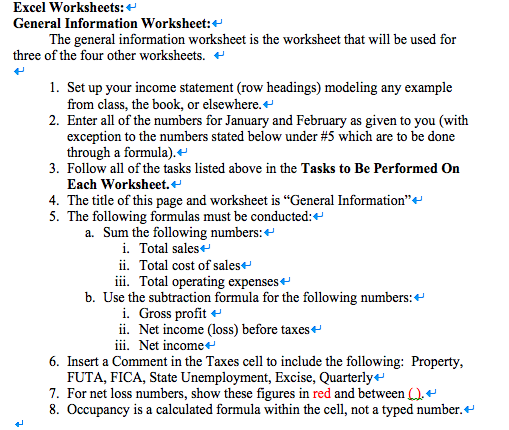
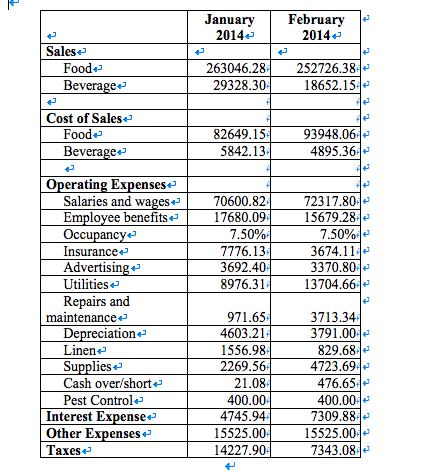
Excel Worksheets: General Information Worksheet:e The general information worksheet is the worksheet that will be used for three of the four other worksheets. 1. Set up your income statement (row headings) modeling any example from class, the book, or elsewhere. 2. Enter all of the numbers for January and February as given to you (with exception to the numbers stated below under #5 which are to be done through a formula). 3. Follow all of the tasks listed above in the Tasks to Be Performed On Each Worksheet. 4. The title of this page and worksheet is "General Information" 5. The following formulas must be conducted:+ a. Sum the following numbers: i. Total sales i. Total cost of sales* ii. Total operating expenses b. Use the subtraction formula for the following numbers: i. Gross profite . Net income (loss) before taxes i. Net income 6. Insert a Comment in the Taxes cell to include the following: Property, FUTA, FICA, State Unemployment, Excise, Quarterly 7. For net loss numbers, show these figures in red and between ) 8. Occupancy is a calculated formula within the cell, not a typed number. January 2014 February 2014 Sales Food 252726.38 263046.28 29328.30 Beverage 18652.15 Cost of Sales Food 82649.15 93948.06 4895.36 Beverage 5842.13 Operating Expenses Salaries and wages Employee benefits Occupancy Insurance Advertising Utilities Repairs and maintenance Depreciation Linen Supplies Cash over/short 72317.80 15679.28 7.50% 70600.82 17680.09 7.50% 7776.13 3674.11 3370.80 13704.66 3692.40 8976.31 3713.34 3791.00 829.68 4723.69 476.65 400.00 7309.88 15525.00 7343.08 971.65 4603.21 1556.98 2269.56 21.08 Pest Control Interest Expense Other Expenses- Taxes 400.00 4745.94 15525.00 14227.90 Excel Worksheets: General Information Worksheet:e The general information worksheet is the worksheet that will be used for three of the four other worksheets. 1. Set up your income statement (row headings) modeling any example from class, the book, or elsewhere. 2. Enter all of the numbers for January and February as given to you (with exception to the numbers stated below under #5 which are to be done through a formula). 3. Follow all of the tasks listed above in the Tasks to Be Performed On Each Worksheet. 4. The title of this page and worksheet is "General Information" 5. The following formulas must be conducted:+ a. Sum the following numbers: i. Total sales i. Total cost of sales* ii. Total operating expenses b. Use the subtraction formula for the following numbers: i. Gross profite . Net income (loss) before taxes i. Net income 6. Insert a Comment in the Taxes cell to include the following: Property, FUTA, FICA, State Unemployment, Excise, Quarterly 7. For net loss numbers, show these figures in red and between ) 8. Occupancy is a calculated formula within the cell, not a typed number. January 2014 February 2014 Sales Food 252726.38 263046.28 29328.30 Beverage 18652.15 Cost of Sales Food 82649.15 93948.06 4895.36 Beverage 5842.13 Operating Expenses Salaries and wages Employee benefits Occupancy Insurance Advertising Utilities Repairs and maintenance Depreciation Linen Supplies Cash over/short 72317.80 15679.28 7.50% 70600.82 17680.09 7.50% 7776.13 3674.11 3370.80 13704.66 3692.40 8976.31 3713.34 3791.00 829.68 4723.69 476.65 400.00 7309.88 15525.00 7343.08 971.65 4603.21 1556.98 2269.56 21.08 Pest Control Interest Expense Other Expenses- Taxes 400.00 4745.94 15525.00 14227.90