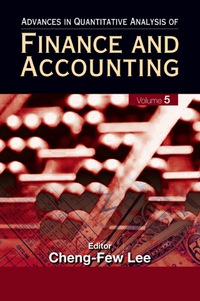Question
EXCEL You are a staff accountant at Garza & Salinas, a CPA firm located in downtown San Diego. A long-time client, Tom Landry, has contacted
EXCEL
You are a staff accountant at Garza & Salinas, a CPA firm located in downtown San Diego. A long-time client, Tom Landry, has contacted you with a request. Tom is 32 years old, is beginning to think about saving for retirement, and has some questions. He is confused about the differences between a Roth IRA and a Traditional IRA and needs your advice. He wants you to prepare an Excel model that he can use to test the differences in a Traditional versus Roth IRA. Based on your discussion with Tom, the Excel model should cover a ten-year period. Your model should be comprised of the following parts: Part 1 Input Section Tom would like to be able to change the following items in the model: 1. Year analysis begins 2. Amount of the IRA contribution (only one contribution in this analysis not one per year) 3. Tax rate at date of contribution (assume the contribution is made on January 1 of the initial year) 4. Annual growth rate (constant growth throughout the analysis period) 5. Tax rate at date of withdrawal (assume entire account balance withdrawn at end of tenth year) Prepare an input section where Tom can enter different values for the five variables listed above. It doesnt matter what values you leave in the sections, only that when they are changed Parts 2 and 3 of the model are updated automatically. Part 2 Tables for Roth & Traditional Prepare one table showing the Roth IRA and one showing Traditional IRA balances over a ten-year period. The balances should grow by the growth rate and should reflect the taxes at contribution and withdrawal as appropriate for the IRA type. All of these values should change when inputs from Part 1 change. Part 3 Graph Showing Roth & Traditional Balances Year-Over-Year Prepare a graph/chart showing the account balance at each year-end for the Roth and Traditional IRAs. The final year data point should be the net of tax amount of the distribution. The lines on the graph should move as inputs from Part 1 are edited, which in turn affects values in Part 2. Part 4 Client Note Prepare a note to Tom explaining the main differences in the two IRAs, and what factors might make one preferable over the other. This note should be typed out in your Excel model and formatted well. Remember, professional presentation includes proper titles and headings, is centered on the page when printed, and is a reasonable size on the page. You should have nice headers and an overall clean look impress me! Test the appearance of the worksheet by using the print preview function in Excel. Professional appearance is important so dont overlook this part of the assignment.
Step by Step Solution
There are 3 Steps involved in it
Step: 1

Get Instant Access to Expert-Tailored Solutions
See step-by-step solutions with expert insights and AI powered tools for academic success
Step: 2

Step: 3

Ace Your Homework with AI
Get the answers you need in no time with our AI-driven, step-by-step assistance
Get Started