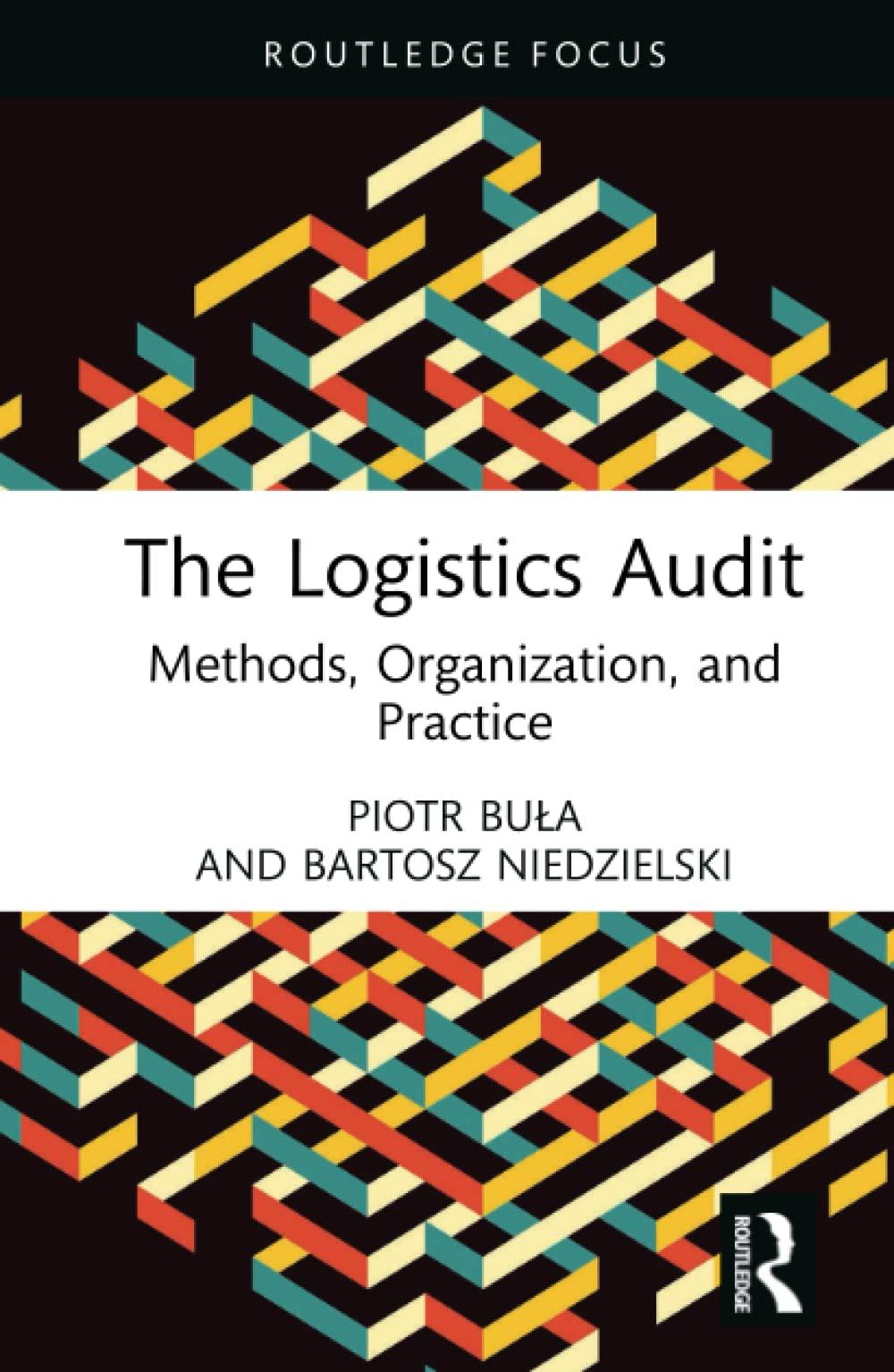Question
Excel/VBA Assignment 1 Instructions: Use VBA to create an Excel function entitled MyFVAD (dimension Currency) to compute the future value of an annuity due. Your
Excel/VBA Assignment 1
Instructions:
Use VBA to create an Excel function entitled MyFVAD (dimension Currency) to compute the future value of an annuity due. Your function should accept parameter inputs for the following:
i (the interest rate per compound period) with dimension Single.
n (the number of compound periods in the investment term) with dimension Integer.
R (the periodic rent or payment that constitutes the annuity) with dimension Currency.
You may recall that the future value of an annuity due is calculated with a couple of adjustments to the future value or ordinary annuity formula. The general formulation for future value of annuity due is:

After building your function, you should demonstrate in an Excel spreadsheet its use to create a table values computed for n values ranging from 5 to 20.
Assignment 2:
Write an Excel/VBA program that will produce a table of values based on the user's selection of a custom present value of annuity due function or a custom future value of annuity due function. That is, where the user may toggle selection between these two functions. In addition to the function selection, the user should be able to provide inputs for the assumed payment amount (R), the end points for a range of values of the number of payments (n), and the end points for a range of values for the applicable compound interest rate (i). At execution, your program should automatically clear any previous output, write the new output to the same spreadsheet in which the user provides inputs, and then format the table in a professional manner.
Assingment 3:
This assignment is a continuation of Excel VBA Assignments 1 & 2. Modify your program to produce and format a table of present or future values of an annuity due to include a user form for input of relevant amounts (e.g., time value function selection, payment amount, and end points for n and i ranges). Your user form should also include a toggle control that will allow the user to select whether a graph of the table results is to be produced. If selected by the user, your program should produce a well-formatted graph.
Step by Step Solution
There are 3 Steps involved in it
Step: 1

Get Instant Access to Expert-Tailored Solutions
See step-by-step solutions with expert insights and AI powered tools for academic success
Step: 2

Step: 3

Ace Your Homework with AI
Get the answers you need in no time with our AI-driven, step-by-step assistance
Get Started