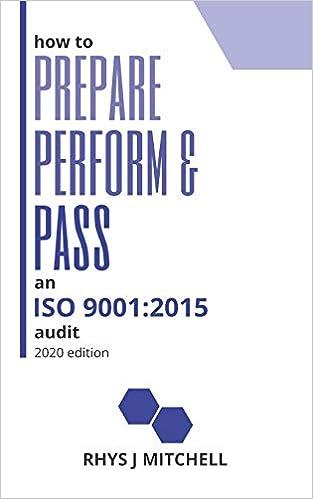Question
Exercise 1: Analyzing Server Traffic Exercise 2: Tracking Network Hardware task 3: Creating a chart to analyse Chart Marts profitability In the spreadsheet named Week
Exercise 1: Analyzing Server Traffic
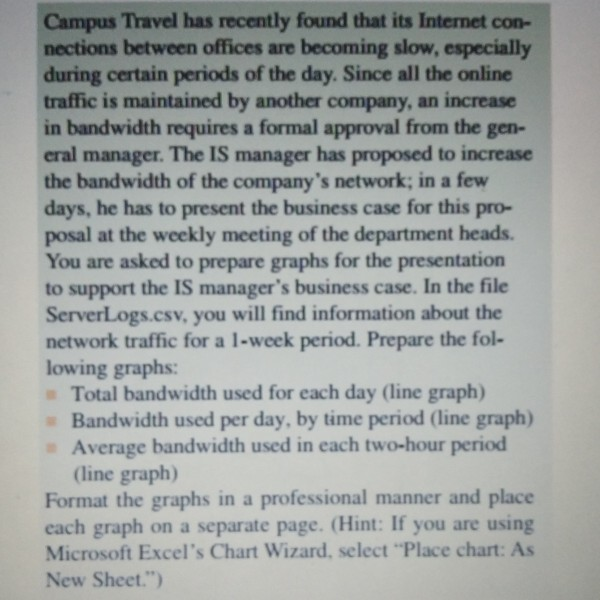
Exercise 2: Tracking Network Hardware
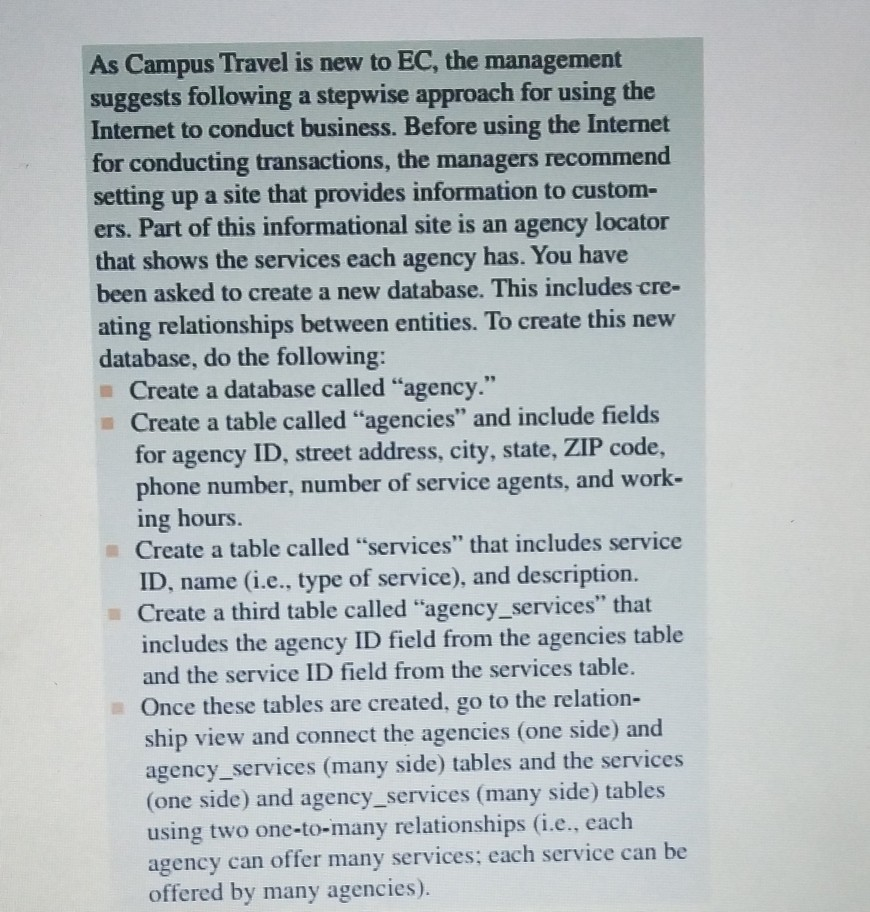
task 3: Creating a chart to analyse Chart Marts profitability
In the spreadsheet named Week 4 Exercise 4, Chart Marts quarterly sales, cost of sales and gross profit is shown. Analyse the companys profitability by representing the given data using graphs:
Insert a clustered column chart that includes Sales, Cost of Sales and Gross Profit for Qtr 1 4. Do not include the Total column.
Add labels to the chart with the following information using the Add Chart Element command:
Chart Title above the chart: Quarterly Profit Performance Analysis
Primary horizontal axis label in Axis Titles: Quarter
Primary vertical axis label in Axis Titles: Amount
Campus Travel has recently found that its Internet con- nections between offices are becoming slow, especially during certain periods of the day. Since all the online traffic is maintained by another company, an increase in bandwidth requires a formal approval from the gen- eral manager. The IS manager has proposed to increase the bandwidth of the company's network; in a few days, he has to present the business case for this pro- posal at the weekly meeting of the department heads. You are asked to prepare graphs for the presentation to support the IS manager's business case. In the file ServerLogs.csv, you will find information about the network traffic for a l-week period. Prepare the fol- lowing graphs: Total bandwidth used for each day (line graph) Bandwidth used per day, by time period (line graph) Average bandwidth used in each two-hour period (line graph) Format the graphs in a professional manner and place each graph on a separate page. (Hint: If you are using Microsoft Excel's Chart Wizard, select "Place chart: As New Sheet.") As Campus Travel is new to EC, the management suggests following a stepwise approach for using the Internet to conduct business. Before using the Internet for conducting transactions, the managers recommend setting up a site that provides information to custom- ers. Part of this informational site is an agency locator that shows the services each agency has. You have been asked to create a new database. This includes cre- ating relationships between entities. To create this new database, do the following: Create a database called "agency." Create a table called "agencies" and include fields for agency ID, street address, city, state, ZIP code, phone number, number of service agents, and work- ing hours. Create a table called "services" that includes service ID, name (i.e., type of service), and description. Create a third table called "agency_services" that includes the agency ID field from the agencies table and the service ID field from the services table. Once these tables are created, go to the relation- ship view and connect the agencies (one side) and agency_services (many side) tables and the services (one side) and agency services (many side) tables using two one-to-many relationships (i.e., each agency can offer many services; each service can be offered by many agencies). Campus Travel has recently found that its Internet con- nections between offices are becoming slow, especially during certain periods of the day. Since all the online traffic is maintained by another company, an increase in bandwidth requires a formal approval from the gen- eral manager. The IS manager has proposed to increase the bandwidth of the company's network; in a few days, he has to present the business case for this pro- posal at the weekly meeting of the department heads. You are asked to prepare graphs for the presentation to support the IS manager's business case. In the file ServerLogs.csv, you will find information about the network traffic for a l-week period. Prepare the fol- lowing graphs: Total bandwidth used for each day (line graph) Bandwidth used per day, by time period (line graph) Average bandwidth used in each two-hour period (line graph) Format the graphs in a professional manner and place each graph on a separate page. (Hint: If you are using Microsoft Excel's Chart Wizard, select "Place chart: As New Sheet.") As Campus Travel is new to EC, the management suggests following a stepwise approach for using the Internet to conduct business. Before using the Internet for conducting transactions, the managers recommend setting up a site that provides information to custom- ers. Part of this informational site is an agency locator that shows the services each agency has. You have been asked to create a new database. This includes cre- ating relationships between entities. To create this new database, do the following: Create a database called "agency." Create a table called "agencies" and include fields for agency ID, street address, city, state, ZIP code, phone number, number of service agents, and work- ing hours. Create a table called "services" that includes service ID, name (i.e., type of service), and description. Create a third table called "agency_services" that includes the agency ID field from the agencies table and the service ID field from the services table. Once these tables are created, go to the relation- ship view and connect the agencies (one side) and agency_services (many side) tables and the services (one side) and agency services (many side) tables using two one-to-many relationships (i.e., each agency can offer many services; each service can be offered by many agencies)
Step by Step Solution
There are 3 Steps involved in it
Step: 1

Get Instant Access to Expert-Tailored Solutions
See step-by-step solutions with expert insights and AI powered tools for academic success
Step: 2

Step: 3

Ace Your Homework with AI
Get the answers you need in no time with our AI-driven, step-by-step assistance
Get Started