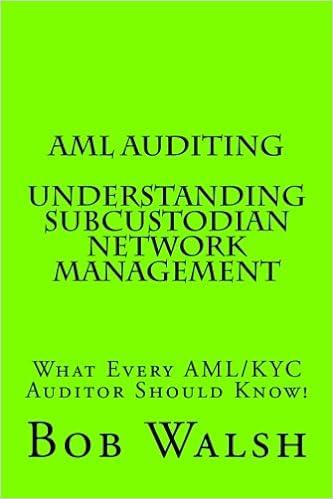Question
Exercise 1. In cells A4 to A7, the labels are entered to reflect house value, the number of payments in loan period, the interest rate
Exercise 1. In cells A4 to A7, the labels are entered to reflect house value, the number of payments in loan period, the interest rate and the monthly payment.
a) Lets assume you are looking at a house for $400,000. You can put a down payment of $50,000 down, and you expect to take a 30-year loan. For now, leave the interest rate cell blank. Enter that information into the table and calculate the monthly payment Remember to divide the interest percentage by the number of months.
b) We want to buy the house but in reviewing our monthly budget we determine we can only afford to make a monthly payment of $1,500. Use Goal Seek to determine what interest rate is needed that results in a $1,500 monthly payment.
d) You take the results of your analysis to the mortgage bank company and tell them what interest rate youd like. The mortgage officer busts a gut laughing and tells you the current 30-year fixed rate is 5.50% APR and to go negotiate the house purchase price to get to your needed $1,500 monthly payment. Use Goal Seek to determine the house value you need to negotiate to meet your monthly payment objective. Run Goal Seek to determine what the maximum house value you can pay that meets your financing requirements and save the workbook with the goal seeking house value.
Exercise 2 (One Variable). We want to develop a table to document the effects of different interest rates that vary from 0.50% to 8% for each one-half percent increase. We want to know the effect of the interest rate on the monthly payment, the total paid on the loan and the total interest expense.
a) Start by entering the calculating the total loan paid and the total interest paid. Use the same information from Exercise 1a, but this time assume the interest rate is 4.25%.
b) Set up the Data Table.
c) Format the values in the data table as currency.
Exercise 3 (Two Variable). You can use a two-variable Data Table to gauge the effect on one formula by changing the value of two input cells within the one table. With this type of table, you can nominate two series of data that can be placed back into the original model into two different input cells. We want to make a Data Table that calculates the monthly loan payment and look at changes in the interest rate and the home value (which is the amount borrowed).
a) Enter the same information from Exercise 2a.
b) Set up the Data Table.
c) Assuming your budget is $2,000 a month, what is the most expensive loan you can take assuming an interest rate of 3%? What about 6.5%?
Step by Step Solution
There are 3 Steps involved in it
Step: 1

Get Instant Access to Expert-Tailored Solutions
See step-by-step solutions with expert insights and AI powered tools for academic success
Step: 2

Step: 3

Ace Your Homework with AI
Get the answers you need in no time with our AI-driven, step-by-step assistance
Get Started