Answered step by step
Verified Expert Solution
Question
1 Approved Answer
Exercise 1 . List and describe the four basic components of a computer system. Give an example of each. Exercise 2 . Describe the difference
Exercise List and describe the four basic components of a computer system. Give an example of each.
Exercise Describe the difference between primary and secondary storage. List and describe the basic units of capacity.
Exercise List the steps required to start your computer and access the Windows desktop.
Exercise Identify these basic Windows desktop components: a desktop, b icons, c taskbar, and d Recycle Bin.
Exercise Identify and describe the four basic mouse techniques.
Exercise Identify the purpose and describe the location of these window components: a program icon, b title bar, c resizing buttons, d close button, e menu bar, and f scroll bar.
Exercise Describe multitasking, tiling and cascading windows, and switching the active window on the desktop.
Exercise Describe techniques for resizing a window.
Exercise Explain the process of accessing Windows' Help screen.
Exercise Describe the differences between these views: large icon, small icon, and list, details.
Exercise Describe the procedure to copy a file using the Computer window.
Exercise Describe the procedure to create a new folder using the Computer window.
Exercise Describe the procedure to shut down Windows.
Exercise Describe how to add an App tile to the Start screen.
Exercise Explain four ways to launch an App.
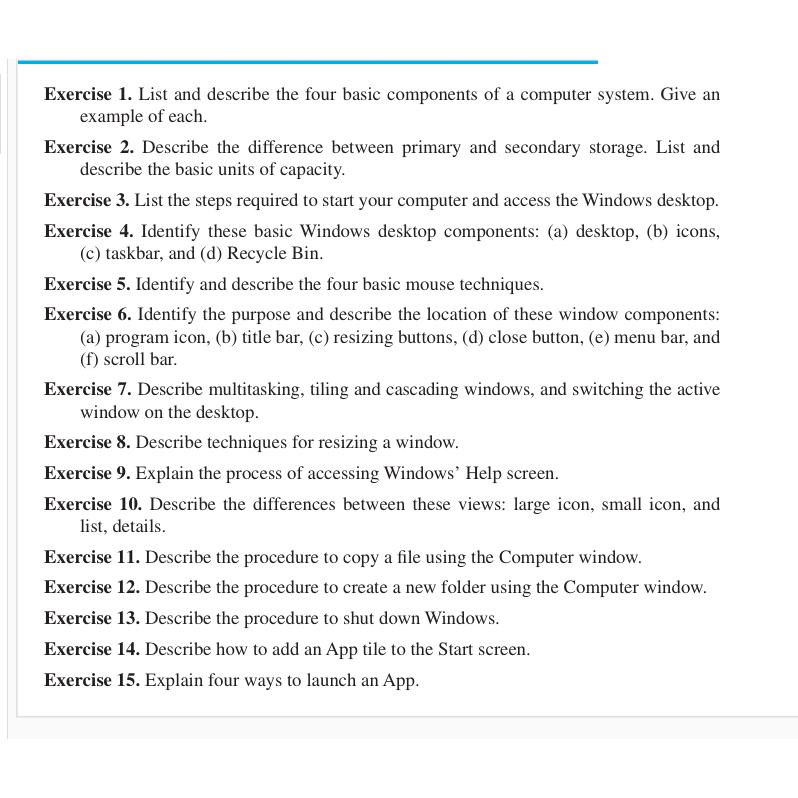
Step by Step Solution
There are 3 Steps involved in it
Step: 1

Get Instant Access to Expert-Tailored Solutions
See step-by-step solutions with expert insights and AI powered tools for academic success
Step: 2

Step: 3

Ace Your Homework with AI
Get the answers you need in no time with our AI-driven, step-by-step assistance
Get Started


