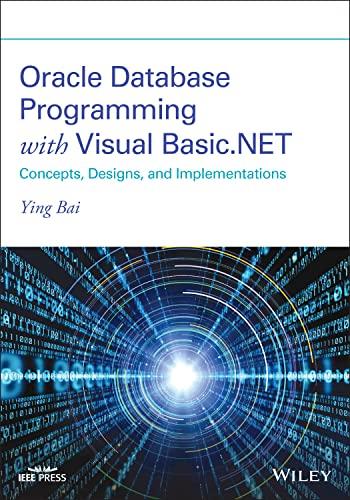Exp02. Internet Protocol (ARP) Purpose 1. Learn the message format of IP datagrams 2. Learn IP checksum calculation method 3. Learn subnet mask and route forwarding 4. Understand the meaning of a special IP address 5. Understand the IP fragmentation process 6. Understand how the protocol stack handles the IP protocol 7. Understand the role of the IP routing table and the management of the IP routing table Experiment Steps This experiment uses Network Structure II as experiment 2 does. Before each host starts the protocol editor to verify the network structure, you have to change the IP ad host within your group. How to change your IP: oti Sac Orel Vare d rex Este tradit e Fil! FE REF2,447 cises Tacitet Internet Explorer 30 Microsoft Vi TEEPRO 2015.16 LOX T) 0 0) | ET ) (4) ) ) 0.jp , BIRU A | ||||| T) E)) (4) I) (0) ) ,y) f ) LAN 22 Internet VirtualBox Most-Only twork Nindows | elte | GBE Realtek PCIe GBE... 1 Not the VirtualBox one And not the crossed one Yes, choose the one that's left. (For some hosts, the one's left might be S", So be careful. ) DOX ) 2) vo A) ) (2) CHO , , ) ALAN RR Internet Findows VirtualBox Host-Only Network our body "Network 37 Realtek PCIe GBE F) U) ) ) 0 ) ) W) RRER) | Right click the one you choose and then click (R) 4 LAN 75 Internet Realtek PCIe GBE Family Controller #4 IF :169.254.1379 r sal " sim a ch Fastles -OX 11 11 1 all - 4 | | : " Real ask PCIe GUE Tamily Centart | (C) W indows Realtek II. GIT ) Link NetBIOS Y ink IPI/SPE/ X TOS Compatible Transpor Internet (TCP/IP) Internet Explorer Ca ] TFITF , n es JE ,) 992) | 114 LANK Tnternet Restek PCIe GBE Ymily Controller | IP 100 ,137 | | 15 19 -OX )L) ) ) L4 2 x ) Internet til (TCP/IP) EU , IT ,, IF : 4 Redtek PCIe GBE... 8 Windows : mel | Q IF @) IP ): IF ) : D): 116 | S $ 5 ,0 172 .16 ( DS E- DNS ) DE PT: (A) Change your IP address accordingly, referring to network structure II as shown down below [ CO.1 [ ] 4 LAN RAE Internet Realtek PCIe GBE F ily Controller 14 | IP 169 54 1 Network Structure II B() (172.16.1.1 A172.16.0.1 Notice that for host B, you have to change the IP of both4 &5 D C E F 172.16.1.2 172.16.1.3 172.16.1.4 | | 172.16.0.2 172.16.0.3 Subnet 1 Subnet 2 | Description: The default gateway of host A, C, D is 172.16.1.1; and for host E. Fis 172.16.0.1 Dual NIC host, the physical interface on the left is physical interface 1, on the right is physical interface 2 Exercise 1 Edit and send IP datagrams Each host opens the protocol analyzer, enters the corresponding network structure, and verifies the correctness of the network topology. If the topology is verified, close the protocol analyzer and continue the experiment. If the topology verification is not passed, check the network connection. This exercise takes host A, B, C, D, E, and Fas a group to perform the experiment. 1. Host B inputs the staticroute_config command in the command line mode to enable the static routing service. 2. Host A starts the protocol editor and edits an IP datagram, among them: MAC layer: Destination MAC address: The MAC address of Host B (corresponding to the MAC of the 172.16.1.1 interface). Source MAC address: The MAC address of host A. Protocol type or data length: 0800. IP layer: Total length: IP layer length. Time to live: 128. Source IP address: IP address of host A (172.16.1.2). Destination IP address: IP address of host E (172.16.0.2). Checksum: Calculated and populated after all other fields have been filled. Custom field: Data: Fill in user data larger than 1 byte. [Explanation] First of all, use the "manual calculation" checksum of the protocol editor, and then use the "automatic calculation" checksum of the protocol editor to compare the two calculation results. If the results are inconsistent, recalculate. 3. Start the protocol analyzer on Host B (two NICs open two capture windows), E, set the filter conditions (extract IP protocol), and start capturing data. 4. Host A sends the message edited in step1. 5. Hosts B and E stop capturing data, look up the datagram sent by host A in the captured data, and answer the following questions: In the first step, after the host B has arrived at the host E, does the packet data change? If there is a change, record the changed field and briefly explain the reason for the change. 6. Set the "time to live" of the message edited by host A in step1 into 1, and recalculate the checksum. 7. Hosts B and E start capturing data again. 8. Host A sends the message edited in step 5. 9. Hosts B and E stop capturing data, look up the datagram sent by Host A in the captured data, and answer the following questions: Can hosts B and E capture the packets sent by host A? Briefly explain the reasons for this phenomenon. Exp02. Internet Protocol (ARP) Purpose 1. Learn the message format of IP datagrams 2. Learn IP checksum calculation method 3. Learn subnet mask and route forwarding 4. Understand the meaning of a special IP address 5. Understand the IP fragmentation process 6. Understand how the protocol stack handles the IP protocol 7. Understand the role of the IP routing table and the management of the IP routing table Experiment Steps This experiment uses Network Structure II as experiment 2 does. Before each host starts the protocol editor to verify the network structure, you have to change the IP ad host within your group. How to change your IP: oti Sac Orel Vare d rex Este tradit e Fil! FE REF2,447 cises Tacitet Internet Explorer 30 Microsoft Vi TEEPRO 2015.16 LOX T) 0 0) | ET ) (4) ) ) 0.jp , BIRU A | ||||| T) E)) (4) I) (0) ) ,y) f ) LAN 22 Internet VirtualBox Most-Only twork Nindows | elte | GBE Realtek PCIe GBE... 1 Not the VirtualBox one And not the crossed one Yes, choose the one that's left. (For some hosts, the one's left might be S", So be careful. ) DOX ) 2) vo A) ) (2) CHO , , ) ALAN RR Internet Findows VirtualBox Host-Only Network our body "Network 37 Realtek PCIe GBE F) U) ) ) 0 ) ) W) RRER) | Right click the one you choose and then click (R) 4 LAN 75 Internet Realtek PCIe GBE Family Controller #4 IF :169.254.1379 r sal " sim a ch Fastles -OX 11 11 1 all - 4 | | : " Real ask PCIe GUE Tamily Centart | (C) W indows Realtek II. GIT ) Link NetBIOS Y ink IPI/SPE/ X TOS Compatible Transpor Internet (TCP/IP) Internet Explorer Ca ] TFITF , n es JE ,) 992) | 114 LANK Tnternet Restek PCIe GBE Ymily Controller | IP 100 ,137 | | 15 19 -OX )L) ) ) L4 2 x ) Internet til (TCP/IP) EU , IT ,, IF : 4 Redtek PCIe GBE... 8 Windows : mel | Q IF @) IP ): IF ) : D): 116 | S $ 5 ,0 172 .16 ( DS E- DNS ) DE PT: (A) Change your IP address accordingly, referring to network structure II as shown down below [ CO.1 [ ] 4 LAN RAE Internet Realtek PCIe GBE F ily Controller 14 | IP 169 54 1 Network Structure II B() (172.16.1.1 A172.16.0.1 Notice that for host B, you have to change the IP of both4 &5 D C E F 172.16.1.2 172.16.1.3 172.16.1.4 | | 172.16.0.2 172.16.0.3 Subnet 1 Subnet 2 | Description: The default gateway of host A, C, D is 172.16.1.1; and for host E. Fis 172.16.0.1 Dual NIC host, the physical interface on the left is physical interface 1, on the right is physical interface 2 Exercise 1 Edit and send IP datagrams Each host opens the protocol analyzer, enters the corresponding network structure, and verifies the correctness of the network topology. If the topology is verified, close the protocol analyzer and continue the experiment. If the topology verification is not passed, check the network connection. This exercise takes host A, B, C, D, E, and Fas a group to perform the experiment. 1. Host B inputs the staticroute_config command in the command line mode to enable the static routing service. 2. Host A starts the protocol editor and edits an IP datagram, among them: MAC layer: Destination MAC address: The MAC address of Host B (corresponding to the MAC of the 172.16.1.1 interface). Source MAC address: The MAC address of host A. Protocol type or data length: 0800. IP layer: Total length: IP layer length. Time to live: 128. Source IP address: IP address of host A (172.16.1.2). Destination IP address: IP address of host E (172.16.0.2). Checksum: Calculated and populated after all other fields have been filled. Custom field: Data: Fill in user data larger than 1 byte. [Explanation] First of all, use the "manual calculation" checksum of the protocol editor, and then use the "automatic calculation" checksum of the protocol editor to compare the two calculation results. If the results are inconsistent, recalculate. 3. Start the protocol analyzer on Host B (two NICs open two capture windows), E, set the filter conditions (extract IP protocol), and start capturing data. 4. Host A sends the message edited in step1. 5. Hosts B and E stop capturing data, look up the datagram sent by host A in the captured data, and answer the following questions: In the first step, after the host B has arrived at the host E, does the packet data change? If there is a change, record the changed field and briefly explain the reason for the change. 6. Set the "time to live" of the message edited by host A in step1 into 1, and recalculate the checksum. 7. Hosts B and E start capturing data again. 8. Host A sends the message edited in step 5. 9. Hosts B and E stop capturing data, look up the datagram sent by Host A in the captured data, and answer the following questions: Can hosts B and E capture the packets sent by host A? Briefly explain the reasons for this phenomenon