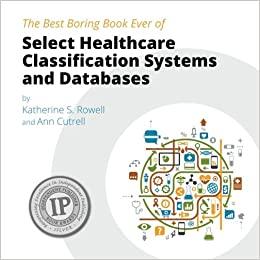Exp19_Excel_Ch03_ML1_Airports
Excel 2019
Bit stuck on some of these, if you can solve can you give step by step? Thank you in advance!



File Home Insert Page Layout Formulas Data Review View Help 3 Share Comments X Calibri General 3. Insert 9X Delete AY O 3 12 AA === Wrap Text CASSE Merge & Center LO Paste 60 .00 Ideas $ %, Conditional Format as Cell Formatting Table Styles Styles Sensitivity Sort & Find & Filter Select ! Format Clipboard Font Alignment Number Cells Editing Ideas Sensitivity A1 fic Top 6 United States Airports by Traffic Count A B K L M N O 4 Trends c D E F G H J 1 Top 6 United States Airports by Traffic Count 2 Total Passenger Count 3 2006 2007 2008 2009 2010 2011 2012 2013 2014 5 ATLANTA GA (ATL) 84,846,639 89,379,287 90,039,280 88,032,086 89,238,059 92,389,023 95,513,828 94,431,224 96,178,899 6 CHICAGO IL (ORD) 77,028,134 76,177,855 69,353,480 64,158,343 66,733,607 66,659,709 66,629,600 66,777,161 69,999,010 7 LOS ANGELES CA (LAX) 61,041,066 61,896,075 59,716,459 56,520,843 59,070,127 61,862,052 63,688,121 66,667,619 70,663,265 8 DALLAS/FORT WORTH TX (DFW) 60,226,138 59,786,476 57,080,333 56,030,457 56,905,600 57,744,554 58,620,160 60,470,507 63,554,402 9 DENVER CO (DEN) 47,325,016 49,863,352 51,245,334 50,167,485 51,985,038 52,849,132 53,156,278 52,556,359 53,472,514 10 NEW YORK (JFK) 43,762,282 47,716,941 47,799,090 45,915,069 46,514,154 47,683,529 49,291,765 50,423,765 53,254,533 11 2015 2016 101,491,106 104,171,935 76,949,504 77,960,588 74,937,004 80,921,527 64,074,762 65,670,697 54,014,502 58,266,515 56,827,154 59,105,513 12 Source: 13 https://www.aci-na.org/content/airport-traffic-reports 14 15 16 17 18 19 20 21 File Home Insert Design Layout References Mailings Review View Help Share Comments Enable Editing X PROTECTED VIEW Be carefulfiles from the Internet can contain viruses. Unless you need to edit, it's safer to stay in Protected View. Step Instructions Possible 1 0 Start Excel. Download and open the file named Exp19_Excel_Cho3_ML1_Airports.xlsx. Grader has automatically added your last name to the beginning of the filename. 2 7 You want to create a clustered column chart to depict the passenger counts at the six airports over several years. Use Quick Analysis to create a clustered column chart for the range A4:L10. Cut the chart and paste it in cell A15. 3 10 You want to customize the column chart with a chart title, display the years as a data series, enlarge the chart to be easier to read, and apply a chart style. Type Passengers by Top U.S. Airports as the chart title. Swap the data on the category axis and in the legend. Set a 3.5" height and 11.4" width. Apply the Style 7 chart style. 4 4 The value axis takes up a lot of space for the numbers. You will adjust the value axis to simplify it. Change the display units to Millions for the value axis. Edit the axis title to display Millions of Passengers. 5 3 You want to focus on the 2016 data series by adding data labels Display data labels above the columns for the 2016 data series only. 6 2 Applying a fill color to the chart area will make the chart visually appealing. Apply the Light Gradient - Accent 2 preset gradient fill to the chart area. 7 5 A best practice is to add Alt Text to a chart for accessibility compliance. Add Alt Text: The chart displays the number of passengers in millions for the top six airports from 2006 to 2016. (including the period). 8 3 When you change the workbook theme, Excel applies that theme to the chart styles. Change the workbook theme to Slice. 9 5 You want to create a bar chart to display passenger counts for only one year. Create a recommended clustered bar chart for the range A5:A10 and L5:L10 and move the chart to a chart sheet named Bar Chart. Page 1 of 3 989 words Focus + 100% File Home Insert Design Layout References Mailings Review View Help Share Comments PROTECTED VIEW Be carefulfiles from the Internet can contain viruses. Unless you need to edit, it's safer to stay in Protected View. Enable Editing Step Instructions Points Possible 10 8 You want to customize the bar chart. Change the chart color to Colorful Palette 3. Enter Passengers at Top 6 U.S. Airports in 2016 as the chart title. Apply the Style 5 chart style. Add Alt Text: The bar chart shows passengers at Top 6 U.S. Airports in 2016. Atlanta had the most passengers. (including the period). 11 5 Modifying the axes will improve readability of the bar chart. Change the font size to 10 for the category axis and value axis. Change the value axis Maximum Bound to 1.1E8. 12 4 You will format a data point so that it stands out and then add gridlines to enhance readability in the bar chart Format the Atlanta data point with Dark Blue, Text 2 fill color. Add Primary Minor Vertical gridlines. 13 8 A line chart effectively shows trends over time for the passenger counts at the different airports. Create a line chart using the range A4:L10 in the Passenger worksheet and move the chart to a chart sheet named Line Chart. Add a chart title Passengers at U.S. Airports 2006-2016 and bold the title. 14 10 You want to customize the line chart. Set the Minimum Bound at 4.0E7 for the value axis. The Maximum Bound should change to 1.1E8 automatically. Set the Vertical (Value) Axis Display units to Millions. Delete the Vertical (Value) Axis Display Units Label from the upper-left corner of the chart. Add a value axis title In Millions. Change the font size to 10 for the value axis and category axis. Move legend to the top Filter the chart by deselecting the odd-numbered years. Add Alt Text: The line chart displays trends for top six U.S. airports from 2006 to 2016 at two-year intervals. (including the period). 15 5 Sparklines provide a simple visualization to represent data in a worksheet. Display the Passenger worksheet and insert Line sparklines in the range M5:M10 to illustrate File Home Insert Design Layout References Mailings Review View Help Share Comments O PROTECTED VIEW Be carefulfiles from the Internet can contain viruses. Unless you need to edit, it's safer to stay in Protected View. Enable Editing 15 Sparklines provide a simple visualization to represent data in a worksheet. Display the Passenger worksheet and insert Line sparklines in the range M5:M10 to illustrate the data in the range B5:L10. 5 16 5 You want to customize the sparklines to point out high and low points. Show the high and low points in each sparkline. Apply Black, Text 1 color to the high point marker in each sparkline 17 5 On the Questions worksheet, type the answer to the first question in cell A2. Enter only the airport code. Answer the other questions by typing in the answers in cells A3, A4, A5, and A6. 18 5 Group the Bar Chart and Line Chart sheets and insert a footer with Exploring Series on the left side, the sheet name code in the center, and the file name code on the right on all worksheets. Group the Passenger and Questions sheets and insert a footer with the same data. Change to Normal view. Created On: 03/10/2020 : 2 Exp19_Excel_Ch03_ML1 - Airports 1.2 Grader - Instructions Excel 2019 Project Step Instructions Points Possible 19 6 Set page formats for the Passenger worksheet. Select Legal paper size, select Landscape orientation, set 0.3" left and right margins, and scale to fit 1 page. File Home Insert Page Layout Formulas Data Review View Help 3 Share Comments X Calibri General 3. Insert 9X Delete AY O 3 12 AA === Wrap Text CASSE Merge & Center LO Paste 60 .00 Ideas $ %, Conditional Format as Cell Formatting Table Styles Styles Sensitivity Sort & Find & Filter Select ! Format Clipboard Font Alignment Number Cells Editing Ideas Sensitivity A1 fic Top 6 United States Airports by Traffic Count A B K L M N O 4 Trends c D E F G H J 1 Top 6 United States Airports by Traffic Count 2 Total Passenger Count 3 2006 2007 2008 2009 2010 2011 2012 2013 2014 5 ATLANTA GA (ATL) 84,846,639 89,379,287 90,039,280 88,032,086 89,238,059 92,389,023 95,513,828 94,431,224 96,178,899 6 CHICAGO IL (ORD) 77,028,134 76,177,855 69,353,480 64,158,343 66,733,607 66,659,709 66,629,600 66,777,161 69,999,010 7 LOS ANGELES CA (LAX) 61,041,066 61,896,075 59,716,459 56,520,843 59,070,127 61,862,052 63,688,121 66,667,619 70,663,265 8 DALLAS/FORT WORTH TX (DFW) 60,226,138 59,786,476 57,080,333 56,030,457 56,905,600 57,744,554 58,620,160 60,470,507 63,554,402 9 DENVER CO (DEN) 47,325,016 49,863,352 51,245,334 50,167,485 51,985,038 52,849,132 53,156,278 52,556,359 53,472,514 10 NEW YORK (JFK) 43,762,282 47,716,941 47,799,090 45,915,069 46,514,154 47,683,529 49,291,765 50,423,765 53,254,533 11 2015 2016 101,491,106 104,171,935 76,949,504 77,960,588 74,937,004 80,921,527 64,074,762 65,670,697 54,014,502 58,266,515 56,827,154 59,105,513 12 Source: 13 https://www.aci-na.org/content/airport-traffic-reports 14 15 16 17 18 19 20 21 File Home Insert Design Layout References Mailings Review View Help Share Comments Enable Editing X PROTECTED VIEW Be carefulfiles from the Internet can contain viruses. Unless you need to edit, it's safer to stay in Protected View. Step Instructions Possible 1 0 Start Excel. Download and open the file named Exp19_Excel_Cho3_ML1_Airports.xlsx. Grader has automatically added your last name to the beginning of the filename. 2 7 You want to create a clustered column chart to depict the passenger counts at the six airports over several years. Use Quick Analysis to create a clustered column chart for the range A4:L10. Cut the chart and paste it in cell A15. 3 10 You want to customize the column chart with a chart title, display the years as a data series, enlarge the chart to be easier to read, and apply a chart style. Type Passengers by Top U.S. Airports as the chart title. Swap the data on the category axis and in the legend. Set a 3.5" height and 11.4" width. Apply the Style 7 chart style. 4 4 The value axis takes up a lot of space for the numbers. You will adjust the value axis to simplify it. Change the display units to Millions for the value axis. Edit the axis title to display Millions of Passengers. 5 3 You want to focus on the 2016 data series by adding data labels Display data labels above the columns for the 2016 data series only. 6 2 Applying a fill color to the chart area will make the chart visually appealing. Apply the Light Gradient - Accent 2 preset gradient fill to the chart area. 7 5 A best practice is to add Alt Text to a chart for accessibility compliance. Add Alt Text: The chart displays the number of passengers in millions for the top six airports from 2006 to 2016. (including the period). 8 3 When you change the workbook theme, Excel applies that theme to the chart styles. Change the workbook theme to Slice. 9 5 You want to create a bar chart to display passenger counts for only one year. Create a recommended clustered bar chart for the range A5:A10 and L5:L10 and move the chart to a chart sheet named Bar Chart. Page 1 of 3 989 words Focus + 100% File Home Insert Design Layout References Mailings Review View Help Share Comments PROTECTED VIEW Be carefulfiles from the Internet can contain viruses. Unless you need to edit, it's safer to stay in Protected View. Enable Editing Step Instructions Points Possible 10 8 You want to customize the bar chart. Change the chart color to Colorful Palette 3. Enter Passengers at Top 6 U.S. Airports in 2016 as the chart title. Apply the Style 5 chart style. Add Alt Text: The bar chart shows passengers at Top 6 U.S. Airports in 2016. Atlanta had the most passengers. (including the period). 11 5 Modifying the axes will improve readability of the bar chart. Change the font size to 10 for the category axis and value axis. Change the value axis Maximum Bound to 1.1E8. 12 4 You will format a data point so that it stands out and then add gridlines to enhance readability in the bar chart Format the Atlanta data point with Dark Blue, Text 2 fill color. Add Primary Minor Vertical gridlines. 13 8 A line chart effectively shows trends over time for the passenger counts at the different airports. Create a line chart using the range A4:L10 in the Passenger worksheet and move the chart to a chart sheet named Line Chart. Add a chart title Passengers at U.S. Airports 2006-2016 and bold the title. 14 10 You want to customize the line chart. Set the Minimum Bound at 4.0E7 for the value axis. The Maximum Bound should change to 1.1E8 automatically. Set the Vertical (Value) Axis Display units to Millions. Delete the Vertical (Value) Axis Display Units Label from the upper-left corner of the chart. Add a value axis title In Millions. Change the font size to 10 for the value axis and category axis. Move legend to the top Filter the chart by deselecting the odd-numbered years. Add Alt Text: The line chart displays trends for top six U.S. airports from 2006 to 2016 at two-year intervals. (including the period). 15 5 Sparklines provide a simple visualization to represent data in a worksheet. Display the Passenger worksheet and insert Line sparklines in the range M5:M10 to illustrate File Home Insert Design Layout References Mailings Review View Help Share Comments O PROTECTED VIEW Be carefulfiles from the Internet can contain viruses. Unless you need to edit, it's safer to stay in Protected View. Enable Editing 15 Sparklines provide a simple visualization to represent data in a worksheet. Display the Passenger worksheet and insert Line sparklines in the range M5:M10 to illustrate the data in the range B5:L10. 5 16 5 You want to customize the sparklines to point out high and low points. Show the high and low points in each sparkline. Apply Black, Text 1 color to the high point marker in each sparkline 17 5 On the Questions worksheet, type the answer to the first question in cell A2. Enter only the airport code. Answer the other questions by typing in the answers in cells A3, A4, A5, and A6. 18 5 Group the Bar Chart and Line Chart sheets and insert a footer with Exploring Series on the left side, the sheet name code in the center, and the file name code on the right on all worksheets. Group the Passenger and Questions sheets and insert a footer with the same data. Change to Normal view. Created On: 03/10/2020 : 2 Exp19_Excel_Ch03_ML1 - Airports 1.2 Grader - Instructions Excel 2019 Project Step Instructions Points Possible 19 6 Set page formats for the Passenger worksheet. Select Legal paper size, select Landscape orientation, set 0.3" left and right margins, and scale to fit 1 page