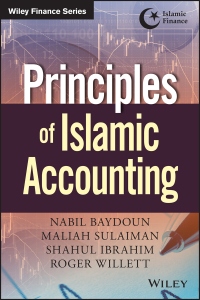Exp19_Excel_Ch12_ML2_Travel_Expense Project Description: You are a financial analyst for VJD Financial, a wealth management company with 10 offices located across the United States Currently your traveling account executives send receipts through inner office mail to document their travel expenses. You want to create a template to standardize the documentation process. To minimize the amount of development time required. you will download and edit an existing template from Office.com. You will customize the template by editing fields, adding comments, and creating a custom function using VBA Steps to Perform: Step Instructions Points Possible 1 0 N 0 3 4 4 11 Start Excel Download and open the file named Exp19_Excel_Ch12_ML_2_HW_TravelExpense xtsx Grader has automatically added your last name to the beginning of the filename Select the range A1.J16 and clear all data validation that was included in the worksheet Click cell B7 and type Mileage Rate Click cell C7, click Align Left in the Alignment group, and type 25. Insert a column after column D Name the column Miles Use the VBA Editor to create a custom function named Mileage. Type the following code to create the custom function Function Mileage (Miles, Rate) "Creates custom Mileage function Mileage - Miles Rate 5 5 12 6 0 0 7 20 8 18 9 Exit the VBA Editor and click cell F11 Type -IFERROR(Mileage. Click cell E11, type, and then click cell C7 Press F4, and type ). 6). Press ENTER to complete the function Click cell E10 and add the comment Enter miles driven. Insert a new worksheet named Code Open the VBA Editor, open module 1, and copy the code. Paste the code in the Code worksheet starting in cell A1. Save and close EXP19_Excel_Ch12_ML2_HW_TravelExpense xlsx. Exit Excel. Submit the 10 10 25 11 file as directed 0 Clipboard D2 Employee Name Employee ID Start on Trip dates Find on Purpose Mile Rate 0.35 Expenses at a glance Total trip days Transportation Expense $0.00 Lodging Expense $0.00 Meal Expense $0.00 TOTAL TRIP EXPENSES $0.00 Transportation Miles to destination) Lodging $ Meals Lunch Breakfast Dinner Snacks Date From (origin) 11 12 1 T5 $0.00 $0.00 $0,00 50.00 $0.00 $0.00 Travel expense calculator Code 1 2 Employee Name 3 Employee ID 4 Start on Trip dat 5 End on 6 Purpose Mileage 0.25 7 Rate Travel Expense Calculator Expenses at a glance Total trip days Transportation Ex $0.00 Lodging Expense $0.00 Meal Expense $0.00 TOTAL TRIP EXPEN: $0.00 Transportation Miles Columi (destina Meals Lunch - Dinne Date - rom (or Lodging $ Breakfa $ Snack 8 9 10 11 12 13 14 15 16 17 18 19 $0.00 $0.00 $0.00 $0.00 $0.00 $0.00 Travel expense calculator Code Ready Exp19_Excel_Ch12_ML2_Travel_Expense Project Description: You are a financial analyst for VJD Financial, a wealth management company with 10 offices located across the United States Currently your traveling account executives send receipts through inner office mail to document their travel expenses. You want to create a template to standardize the documentation process. To minimize the amount of development time required. you will download and edit an existing template from Office.com. You will customize the template by editing fields, adding comments, and creating a custom function using VBA Steps to Perform: Step Instructions Points Possible 1 0 N 0 3 4 4 11 Start Excel Download and open the file named Exp19_Excel_Ch12_ML_2_HW_TravelExpense xtsx Grader has automatically added your last name to the beginning of the filename Select the range A1.J16 and clear all data validation that was included in the worksheet Click cell B7 and type Mileage Rate Click cell C7, click Align Left in the Alignment group, and type 25. Insert a column after column D Name the column Miles Use the VBA Editor to create a custom function named Mileage. Type the following code to create the custom function Function Mileage (Miles, Rate) "Creates custom Mileage function Mileage - Miles Rate 5 5 12 6 0 0 7 20 8 18 9 Exit the VBA Editor and click cell F11 Type -IFERROR(Mileage. Click cell E11, type, and then click cell C7 Press F4, and type ). 6). Press ENTER to complete the function Click cell E10 and add the comment Enter miles driven. Insert a new worksheet named Code Open the VBA Editor, open module 1, and copy the code. Paste the code in the Code worksheet starting in cell A1. Save and close EXP19_Excel_Ch12_ML2_HW_TravelExpense xlsx. Exit Excel. Submit the 10 10 25 11 file as directed 0 Clipboard D2 Employee Name Employee ID Start on Trip dates Find on Purpose Mile Rate 0.35 Expenses at a glance Total trip days Transportation Expense $0.00 Lodging Expense $0.00 Meal Expense $0.00 TOTAL TRIP EXPENSES $0.00 Transportation Miles to destination) Lodging $ Meals Lunch Breakfast Dinner Snacks Date From (origin) 11 12 1 T5 $0.00 $0.00 $0,00 50.00 $0.00 $0.00 Travel expense calculator Code 1 2 Employee Name 3 Employee ID 4 Start on Trip dat 5 End on 6 Purpose Mileage 0.25 7 Rate Travel Expense Calculator Expenses at a glance Total trip days Transportation Ex $0.00 Lodging Expense $0.00 Meal Expense $0.00 TOTAL TRIP EXPEN: $0.00 Transportation Miles Columi (destina Meals Lunch - Dinne Date - rom (or Lodging $ Breakfa $ Snack 8 9 10 11 12 13 14 15 16 17 18 19 $0.00 $0.00 $0.00 $0.00 $0.00 $0.00 Travel expense calculator Code Ready