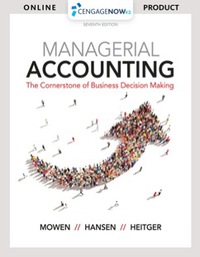Exp19_Excel_Cho2_Cap_Appliances Project Description: You are an account manager for W.C. Hicks Appliances, a local appliance store that also provides financing, delivery, and installation. As part of your daily tasks, you create an excel Workbook that reports sales, payment plan information, and summary statistics Steps to Perform: Step Instructions Points Possible 1 0 2 8 Start ExcelDownload and open the file named Exp19_Excel_Cho2 Cap Appliances.xlsx Grader has automatically added your last name to the beginning of the filename. Insert a function in cell B2 to display the current date and time but format it as a Long Date. Autofit the width of column B. Create a formula in cell C5 using a function from the Logical group of functions to display the Item named based on the provided inventory Information in the lower part of the same sheet. Copy the function from cell C5 down through C13 to complete column C. 0.5 3 11 4 5 AutoFit the width of column C. 0.5 11 6 1 7 11 8 3 25 10 Create a formula in E5 using a function from the Logical group of functions to display the item price based on the provided inventory lookup information Copy the function from coll E5 down through E13 to complete column E Apply Currency Number Format to just the values in column E. Create a formula in coll F5 to calculate the total due using a function from the Logical group of functions. If the customer has chosen home delivery, then the formula should add the additional delivery charge located in cell B25 f not, then the formula should just return the prio Copy the function from cell F5 down through F13 to complete column F and apply Currency Number Format to only the values in column F. Create a formula in cell 5 to calculate the first customer's monthly payment, using an appropriate financial function Ensure the result is a positive number by adjusting the sign of the present value in the formula and copy the completed formula down to the related cols in column Create a formula in cell H14 that uses a function from the Moth and Trig group of functions to calculate the total of all monthly payments in column Hand apply Currency Number Format to this cel Create a formula in H18 that uses a function from the Statistical group of function to calculate the total number of orders based on entries in column Create a formula in H19 that uses a function from the Statistical group of functions to calculate the lowest monthly payment in column H Cifra in Hanna in the Sun ini 8 11 B 12 13 Exp19_Excel_Cho2_Cap_Appliances Project Description: You are an account manager for W.C. Hicks Appliances, a local appliance store that also provides financing, delivery, and installation. As part of your daily tasks, you create an excel Workbook that reports sales, payment plan information, and summary statistics Steps to Perform: Step Instructions Points Possible 1 0 2 8 Start ExcelDownload and open the file named Exp19_Excel_Cho2 Cap Appliances.xlsx Grader has automatically added your last name to the beginning of the filename. Insert a function in cell B2 to display the current date and time but format it as a Long Date. Autofit the width of column B. Create a formula in cell C5 using a function from the Logical group of functions to display the Item named based on the provided inventory Information in the lower part of the same sheet. Copy the function from cell C5 down through C13 to complete column C. 0.5 3 11 4 5 AutoFit the width of column C. 0.5 11 6 1 7 11 8 3 25 10 Create a formula in E5 using a function from the Logical group of functions to display the item price based on the provided inventory lookup information Copy the function from coll E5 down through E13 to complete column E Apply Currency Number Format to just the values in column E. Create a formula in coll F5 to calculate the total due using a function from the Logical group of functions. If the customer has chosen home delivery, then the formula should add the additional delivery charge located in cell B25 f not, then the formula should just return the prio Copy the function from cell F5 down through F13 to complete column F and apply Currency Number Format to only the values in column F. Create a formula in cell 5 to calculate the first customer's monthly payment, using an appropriate financial function Ensure the result is a positive number by adjusting the sign of the present value in the formula and copy the completed formula down to the related cols in column Create a formula in cell H14 that uses a function from the Moth and Trig group of functions to calculate the total of all monthly payments in column Hand apply Currency Number Format to this cel Create a formula in H18 that uses a function from the Statistical group of function to calculate the total number of orders based on entries in column Create a formula in H19 that uses a function from the Statistical group of functions to calculate the lowest monthly payment in column H Cifra in Hanna in the Sun ini 8 11 B 12 13