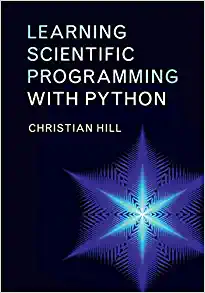Question
Experiment 5: Phase Changes Submit the complete lab report, in pdf format , to the D2L Dropbox by the due date. Ice, liquid water and
Experiment 5: Phase Changes
Submit the complete lab report, in pdf format, to the D2L Dropbox by the due date.
Ice, liquid water and steam are three phases of water.
When a sample of ice is heated, the heat energy that is supplied to the system is used to melt the ice, so there is no change in temperature. After the ice has melted, then the heat energy being supplied is used to raise the temperature of the system. When a sample of water is heated, the energy goes into increasing the temperature of the sample until the temperature at which water boils is reached. At that point, the heat energy is used to convert the water into steam and the temperature remains constant because heat energy is not used to raise the temperature. In this activity, you will plot the time vs. temperature to see how the input in energy changes the temperature.
Materials needed:
Ice
Water
Pan
Heat source
Thermometer that goes from 0 C to 100 C.
Safety: Be careful with hot water. Use hot pads.
Procedure:
1. Fill a small pan with an ice & water mixture (3/4 ice and the rest water.)
2. Place on the stove and let the mixture sit for 1 minute.
3. Measure the temperature of the water in the C scale (or use C = F - 32 / 1.8 to convert the temperature to Celsius/Centigrade if measured in Fahrenheit.)
4. Record the temperature every minute for five minutes.
5. Turn on the heat to a medium setting. Start stirring the water to ensure that the entire mixture is the same temperature.
6. Continue record temperature readings at one minute intervals.
7. Note next to the temperature when the ice disappears.
8. Note next to the temperature when the water boils. Continue to record the temperatures for two more minutes after the water boils.
9. Using the Excel program (instructions below) graph your results.
Using the Microsoft Excel program for Phase Changes Lab
1. Open Excel program -label column A "Time" and column B "Temperature"
2. Enter Data
3. Save data
4. Highlight the data in both columns with the mouse button.
5. Choose the Chart Wizard button on the Tool Bar.
6. Choose chart subtype: use the XY (scatter) option with points connected by a smooth arc.
7. Choose "Next" to advance the dialogue box.
8. Choose "Next" again to advance the dialogue box.
9. Give your graph the name "Phase Change Lab" and label the x-axis "Time (min)" and the y-axis "Temperature (degrees C)". Choose the gridlines tab and have the chart show all major and minor gridlines.
10. Choose "Next" again to advance the dialogue box.
11. Choose "Finish" to advance the dialogue box.
12. In Cell D2 type your name.
13. Answer the following questions
14. Save the File as a pdf.
Questions:
1. Does the temperature steadily increase during the entire heating at the same rate?
2. Between what temperatures do you see the greatest rate of change?
3. Between what temperatures do you the smallest rate of change.
4. When you are heating the ice/water mixture, where is the heat energy going?
5. When you are heating the cold water, where is the heat energy going?
6. When you are heating the boiling water, where is the heat energy going?
Note: Drawing a graph is mandatory. The data entered in Excel and the graph are together worth 14 points that include the title and the axes labeled appropriately. The completed answers to the questions are worth 6 points.
Step by Step Solution
There are 3 Steps involved in it
Step: 1

Get Instant Access to Expert-Tailored Solutions
See step-by-step solutions with expert insights and AI powered tools for academic success
Step: 2

Step: 3

Ace Your Homework with AI
Get the answers you need in no time with our AI-driven, step-by-step assistance
Get Started