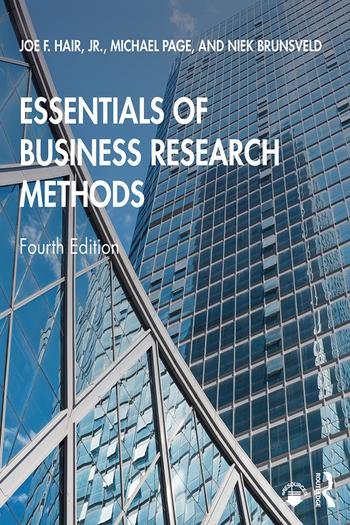Answered step by step
Verified Expert Solution
Question
1 Approved Answer
explains why sorting and filtering is so important when using Excel; explains why employers want potential employees to know how to create PivotTables and charts;
explains why sorting and filtering is so important when using Excel;
explains why employers want potential employees to know how to create PivotTables and charts; and
Excel provides you some quick ways to make it easier to find and analyze your data.
- Sorting: Sort your worksheet by using information from one or more columns. For example, if you have a budget spreadsheet that lists expenditures, you could sort the information by the budget department and then category, giving you a quick way to see what each department is spending in each category. I'll be using a similar scenario as an example in this article. Or, suppose you have a 1,000 line vehicle inventory. If you have a customer than wants a 2003 green Honda Civic, you could manually search through your entire inventory spreadsheet, or, you could sort your sheet by model year, then by model, then by color, for example.
- Filtering: Filtering is completely different way to get information from your data. Filtering allows you to selectively block out data that you don't want to see. More to the point, using a filter, you can keep all of your data in your sheet, but have Excel just show you a part of the data. For example suppose you want to see all of the purchases approved by a particular manager in your expenditure. You could sort the data by the manager column, but you still see all of the other data that may not be pertinent. Apply a filter, and you'll see only the information related to the manager you want.
- A pivot table is a table which is used to store the summary of a certain data set in a condensed manner. The table consists of rows, columns, data fields, and pages. These components can be moved around and it helps the user to expand, isolate, sum, and group the particular data in real time. This table enables the user to view the differences in a very big set of information. It is very helpful in organizing a large amount of data in Microsoft Excel.
Working with Pivot Tables
- A pivot table takes a user-specified data field and converts the header of each column into a data option which can be easily manipulated by the user. Columns containing data can be removed from, added to, or moved around the table quite easily. Here, user friendly and informative summaries can be created from long spreadsheets of raw data. The data can be summarized in various ways including frequencies and averages. Using the pivot table in excel has many benefits which are described below.
- Easy to Use
- An important advantage of pivot tables is that it is easy to use. You can easily summarize data by dragging the columns to different sections of the table. The columns can also be re-arranged as you wish with the click of a mouse.
- Easy Data Analysis
- With the help of excel pivot tables, you can handle large quantities of data in one single go. These tables allow you to take a large amount of data and work on it in such a way that you need to view only a few data fields. This helps in the easy analysis of large amount of data.
- Easy Summary of Data
- Another important benefit of pivot tables is that it helps to summarize data in a quick and easy manner. The table helps in making a concise summary out of thousands of rows and columns of unorganized data. With the help of these tables you can summarize large amounts of information into a small space. The data can be summarized in a simple format which is easily understandable. Users can arrange rows and columns of the data according to their needs and they can label it and sort it in any way they want to.
- Find Data Patterns
- Excel pivot tables help you to create customized tables from large data groups. Manipulating data in this manner will help to find recurring patterns in the data, if any. This in turn will help in accurate data forecast.
- Quick Report Creation
- One of the important features of excel pivot tables is that it helps to create reports in an efficient way. This saves you the long and strenuous hours that you need to spend for creating reports manually. Apart from this, the table also helps you provide links to external sources if any, in the report created.
- Helps in Quick Decision Making
- A pivot table can be considered to be a valuable Excel reporting tool as it allows users to easily analyze the data and arrive at quick decisions. This serves as a huge advantage in the industrial world, where it is crucial to make precise and quick decisions
Step by Step Solution
There are 3 Steps involved in it
Step: 1

Get Instant Access to Expert-Tailored Solutions
See step-by-step solutions with expert insights and AI powered tools for academic success
Step: 2

Step: 3

Ace Your Homework with AI
Get the answers you need in no time with our AI-driven, step-by-step assistance
Get Started