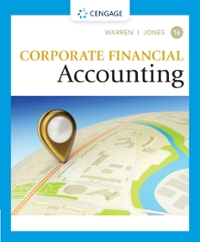Answered step by step
Verified Expert Solution
Question
1 Approved Answer
Payroll Project - Decemtr 14 Payr(ll When you load this section of the project from your CengageNOWv2 assignment list note that all transactons from


Payroll Project - Decemtr 14 Payr(ll When you load this section of the project from your CengageNOWv2 assignment list note that all transactons from the prior section are now correctly entered, allowing you to start this secton ofthe project cleanly. You can review the journal and payroll reports through the menu reportng items you used in the last session, and these entries will appear. They will not appear in the joumal enty or payroll task screens, however, and cannot be altered. Click on me Save and Exit button on your screen at any point to save your work if you need to stop working to continue later. Your work will automatically be restored when you return A special payroll needs to be run to process the death of an employee ('virginia A Russell). The step-by-step instructions for completing the December 14 special payroll follow 1 _ Set the System Date at the bottom of the screen to December 9, 2016. 2. Enter and post the following transaction, using the General Journal task under the General Ledger tab. You can determine current accountbalances from the General Ledger Reportitem In the left menu bar. December g: Paid the treasurer ofthe union the amount of union dues withheld during the month of November (the balance in Union Dues Payable as of Nov. 30) 3. Enter the following informabon, using the Maintain Employees task under the Payroll tab. Change Anthony V. Bonno's number ofwithholding allowances to 5. 4. Change the System Date to DecemtEr 14, 2016 Pay Mrglnia A Russell (pay will go to her estate). Enter $23g4 00 in her salary amount using Check No. 722, which is two partial weeks of work ($1 134) plus her accrued vacation pay (S1260.d0) for her final check Note: After clicking on the Calculate Taxes command button, remove the calculated withholding amounts for FIT, SIT, and CIT by keying zeros in these gnd cells (final pay is not subject to these withholdings). Qg deduct S14 70 for her Group Insurance. 5. Display the Employee List report and verity informabon you changed and added 6. Display and review the Payroll Report. 7 _ Generate and post the joumal enn for the current payroll by selecting Current Payroll Journal Entry on the left menu bar. Click Yes when asked if you want to generate the joumal enty. When the entry appears in the Current Payroll Joumal Entries dialog box, click on Post The journal entry will reappear, posted, in the General Journal. 8. Generate and post the employer's payroll taxes joumal enry_ With tie Payroll top tab still selected, click on the Employer's Payroll Taxes Journal Entry task from the leftmenu bar. Click Yes when asked if you want to generate the journal envy. Verity the result and click Post to postthe entry to the General JoumaL After you acceptthe entries, they Will reappear, posted, in the General Journal. g. Enter and post the December 14 general joumal enn to record the deposit of cash for Mrginia A Russell's net amount in the payroll cash account Click on the General Ledger top tab and the ("neral Journal task Based on tie current period Net Pay summary information in the Payroll Repot enter the loumal transaction. 10. Display and review the General Journal report for 12/5/2016 through 12/14/2016. 11 _ Display and review the General Ledger report 12_ If there is a Check your Work link on upper-right ofyour screen, click on that link to review your work. Any errors you have Will be noted with a red X, so to locate the source ofthe errors and correct them Ifthe account values are incorrect you Will likely find an individual employee listed in the error detail report that is also incorrect After fixing individual employees using the Pay Employees task, you can delete any ofthe joumal entries, using tha General Journal task underthe General Ledger top tab, and retry any or all of the
Step by Step Solution
There are 3 Steps involved in it
Step: 1

Get Instant Access to Expert-Tailored Solutions
See step-by-step solutions with expert insights and AI powered tools for academic success
Step: 2

Step: 3

Ace Your Homework with AI
Get the answers you need in no time with our AI-driven, step-by-step assistance
Get Started