Question: Feel free to write additional function/method as needed. 1. createGUI: this function should create an interface of size 1000 by 700 pixel. This function
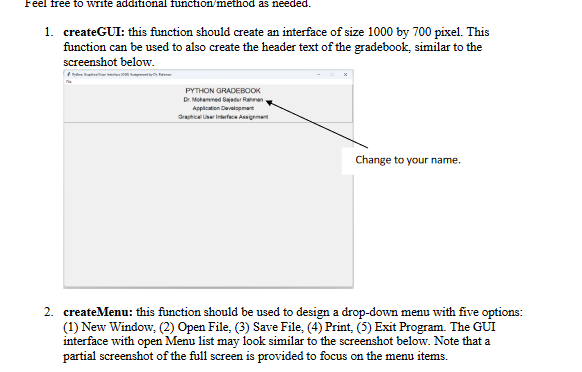
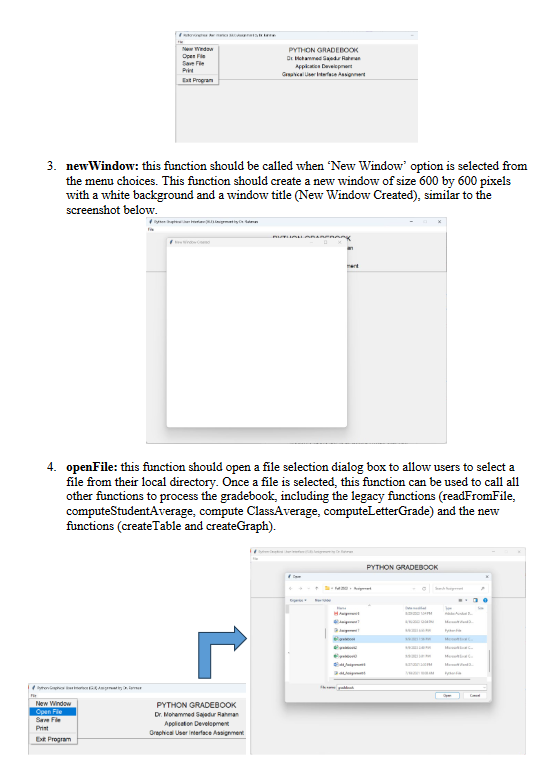
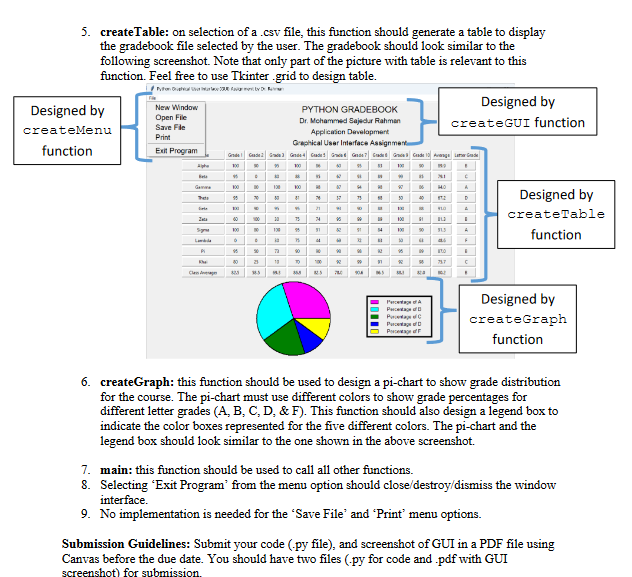
Feel free to write additional function/method as needed. 1. createGUI: this function should create an interface of size 1000 by 700 pixel. This function can be used to also create the header text of the gradebook, similar to the screenshot below. Ti PYTHON GRADEBOOK Dr. Mohamed Saur Rahman Application Development Graphical User Interface Assignment Change to your name. 2. createMenu: this function should be used to design a drop-down menu with five options: (1) New Window, (2) Open File, (3) Save File, (4) Print, (5) Exit Program. The GUI interface with open Menu list may look similar to the screenshot below. Note that a partial screenshot of the full screen is provided to focus on the menu items. New Widaw Open Fi Save Fie Pr 3. new Window: this function should be called when 'New Window' option is selected from the menu choices. This function should create a new window of size 600 by 600 pixels with a white background and a window title (New Window Created), similar to the screenshot below. New Window Open Fie Save Fi Prist Ext Program Ampere san brumlares: (6.13 Gaugemat PYTHON GRADEBOOK Dr Michamed Sadur Rah Applicatie Devent Gravical User Interface Assign 4. openFile: this function should open a file selection dialog box to allow users to select a file from their local directory. Once a file is selected, this function can be used to call all other functions to process the gradebook, including the legacy functions (readFromFile, computeStudentAverage, compute ClassAverage, computeLetterGrade) and the new functions (createTable and createGraph). r PYTHON GRADEBOOK Dr. Mohammed Sajeur Rahman Application Development Graphical User interface Assignment BUTUALLARARERAL mart _Jai:muni U PYTHON GRADEBOOK 5. create Table: on selection of a .csv file, this function should generate a table to display the gradebook file selected by the user. The gradebook should look similar to the following screenshot. Note that only part of the picture with table is relevant to this function. Feel free to use Tkinter .grid to design table. PUPON DIUBPACE LOVE THE DARU SERBY Dr. R Designed by createMenu function New Window Open File Save Fle Print Exit Program Gemm Thats like Pi Ke Cles Ave PYTHON GRADEBOOK Dr. Mohammed Sajedur Rahman Application Development Graphical User Interface Assignment Grade Grade 2 Grade Grade 4 Grade Grade Gede? Grade 8 Grade Grade 10 Average Later Grade 45 100 95 60 100 0 10 95 80 23 323 20 95 183 M 44 99 22 * 9 S 70 904 14 B 12 MS 50 100 10 2 40 21 823 Percentage of A Pe PC Purcentage of Pentage of F 172 410 812 31.5 as to Designed by createGUI function 737 C D I A F I C Designed by createTable function Designed by createGraph function 6. createGraph: this function should be used to design a pi-chart to show grade distribution for the course. The pi-chart must use different colors to show grade percentages for different letter grades (A, B, C, D, & F). This function should also design a legend box to indicate the color boxes represented for the five different colors. The pi-chart and the legend box should look similar to the one shown in the above screenshot. 7. main: this function should be used to call all other functions. 8. Selecting 'Exit Program from the menu option should close/destroy/dismiss the window interface. 9. No implementation is needed for the "Save File' and 'Print' menu options. Submission Guidelines: Submit your code (.py file), and screenshot of GUI in a PDF file using Canvas before the due date. You should have two files (.py for code and .pdf with GUI screenshot) for submission.
Step by Step Solution
There are 3 Steps involved in it
1 The createGUI function should create an interface of size 1000 by 700 pixels and display the heade... View full answer

Get step-by-step solutions from verified subject matter experts


