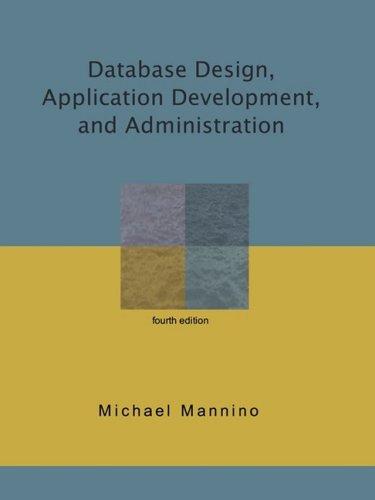Question
FIBONACCI SOLITARE 1) Take the top card from the deck and place it face up on the table. 2) TheSumisnowthevalueofthatcard(Ace=1,2=2,...10=10,Jack=10,Queen=10,King=10) 3) If the Sum is
FIBONACCI SOLITARE
1) Take the top card from the deck and place it face up on the table.
2) TheSumisnowthevalueofthatcard(Ace=1,2=2,...10=10,Jack=10,Queen=10,King=10)
3) If the Sum is a Fibonacci number, discard that pile, and start over at instruction #1
4) If the Sum is not Fibonacci, take the next card from the top of the deck and place it on top of the card
pile on the table.
5) The Sum is now the sum of all cards in the pile on the table.
6) Go to instruction #3.
Continue to play the game, keeping track of how many piles you have created that are Fibonacci.
If the last card from the deck gives you a Fibonacci pile, then you win! Write the word Winner on the screen and show how many Fibonacci piles there were.
If the last card from the deck does not give you a Fibonacci pile, then you lose. Write the word Loser on the screen.
2 classes:
1) The Deck class which will create and manage the deck of cards
2) The Card class which create and manage cards
The main logic of the program will be in the main function. You will use the Card class and the Deck class to play the game.
Here the methods you will need to create. You are restricted to using these functions only.
public class Deck
public Deck( ) // constructor which creates a deck of 52 cards. Ace of Spades on top, followed by the rest of the spades in order, followed by Hearts, Diamonds and Clubs.
public void resetDeck(); // reset the deck so it looks like a new deck. public Card deal( ) // deal a card from the top of the deck. public void shuffle( ) // shuffle the cards in the deck. public bool isEmpty( ) // true is deck is empty, false if the deck is not empty public void show( ); // show all the cards in the deck: 13 columns and 4 rows.
public class Card
public Card( ) // create a default card public Card( char r, char s ) // constructor to create a card, setting the rank and suit public void setCard( char r, char s) //set existing card to new values public int getValue( ) // return the point value of the card. Ace = 1, 2 thru 10, Jack = 10, Queen = 10,
King = 10 public void show( ) // show the card using 2 fields... Ace of Spade:AS, Ten of Diamond:10D, Queen
of Heart:QH, Three of Club:3C. (If you want to get fancy, you can use these symbols for the suit , , , )
In the main function, you will have a menu that looks like this:
Welcome to Fibonacci Solitaire!
1) Create New Deck
2) Shuffle Deck
3) Display Deck
4) Play Fibo Solitaire
5) Win Fibo Solitaire 6) Exit
Creae New Deck will create an unshuffled deck in the following order: Spades, Hearts, Diamonds, Clubs... Ace, 2, 3, ..., 10, Jack, Queen, King Display Deck will display all cards in a grid: 13 columns by 4 rows. Shuffle Deck will randomly shuffle all cards in the deck.
Play Fibo Solitaire will play the game as described above. Win Fibo Solitaire will automatically continue to play until the person wins and also keep track of how many games were play to get the win Exit will exit the program.
You must create your own function to shuffle (cannot use the random_shuffle provided by C++) and you must create your own function called isFibo(int) You must use array to store your cards in Deck. You cannot use vector for this assignment.
Step by Step Solution
There are 3 Steps involved in it
Step: 1

Get Instant Access to Expert-Tailored Solutions
See step-by-step solutions with expert insights and AI powered tools for academic success
Step: 2

Step: 3

Ace Your Homework with AI
Get the answers you need in no time with our AI-driven, step-by-step assistance
Get Started