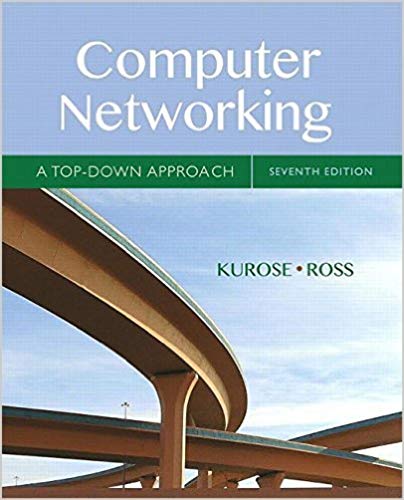Answered step by step
Verified Expert Solution
Question
1 Approved Answer
Figure 1 is a network diagram with a HoneyPot. a. Explain what is wrong with the network b. Make recommendations on redesigning the network
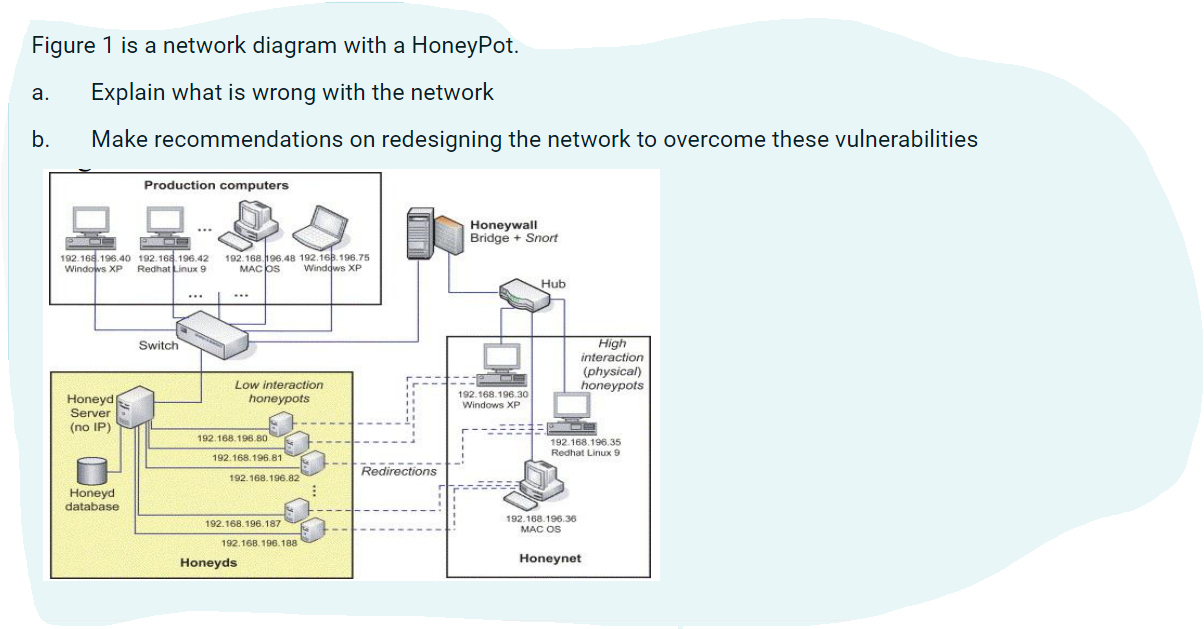
Figure 1 is a network diagram with a HoneyPot. a. Explain what is wrong with the network b. Make recommendations on redesigning the network to overcome these vulnerabilities Production computers Honeywall Bridge + Snort 192.168.196.40 192.168.196.42 192.168.196.48 192.168.196.75 Windows XP Redhat Linux 9 MAC OS Windows XP Honeyd Server (no IP) Honeyd database Switch Low interaction honeypots 192.168.196.80 192.168.196.81 Redirections 192.168.196.82 B 192.168.196.187 192.168.196.188 Honeyds Hub 192.168.196.30 Windows XP High interaction (physical) honeypots 192.168.196.35 Redhat Linux 9 192.168.196.36 MAC OS Honeynet
Step by Step Solution
There are 3 Steps involved in it
Step: 1

Get Instant Access to Expert-Tailored Solutions
See step-by-step solutions with expert insights and AI powered tools for academic success
Step: 2

Step: 3

Ace Your Homework with AI
Get the answers you need in no time with our AI-driven, step-by-step assistance
Get Started