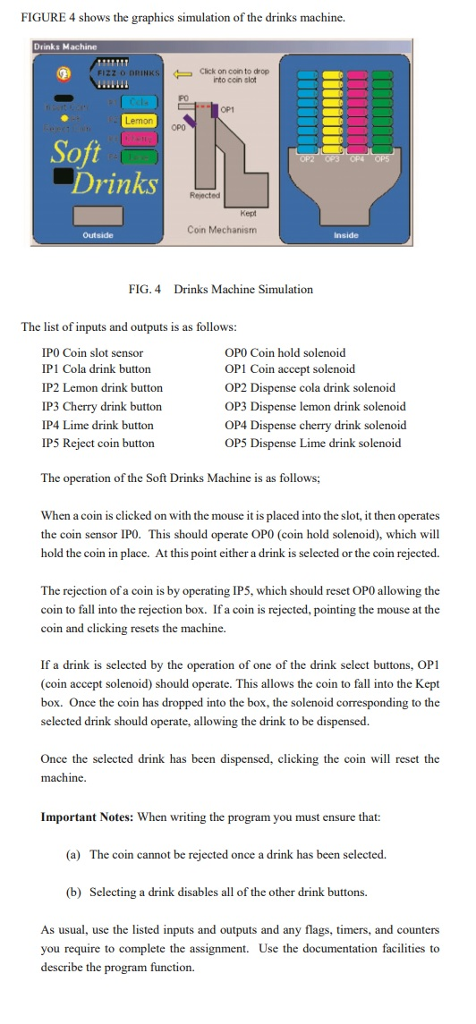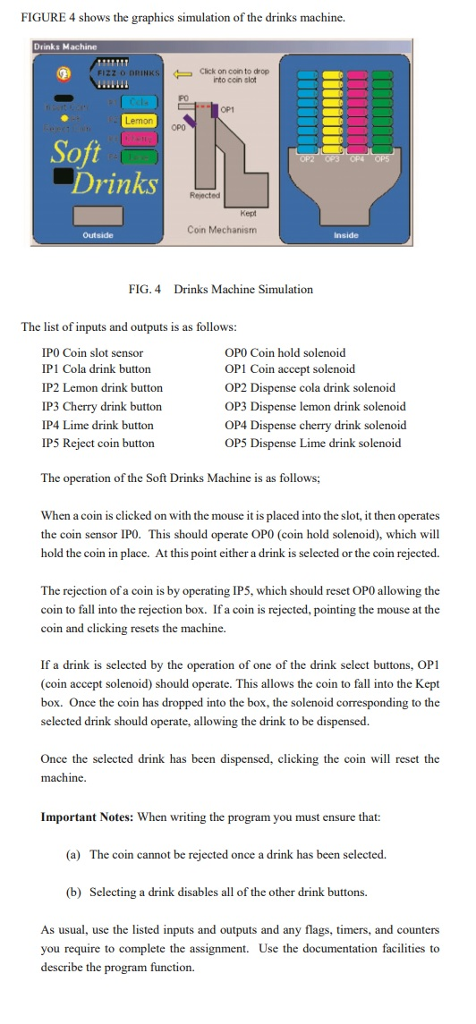
FIGURE 4 shows the graphics simulation of the drinks machine. Drinks Machine FIZZ O DIRINKSClick on coin to drop rto coin elot PO OPO Drinks Kept Coin Mechanism Outside Inside FIG.4 Drinks Machine Simulation The list of inputs and outputs is as follows: IPO Coin slot sensor IP1 Cola drink button IP2 Lemon drink button IP3 Cherry drink button P4 Lime drink button IP5 Reject coin buttorn OPO Coin hold solenoid OP1 Coin accept solenoid OP2 Dispense cola drink solenoid OP3 Dispense lemon drink solenoid OP4 Dispense cherry drink solenoid OP5 Dispense Lime drink solenoid The operation of the Soft Drinks Machine is as follows When a coin is clicked on with the mouse it is placed into the slot, it then operates the coin sensor IP0. This should operate OPO (coin hold solenoid), which will hold the coin in place. At this point either a drink is selected or the coin rejected. The rejection of a coin is by operating IPS, which should reset OP0 allowing the coin to fall into the rejection box. If a coin is rejected, pointing the mouse at the coin and clicking resets the machine. If a drink is selected by the operation of one of the drink select buttons, OP1 (coin accept solenoid) should operate. This allows the coin to fall into the Kept box. Once the coin has dropped into the box, the solenoid corresponding to the selected drink should operate, allowing the drink to be dispensed. Once the selected drink has been dispensed, clicking the coin will reset the machine Important Notes: When writing the program you must ensure that: (a) The coin cannot be rejected once a drink has been selected. (b) Selecting a drink disables all of the other drink buttons. As usual, use the listed inputs and outputs and any flags, timers, and counters you require to complete the assignment. Use the documentation facilities to describe the program FIGURE 4 shows the graphics simulation of the drinks machine. Drinks Machine FIZZ O DIRINKSClick on coin to drop rto coin elot PO OPO Drinks Kept Coin Mechanism Outside Inside FIG.4 Drinks Machine Simulation The list of inputs and outputs is as follows: IPO Coin slot sensor IP1 Cola drink button IP2 Lemon drink button IP3 Cherry drink button P4 Lime drink button IP5 Reject coin buttorn OPO Coin hold solenoid OP1 Coin accept solenoid OP2 Dispense cola drink solenoid OP3 Dispense lemon drink solenoid OP4 Dispense cherry drink solenoid OP5 Dispense Lime drink solenoid The operation of the Soft Drinks Machine is as follows When a coin is clicked on with the mouse it is placed into the slot, it then operates the coin sensor IP0. This should operate OPO (coin hold solenoid), which will hold the coin in place. At this point either a drink is selected or the coin rejected. The rejection of a coin is by operating IPS, which should reset OP0 allowing the coin to fall into the rejection box. If a coin is rejected, pointing the mouse at the coin and clicking resets the machine. If a drink is selected by the operation of one of the drink select buttons, OP1 (coin accept solenoid) should operate. This allows the coin to fall into the Kept box. Once the coin has dropped into the box, the solenoid corresponding to the selected drink should operate, allowing the drink to be dispensed. Once the selected drink has been dispensed, clicking the coin will reset the machine Important Notes: When writing the program you must ensure that: (a) The coin cannot be rejected once a drink has been selected. (b) Selecting a drink disables all of the other drink buttons. As usual, use the listed inputs and outputs and any flags, timers, and counters you require to complete the assignment. Use the documentation facilities to describe the program