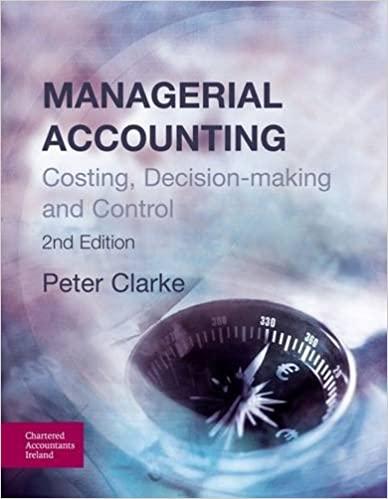File Home Insert Draw Page Layout Formulas Data Review View Help B7 B C D E F G Year-end Adjusting Entry: Click in the "Select Type of Transaction" box and select one of the transactions from the drop-down pick list that appears. Use the pick-list choices from the other boxed areas to select the correct account titles and amounts to be debited and credited. Correct selections will turn green. Subsequent journal entries next year: Complete the subsequent journal entry that appears for "next year." Be sure to review the journal entry descriptions and dates that appear based on your choice of year-end adjustment. Correctly completing the boxed items will turn the cells green. 2 3 GENERAL JOURNAL: Year-end adjusting entry Date Accounts 4 Debit Credit Dec. 31 5 SELECT TYPE OF TRANSACTION 7 8 9 10 GENERAL JOURNAL: Subsequent journal entry during the next year Date Accounts Debit ACCOUNT TO BE DEBITED Credit 11 12 13 ACCOUNT TO BE CREDITED 14 Year-end Adjusting Entry: Click in the "Select Type of Transaction" box and select one of the transactions from the drop-down pick list that appears. Use the pick-list choices from the other boxed areas to select the correct account titles and amounts to be debited and credited. Correct selections will turn green. Subsequent journal entries next year: Complete the subsequent journal entry that appears for "next year." Be sure to review the journal entry descriptions and dates that appear based on your choice of year-end adjustment Correctly completing the boxed items will turn the cells green. 1 2 3 4 GENERAL JOURNAL: Year-end adjusting entry Date Accounts Dec. 31 Debit Credit 6 Cal Accounts Wages Payable West Payable 7 Bent Pub Serce Pantone 8 GENERAL JOURNAL: Subsequent journal entry during the next year 10 Date Accounts Debit ACCOUNT TO BE DEBITED 11 Credit 52 13 ACCOUNT TO BE CREDITED 14 Problem Type here to search O 2 & 3 4 5 6 Q W E R . Y S D Subsequent journal entries next year: Complete the subsequent journal entry that appears for "next year." Be sure to review the journal entry descriptions and dates that appear based on your choice of year-end adjustment. Correctly completing the boxed items will turn the cells green 1 2 GENERAL JOURNAL: Year-end adjusting entry 3 4 Date Accounts Dec. 31 5 Debit Credit 6 Interest Payable Rent Payable Service Revenue Rent Expense interest Expense Wages Expense ACCOUNT TO SE DEBITED ACCOUNT TO BE CREDITED 7 9 10 GENERAL JOURNAL: Subsequent journal entry during the next year Date Accounts Debit ACCOUNT TO BE DEBITED Credit 11 12 13 ACCOUNT TO BE CREDITED Problem Type here to search O Esc N un lo 2 3 6 7 Q W E R T Y ENERAL JOURNAL: Year-end adjusting entry Date Accounts Debit Credit Dec. 31 SELECT TYPE OF TRANSACTION o SELECT TYPE OF TRANSACTION 1.000 miles have been driven on a leased a truck rent will be calculated at 8 Employees caming 518 per hour have worked 100 hours since last paid Borrowed 5100,000 01 6% per annum on Dec. 1 the first interest payment 9 GENERA No payments have been received on a $30,000 consulting engagement the the next year 10 Date Accounts Debit Credit ACCOUNT TO BE DEBITED 12 ACCOUNT TO BE CREDITED Problem Type here to search E DI 4 2 $ 4 3 % 5 6 W E R T ELECT TYPE OF TRANSACTION L JOURNAL: Subsequent journal entry during the next year Accounts Debit ACCOUNT TO BE DEBITED Credit 150 ACCOUNT 100 750 900 1000 1800 Dll e (CD 1 2 $ 4 3. % 5 6 7 W E R . Y U SELECT TYPE OF TRANSACTION ERAL JOURNAL: Subsequent journal entry during the next year Accounts Debit ACCOUNT TO BE DEBITED Re Credit 750 900 1000 ACCOUNT 100 2700 12000 18000 30000 o Problem pType here to search O I DI dx (293 PE * & 2 3 4 5 6 7 Q w E R T Y U s D F. G H . Formulas Data Review View Help D E F G OURNAL: Year-end adjusting entry Accounts Debit Credit 10 500 750 1800 12000 LECT TYPE JOURNAL: Subsequent journal entry during the next year Accounts Debit SCOUNT TO BE DEBITED Credit ACCOUNT TO BE CREDITED oblem ype here to search o | | | ructure.com/courses/1906/quizzes/2181/take Question 8 5 pts How are profits and losses determined and presented in the worksheet? HTML Editor A- IE *11* 01:12pt VX Paragraf o words Learning rema D Adjusting for the ele o ir U words Question 7 5 pts Into which worksheet columns are amounts from the adjusted trial balance to be extended? HTML Editore I E37 x X, EE T TH 12pt Paragraf and state D Question 6 5 pts When and why might one use a worksheet for preparation of financial statements? HTML Editor B I J A A : I = = = = = x x = = x TT 12pt Paragraf O words Learning reinforcem vlev Question 5 5 pts How computer software can be used to facilitate financial statement preparation. HTML Editore BIVA-AIX E 31 1 , E V TTK 12pt Paragra; O words File Home Insert Draw Page Layout Formulas Data Review View Help B7 B C D E F G Year-end Adjusting Entry: Click in the "Select Type of Transaction" box and select one of the transactions from the drop-down pick list that appears. Use the pick-list choices from the other boxed areas to select the correct account titles and amounts to be debited and credited. Correct selections will turn green. Subsequent journal entries next year: Complete the subsequent journal entry that appears for "next year." Be sure to review the journal entry descriptions and dates that appear based on your choice of year-end adjustment. Correctly completing the boxed items will turn the cells green. 2 3 GENERAL JOURNAL: Year-end adjusting entry Date Accounts 4 Debit Credit Dec. 31 5 SELECT TYPE OF TRANSACTION 7 8 9 10 GENERAL JOURNAL: Subsequent journal entry during the next year Date Accounts Debit ACCOUNT TO BE DEBITED Credit 11 12 13 ACCOUNT TO BE CREDITED 14 Year-end Adjusting Entry: Click in the "Select Type of Transaction" box and select one of the transactions from the drop-down pick list that appears. Use the pick-list choices from the other boxed areas to select the correct account titles and amounts to be debited and credited. Correct selections will turn green. Subsequent journal entries next year: Complete the subsequent journal entry that appears for "next year." Be sure to review the journal entry descriptions and dates that appear based on your choice of year-end adjustment Correctly completing the boxed items will turn the cells green. 1 2 3 4 GENERAL JOURNAL: Year-end adjusting entry Date Accounts Dec. 31 Debit Credit 6 Cal Accounts Wages Payable West Payable 7 Bent Pub Serce Pantone 8 GENERAL JOURNAL: Subsequent journal entry during the next year 10 Date Accounts Debit ACCOUNT TO BE DEBITED 11 Credit 52 13 ACCOUNT TO BE CREDITED 14 Problem Type here to search O 2 & 3 4 5 6 Q W E R . Y S D Subsequent journal entries next year: Complete the subsequent journal entry that appears for "next year." Be sure to review the journal entry descriptions and dates that appear based on your choice of year-end adjustment. Correctly completing the boxed items will turn the cells green 1 2 GENERAL JOURNAL: Year-end adjusting entry 3 4 Date Accounts Dec. 31 5 Debit Credit 6 Interest Payable Rent Payable Service Revenue Rent Expense interest Expense Wages Expense ACCOUNT TO SE DEBITED ACCOUNT TO BE CREDITED 7 9 10 GENERAL JOURNAL: Subsequent journal entry during the next year Date Accounts Debit ACCOUNT TO BE DEBITED Credit 11 12 13 ACCOUNT TO BE CREDITED Problem Type here to search O Esc N un lo 2 3 6 7 Q W E R T Y ENERAL JOURNAL: Year-end adjusting entry Date Accounts Debit Credit Dec. 31 SELECT TYPE OF TRANSACTION o SELECT TYPE OF TRANSACTION 1.000 miles have been driven on a leased a truck rent will be calculated at 8 Employees caming 518 per hour have worked 100 hours since last paid Borrowed 5100,000 01 6% per annum on Dec. 1 the first interest payment 9 GENERA No payments have been received on a $30,000 consulting engagement the the next year 10 Date Accounts Debit Credit ACCOUNT TO BE DEBITED 12 ACCOUNT TO BE CREDITED Problem Type here to search E DI 4 2 $ 4 3 % 5 6 W E R T ELECT TYPE OF TRANSACTION L JOURNAL: Subsequent journal entry during the next year Accounts Debit ACCOUNT TO BE DEBITED Credit 150 ACCOUNT 100 750 900 1000 1800 Dll e (CD 1 2 $ 4 3. % 5 6 7 W E R . Y U SELECT TYPE OF TRANSACTION ERAL JOURNAL: Subsequent journal entry during the next year Accounts Debit ACCOUNT TO BE DEBITED Re Credit 750 900 1000 ACCOUNT 100 2700 12000 18000 30000 o Problem pType here to search O I DI dx (293 PE * & 2 3 4 5 6 7 Q w E R T Y U s D F. G H . Formulas Data Review View Help D E F G OURNAL: Year-end adjusting entry Accounts Debit Credit 10 500 750 1800 12000 LECT TYPE JOURNAL: Subsequent journal entry during the next year Accounts Debit SCOUNT TO BE DEBITED Credit ACCOUNT TO BE CREDITED oblem ype here to search o | | | ructure.com/courses/1906/quizzes/2181/take Question 8 5 pts How are profits and losses determined and presented in the worksheet? HTML Editor A- IE *11* 01:12pt VX Paragraf o words Learning rema D Adjusting for the ele o ir U words Question 7 5 pts Into which worksheet columns are amounts from the adjusted trial balance to be extended? HTML Editore I E37 x X, EE T TH 12pt Paragraf and state D Question 6 5 pts When and why might one use a worksheet for preparation of financial statements? HTML Editor B I J A A : I = = = = = x x = = x TT 12pt Paragraf O words Learning reinforcem vlev Question 5 5 pts How computer software can be used to facilitate financial statement preparation. HTML Editore BIVA-AIX E 31 1 , E V TTK 12pt Paragra; O words