Question: File I/O: Strings 1. Create string str initialized to alphabet 2. Create a FILE pointer MyTxt 3. Open file message.txt for text write 4. Write
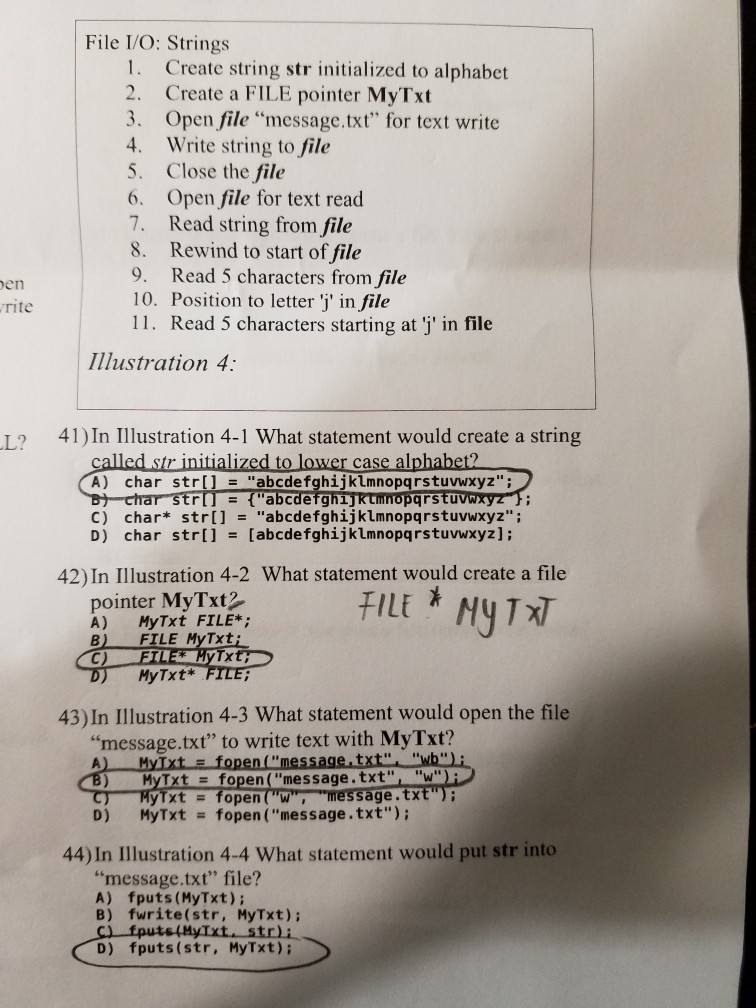
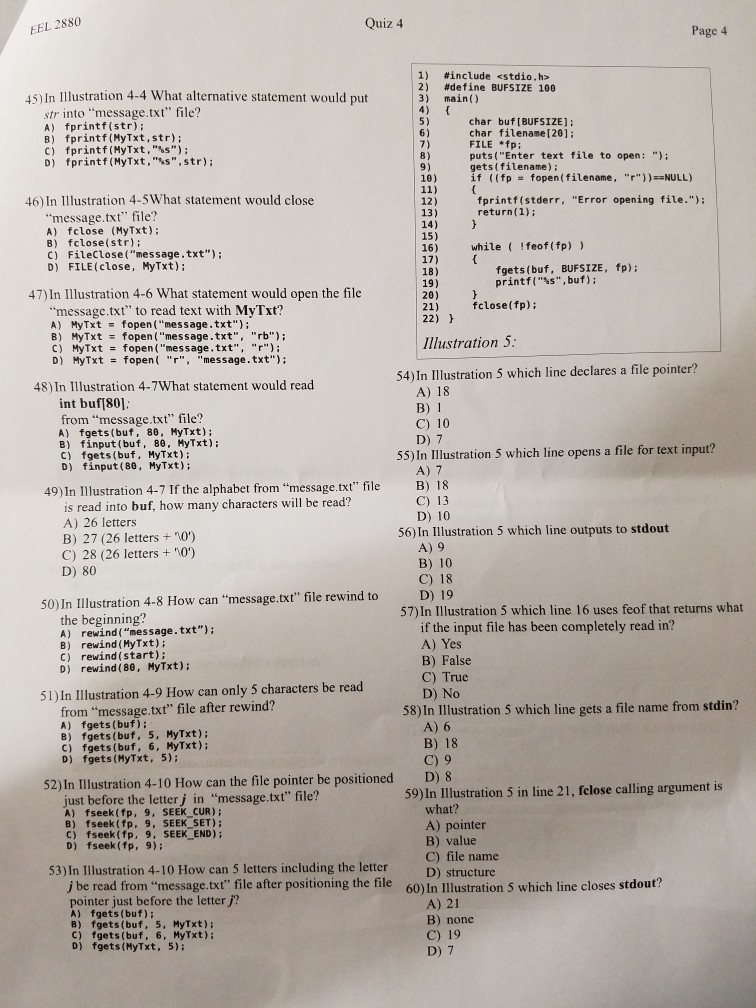
File I/O: Strings 1. Create string str initialized to alphabet 2. Create a FILE pointer MyTxt 3. Open file "message.txt" for text write 4. Write string to file 5. Close the file 6. Open file for text read 7. Read string from file 8. Rewind to start of file 9. Read 5 characters from file 10. Position to letter j' in file 11. Read 5 characters starting at 'j' in file en rite Illustration 4 L? 41) In Illustration 4-1 What statement would create a string called str initialized to lower case alphabet? A) char strl] "abcdefghijklmnopqrstuvwxyz"; C) char* str[] "abcdefghij klmnopqrstuvwxyz". = 42) In Illustration 4-2 What statement would create a file pointer MyTxt? A) MyTxt FILE FILE MyTxt; MyTxt* 43) In Illustration 4-3 What statement would open the file "message.txt" to write text with MyTxt? tfopen("message tx (e MyTxt = fopen( "message.txt", "w"); MyTxt fopen("W"message.txt" MyTxt D) fopen ("message.txt"); = 44)In Illustration 4-4 What statement would put str into "message.txt" file? A) fputs (MyTxt) B) fwrite(str, MyTxt); D) fputs(str, MyTxt)
Step by Step Solution
There are 3 Steps involved in it

Get step-by-step solutions from verified subject matter experts


