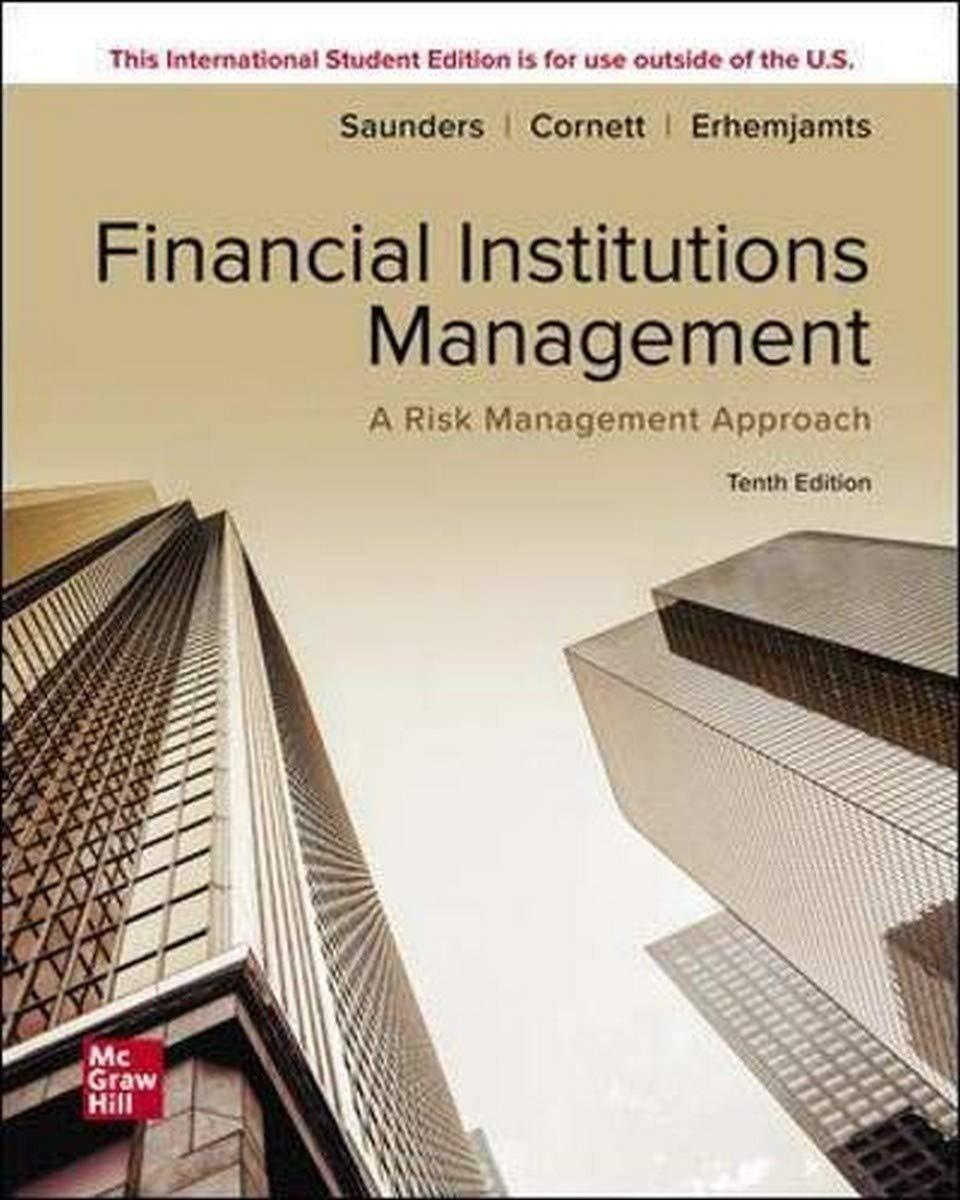Fill in the grey cells with the correct formulas, using the INDEX and MATCH functions.

Evaluate a nested formula one step at a time Frantz Name Month Sales Select the cell that you want to evaluate. Only one cell can be evaluated at a time. Use =INDEX and =MATCH Name Alper Burrows Chandler Colby Frantz Gonzalez Kyle Little Long Jan $11,882 $11,676 $10,296 $4,752 $10,699 $10,404 $11,841 $5,259 $6,364 Feb $11,519 $6,344 $9,693 $6,786 $5,194 $8,487 $4,689 $3,900 $6,183 Mar $7,565 $5,406 $11,867 $12,560 $10,525 $8,964 $10,992 $7,845 $4,759 On the Formulas tab, in the Formula Auditing group, click Evaluate Formula. Click Evaluate to examine the value of the underlined reference. The result of the evaluation is shown in italics. If the underlined part of the formula is a reference to another formula, click Step In to display the other formula in the Evaluation box. Click Step Out to go back to the previous cell and formula. Note: The Step In button is not available for a reference the second time the reference appears in the formula, or if the formula refers to a cell in a separate workbook. Continue until each part of the formula has been evaluated. To see the evaluation again, click Restart. To end the evaluation, click Close. Evaluate a nested formula one step at a time Frantz Name Month Sales Select the cell that you want to evaluate. Only one cell can be evaluated at a time. Use =INDEX and =MATCH Name Alper Burrows Chandler Colby Frantz Gonzalez Kyle Little Long Jan $11,882 $11,676 $10,296 $4,752 $10,699 $10,404 $11,841 $5,259 $6,364 Feb $11,519 $6,344 $9,693 $6,786 $5,194 $8,487 $4,689 $3,900 $6,183 Mar $7,565 $5,406 $11,867 $12,560 $10,525 $8,964 $10,992 $7,845 $4,759 On the Formulas tab, in the Formula Auditing group, click Evaluate Formula. Click Evaluate to examine the value of the underlined reference. The result of the evaluation is shown in italics. If the underlined part of the formula is a reference to another formula, click Step In to display the other formula in the Evaluation box. Click Step Out to go back to the previous cell and formula. Note: The Step In button is not available for a reference the second time the reference appears in the formula, or if the formula refers to a cell in a separate workbook. Continue until each part of the formula has been evaluated. To see the evaluation again, click Restart. To end the evaluation, click Close